Turn on suggestions
Auto-suggest helps you quickly narrow down your search results by suggesting possible matches as you type.
Showing results for
- SS&C Blue Prism Community
- Get Help
- Product Forum
- Re: On-Premises Hardware and Software Requirements
Options
- Subscribe to RSS Feed
- Mark Topic as New
- Mark Topic as Read
- Float this Topic for Current User
- Bookmark
- Subscribe
- Mute
- Printer Friendly Page
On-Premises Hardware and Software Requirements
Options
- Mark as New
- Bookmark
- Subscribe
- Mute
- Subscribe to RSS Feed
- Permalink
- Email to a Friend
- Report Inappropriate Content
20-01-23 09:20 AM
Hello,
where can I find a list on hardware and software requirements to install Chorus BPM on premises ?
where can I find a list on hardware and software requirements to install Chorus BPM on premises ?
6 REPLIES 6
Options
- Mark as New
- Bookmark
- Subscribe
- Mute
- Subscribe to RSS Feed
- Permalink
- Email to a Friend
- Report Inappropriate Content
20-01-23 01:33 PM
Hi Emanuele,
Yes, you can get an overview document on that in the Library section of this community. If you need more information including install guides, etc, please contact your success manager.
Yes, you can get an overview document on that in the Library section of this community. If you need more information including install guides, etc, please contact your success manager.
Options
- Mark as New
- Bookmark
- Subscribe
- Mute
- Subscribe to RSS Feed
- Permalink
- Email to a Friend
- Report Inappropriate Content
20-01-23 01:39 PM
I've seen the document, but it has no technical details on HW and SW requirements.
Is there a more detailed one ?
Is there a more detailed one ?
Options
- Mark as New
- Bookmark
- Subscribe
- Mute
- Subscribe to RSS Feed
- Permalink
- Email to a Friend
- Report Inappropriate Content
20-01-23 01:44 PM
What exactly are you looking for? It lists the HW/SW needs.
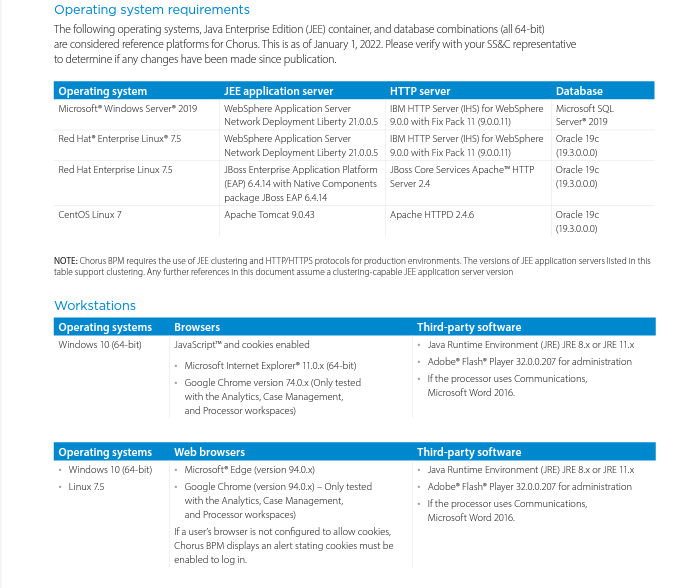
Feel free to email me at brian.hesse@sscinc.com for more assistance.
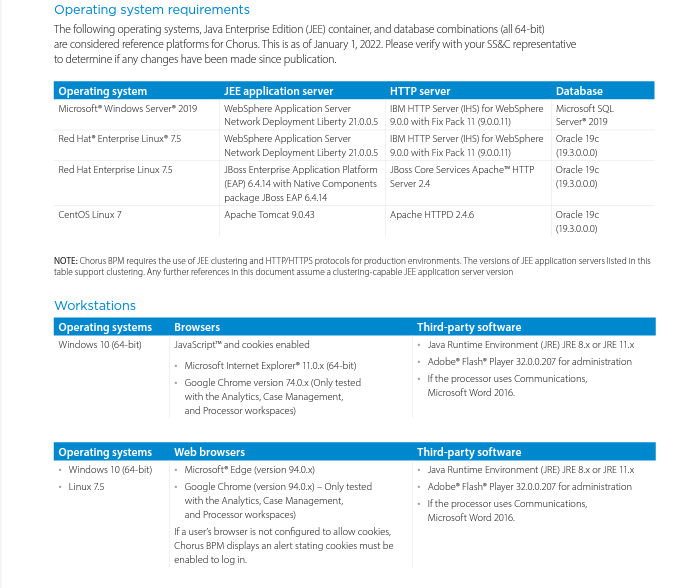
Feel free to email me at brian.hesse@sscinc.com for more assistance.
Options
- Mark as New
- Bookmark
- Subscribe
- Mute
- Subscribe to RSS Feed
- Permalink
- Email to a Friend
- Report Inappropriate Content
20-01-23 01:45 PM
System Requirements
This section contains the system requirements for Chorus BPM 22.2.
Third-Party Software Included with the Release
The following third-party software is included with the Chorus core installation:
• JQuery v3.3.1 (Chorus BPM core)
• JQuery UI v1.12.1 (Chorus BPM core)
• Snowbound RasterMaster® version 20.7 (Chorus BPM core, Content Viewer 22059200)
• Snowbound RasterMaster® version 13.12 (Chorus BPM core lib processing)
• Snowbound VirtualViewer® 5.2 (Document Splitter 1.3)
• Snowbound VirtualViewer® 5.7 (HTML Content Viewer 1.6)
• BPMN.IO 3.5.0 (Design Studio)
• TinyMCE v5.0.2 (Email Query Management)
Tested Platforms
Chorus BPM 22.2 was tested on the following Supported Platform Combinations (as outlined in the Chorus Platform
Support Policy).
Tip: More support information for browsers, server system requirements, and third-party software is
available in the Tested and Supported Operating System and Browsers Reference Guide (located in the
Chorus Customer Center at Customer Care > Policies and Procedures ).
Operating System JEE Application Server HTTP Server Databases Tested
Performance
Tested
Red Hat® Enterprise
Linux® 7.5
JBoss Enterprise
Application Platform
(EAP) 7.2.9
JBoss Core Services
Apache™ HTTP Server 2.4
Oracle 19c
(19.3.0.0.0) and
JDBC Driver
(19.3.0.0.0)
Yes Yes
Red Hat® Enterprise
Linux® 7.5
IBM WebSphere®
Liberty® V21.0.0.5
IBM HTTP Server (IHS) for
WebSphere 9.0.0 with Fix
Pack 11 (9.0.0.11)
Oracle 19c
(19.3.0.0.0) and
JDBC Driver
(19.3.0.0.0)
Yes N/A
Red Hat® Enterprise
Linux® 7.5
Apache™ Tomcat™
9.0.43
Apache™ HTTPD Server
2.4.6
Oracle 19c
(19.3.0.0.0) and
JDBC Driver
(19.3.0.0.0)
Yes N/A
Chorus BPM 2022 Release Notes
© 2022 DST Systems, Inc.
7
Operating System JEE Application Server HTTP Server Databases Tested
Performance
Tested
Microsoft® Windows
Server® 2016 (as a
minimum)
Note: Windows
Server 2019 is
recommended.
IBM WebSphere®
Liberty® V21.0.0.5
IBM HTTP Server (IHS) for
WebSphere 9.0.0 with Fix
Pack 11 (9.0.0.11)
Microsoft SQL
Server® 2019
Yes N/A
Microsoft® Windows
Server® 2016 (as a
minimum)
Note: Windows
Server 2019 is
recommended.
JBoss Enterprise
Application Platform
(EAP) 7.2.9
JBoss Core Services
Apache™ HTTP Server 2.4
Microsoft SQL
Server® 2019
Yes N/A
This section contains the system requirements for Chorus BPM 22.2.
Third-Party Software Included with the Release
The following third-party software is included with the Chorus core installation:
• JQuery v3.3.1 (Chorus BPM core)
• JQuery UI v1.12.1 (Chorus BPM core)
• Snowbound RasterMaster® version 20.7 (Chorus BPM core, Content Viewer 22059200)
• Snowbound RasterMaster® version 13.12 (Chorus BPM core lib processing)
• Snowbound VirtualViewer® 5.2 (Document Splitter 1.3)
• Snowbound VirtualViewer® 5.7 (HTML Content Viewer 1.6)
• BPMN.IO 3.5.0 (Design Studio)
• TinyMCE v5.0.2 (Email Query Management)
Tested Platforms
Chorus BPM 22.2 was tested on the following Supported Platform Combinations (as outlined in the Chorus Platform
Support Policy).
Tip: More support information for browsers, server system requirements, and third-party software is
available in the Tested and Supported Operating System and Browsers Reference Guide (located in the
Chorus Customer Center at Customer Care > Policies and Procedures ).
Operating System JEE Application Server HTTP Server Databases Tested
Performance
Tested
Red Hat® Enterprise
Linux® 7.5
JBoss Enterprise
Application Platform
(EAP) 7.2.9
JBoss Core Services
Apache™ HTTP Server 2.4
Oracle 19c
(19.3.0.0.0) and
JDBC Driver
(19.3.0.0.0)
Yes Yes
Red Hat® Enterprise
Linux® 7.5
IBM WebSphere®
Liberty® V21.0.0.5
IBM HTTP Server (IHS) for
WebSphere 9.0.0 with Fix
Pack 11 (9.0.0.11)
Oracle 19c
(19.3.0.0.0) and
JDBC Driver
(19.3.0.0.0)
Yes N/A
Red Hat® Enterprise
Linux® 7.5
Apache™ Tomcat™
9.0.43
Apache™ HTTPD Server
2.4.6
Oracle 19c
(19.3.0.0.0) and
JDBC Driver
(19.3.0.0.0)
Yes N/A
Chorus BPM 2022 Release Notes
© 2022 DST Systems, Inc.
7
Operating System JEE Application Server HTTP Server Databases Tested
Performance
Tested
Microsoft® Windows
Server® 2016 (as a
minimum)
Note: Windows
Server 2019 is
recommended.
IBM WebSphere®
Liberty® V21.0.0.5
IBM HTTP Server (IHS) for
WebSphere 9.0.0 with Fix
Pack 11 (9.0.0.11)
Microsoft SQL
Server® 2019
Yes N/A
Microsoft® Windows
Server® 2016 (as a
minimum)
Note: Windows
Server 2019 is
recommended.
JBoss Enterprise
Application Platform
(EAP) 7.2.9
JBoss Core Services
Apache™ HTTP Server 2.4
Microsoft SQL
Server® 2019
Yes N/A
Blake Howard
Sr Director Software Engineering
Intelligent Automation
Options
- Mark as New
- Bookmark
- Subscribe
- Mute
- Subscribe to RSS Feed
- Permalink
- Email to a Friend
- Report Inappropriate Content
20-01-23 02:48 PM
I am in contact also with Leigh Varnham, which is collecting a document with this information, and in the meantime suggested me to come here to start getting some.
I need to tell a customer exactly how many machines are needed for an initial on-premises installation.
Thanks for your support.
I need to tell a customer exactly how many machines are needed for an initial on-premises installation.
Thanks for your support.
Options
- Mark as New
- Bookmark
- Subscribe
- Mute
- Subscribe to RSS Feed
- Permalink
- Email to a Friend
- Report Inappropriate Content
20-01-23 02:58 PM
The answer will depend on how which features they are using, how many users they plan to have, and how many transactions they will process. Generally one of each is enough, but if they plan to have thousands of users with hundreds of thousands of transactions, they may need additional hardware to support the volume.
Generally we recommend using public cloud in EMEA for clients.
Generally we recommend using public cloud in EMEA for clients.
Related Content
- Decipher requires "refresh region" to accurately capture characters in Product Forum
- Looking for recommendations - Digital Exchange Best Practices in Digital Exchange
- Director and its dependencies in Product Forum
- Blue Prism Control room API URL for Learning edition in Product Forum
- Blue Prism Control room API for Learning edition in Product Forum
