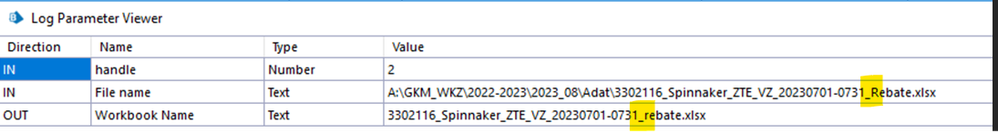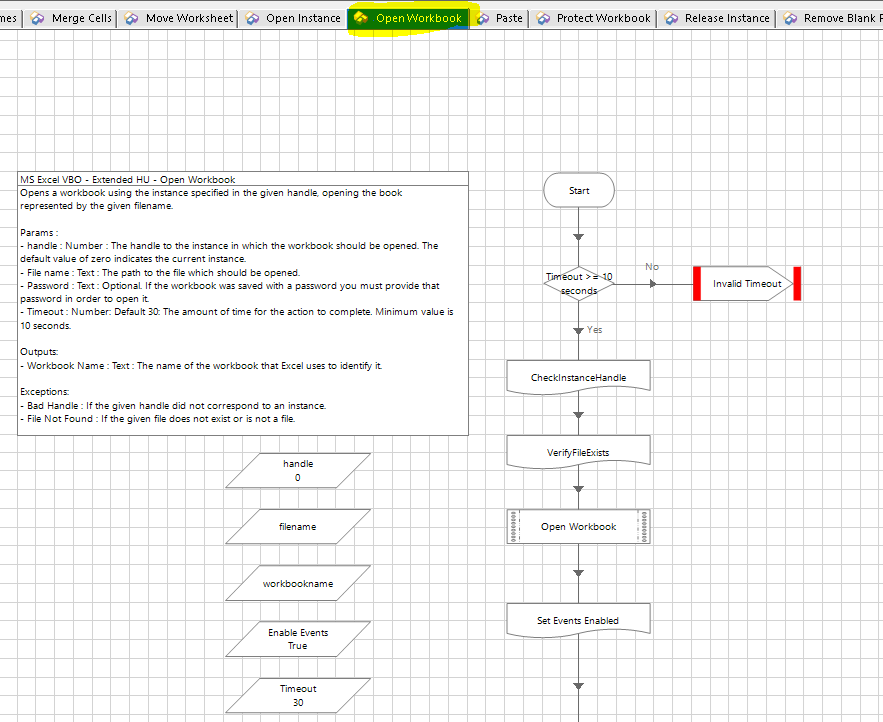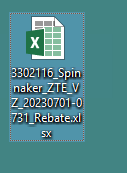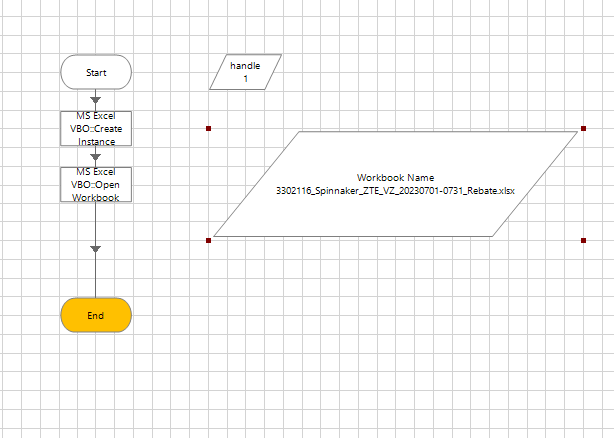- SS&C Blue Prism Community
- Get Help
- Product Forum
- Re: Open Excel Workbook changes file name
- Subscribe to RSS Feed
- Mark Topic as New
- Mark Topic as Read
- Float this Topic for Current User
- Bookmark
- Subscribe
- Mute
- Printer Friendly Page
Open Excel Workbook changes file name
- Mark as New
- Bookmark
- Subscribe
- Mute
- Subscribe to RSS Feed
- Permalink
- Email to a Friend
- Report Inappropriate Content
28-08-23 11:19 AM
Hi All,
There is a strange behavior in the Blue Prism MS Excel VBO Object.
In some cases the Open Workbook action OUT Workbook Name parameter changes the original file name:
From _Rebate --> _rebate
Please help what could cause this issue.
- Mark as New
- Bookmark
- Subscribe
- Mute
- Subscribe to RSS Feed
- Permalink
- Email to a Friend
- Report Inappropriate Content
29-08-23 12:47 PM
Dear Erika,
This is strange, Even I have created a test excel with name of "3302116_Spinnaker_ZTE_VZ_20230701-0731_Rebate" and its working fine.
Please confirm which version of blueprism are you using it?
- Mark as New
- Bookmark
- Subscribe
- Mute
- Subscribe to RSS Feed
- Permalink
- Email to a Friend
- Report Inappropriate Content
29-08-23 09:20 PM
Hi Erika,
I would suggest to download the latest VBO and check whether you observe the same behavior
https://digitalexchange.blueprism.com/dx/entry/3439/solution/ms-excel-vbo
If I answered your query. Please mark it as the Best Answer
Harish Mogulluri
- Mark as New
- Bookmark
- Subscribe
- Mute
- Subscribe to RSS Feed
- Permalink
- Email to a Friend
- Report Inappropriate Content
05-09-23 01:52 PM
Dear Erika,
Still are you facing the same issue?
- Mark as New
- Bookmark
- Subscribe
- Mute
- Subscribe to RSS Feed
- Permalink
- Email to a Friend
- Report Inappropriate Content
05-09-23 02:41 PM
Hi Devendran,
We are using Blue Prism 7.1.0.
I had to change the process immediately as the error caused a lot of exception.
To get the workbook name I use the split path option instead of using Blue Prism Excel VBO Open Workbook output parameter.
I have only logs where this strange behavior can be investigated.
- Mark as New
- Bookmark
- Subscribe
- Mute
- Subscribe to RSS Feed
- Permalink
- Email to a Friend
- Report Inappropriate Content
06-09-23 07:37 AM
Hi Erika,
Is this happening with this specific excel or is it the same for all?
If this is specific to this excel then the issue is with the file create a new excel with same naming and copy all the data into new file and try reading it.
Senior RPA Developer
India
- Mark as New
- Bookmark
- Subscribe
- Mute
- Subscribe to RSS Feed
- Permalink
- Email to a Friend
- Report Inappropriate Content
06-09-23 09:53 AM
Dear Erika,
Thanks for your update. Please reimport latest excel VBO and copy & paste all the data's into new excel and then do a test and confirm us back.
Based on the outcome we will move forward. thanks
- MS EXCEL VBO - Taking much time to read 20k records in v7.4.1 in Product Forum
- Changing Download Path in Chrome in Product Forum
- Open workbook - The message filter indicated that the application is busy error in Product Forum
- Excel VBO - RunMacroFromTextfile in Product Forum
- Vlook up in Excel in Digital Exchange