- SS&C Blue Prism Community
- Get Help
- Product Forum
- RE: Oracle Standard VBO
- Subscribe to RSS Feed
- Mark Topic as New
- Mark Topic as Read
- Float this Topic for Current User
- Bookmark
- Subscribe
- Mute
- Printer Friendly Page
Oracle Standard VBO
- Mark as New
- Bookmark
- Subscribe
- Mute
- Subscribe to RSS Feed
- Permalink
- Email to a Friend
- Report Inappropriate Content
21-06-19 01:37 PM
I am working on a POC that involves Oracle. Is there any Oracle VBO, Can assist me?
------------------------------
Ankit Raj
RPA developer
EY
India
------------------------------
- Mark as New
- Bookmark
- Subscribe
- Mute
- Subscribe to RSS Feed
- Permalink
- Email to a Friend
- Report Inappropriate Content
25-08-21 03:09 PM
What version of Blue Prism are you using, and did you copy the Oracle DLL into the Blue Prism Automate folder?
Cheers,
------------------------------
Eric Wilson
Director, Integrations and Enablement
Blue Prism Digital Exchange
------------------------------
- Mark as New
- Bookmark
- Subscribe
- Mute
- Subscribe to RSS Feed
- Permalink
- Email to a Friend
- Report Inappropriate Content
25-08-21 03:38 PM
Blue Prism
- Mark as New
- Bookmark
- Subscribe
- Mute
- Subscribe to RSS Feed
- Permalink
- Email to a Friend
- Report Inappropriate Content
25-08-21 05:55 PM
The netstandard error seems to be a hit or miss sort of thing. You can try adding the following line to the Code Options section of the Initialize tab:

Out of curiosity, what versions of the .NET Framework do you have installed?
Cheers,
------------------------------
Eric Wilson
Director, Integrations and Enablement
Blue Prism Digital Exchange
------------------------------
- Mark as New
- Bookmark
- Subscribe
- Mute
- Subscribe to RSS Feed
- Permalink
- Email to a Friend
- Report Inappropriate Content
27-10-21 09:03 PM
I can connect with the DB using the action DB Connect, but when attempting to use any other action. I get the following message:
(this page is for test only, don't mind the poor programming)
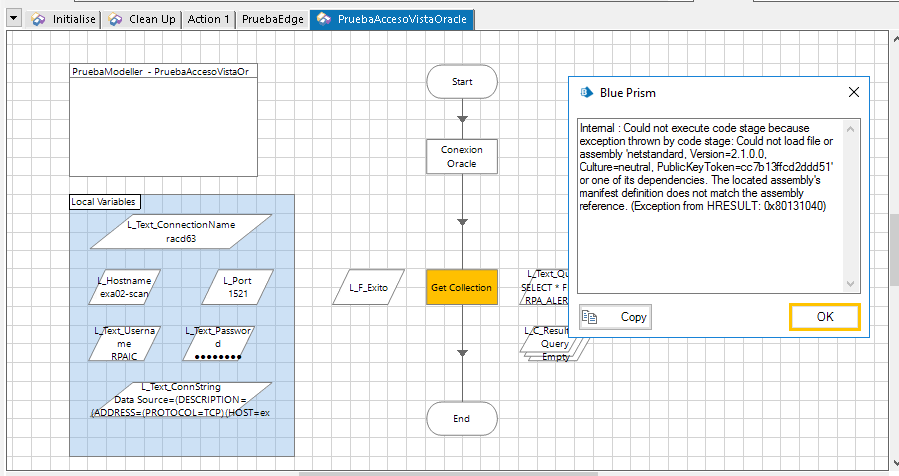
The test of the message is as follows:
Internal : Could not execute code stage because exception thrown by code stage: Could not load file or assembly 'netstandard, Version=2.1.0.0, Culture=neutral, PublicKeyToken=cc7b13ffcd2ddd51' or one of its dependencies. The located assembly's manifest definition does not match the assembly reference. (Exception from HRESULT: 0x80131040)
The BP version I'm running is 6.10.0
The Oracle VBO version is the one in DX
I tried the following:
1st.- added the netstandard.dll reference to the Oracle Object.
2nd.- Reference the netstandard in the GAC instead the one in the BP directory.
didn{t work, rolled back the change and
3nd, Rename the Automate\netstandard.dll and copy the one in the GAC. Didn't work
It seems to me that the problem is the version of the dll.
Any help? Also, it is the customer enviroment and I have limited access to the runtime, so anything I want to try, I need to ask for.
The .NET version is 4.6
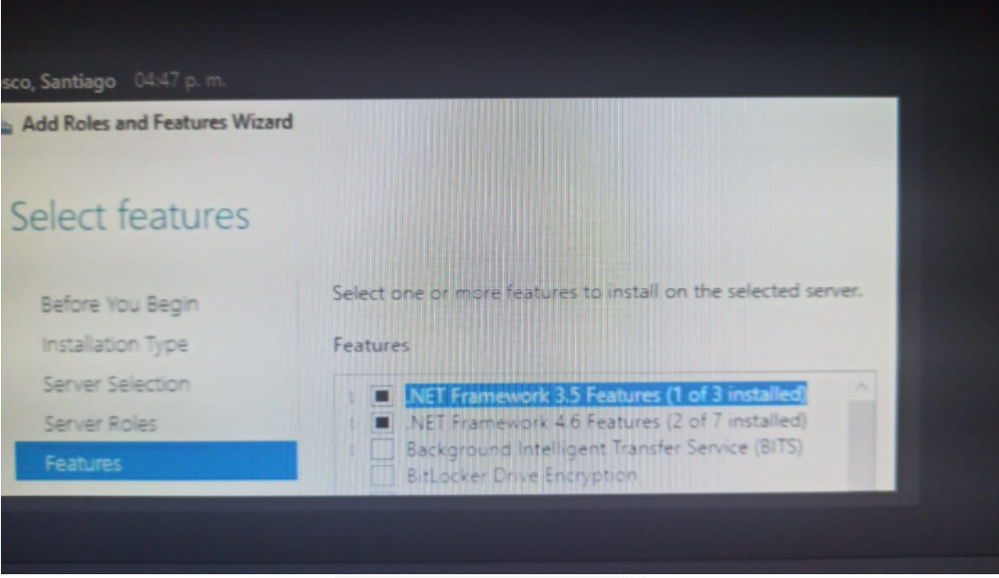
Thanks in advance
------------------------------
Paulo Politti
------------------------------
- Mark as New
- Bookmark
- Subscribe
- Mute
- Subscribe to RSS Feed
- Permalink
- Email to a Friend
- Report Inappropriate Content
02-12-21 05:50 AM
@ewilson: Any update on the this requested query?
Thanks in advance,
Aditya
------------------------------
Aditya Jain
Senior RPA developer
Accenture
Asia/Kolkata
8058426934
------------------------------
- Mark as New
- Bookmark
- Subscribe
- Mute
- Subscribe to RSS Feed
- Permalink
- Email to a Friend
- Report Inappropriate Content
02-12-21 10:35 AM
@Paulo Politti, @AdityaJain1,
Do you known what version of the .Net Standard DLL is installed in your environments?
Cheers,
------------------------------
Eric Wilson
Director, Integrations and Enablement
Blue Prism Digital Exchange
------------------------------
- Mark as New
- Bookmark
- Subscribe
- Mute
- Subscribe to RSS Feed
- Permalink
- Email to a Friend
- Report Inappropriate Content
06-12-21 05:35 AM
Apologies for late reply.
We are using 4.6.25514.4 version of .netstandard DLL.

Thanks
------------------------------
Aditya Jain
Senior RPA developer
Accenture
Asia/Kolkata
8058426934
------------------------------
- Mark as New
- Bookmark
- Subscribe
- Mute
- Subscribe to RSS Feed
- Permalink
- Email to a Friend
- Report Inappropriate Content
06-12-21 03:27 PM
The one thing you both have in common, which is slightly different from my environment, is the use of .NET v4.6. In my case I'm using v4.7. Do you have any test machines that you could install .NET v4.7 on and see if you have the same issue?
Cheers,
------------------------------
Eric Wilson
Director, Integrations and Enablement
Blue Prism Digital Exchange
------------------------------
- Mark as New
- Bookmark
- Subscribe
- Mute
- Subscribe to RSS Feed
- Permalink
- Email to a Friend
- Report Inappropriate Content
06-12-21 04:42 PM
Thanks for your inputs. I have checked on my machine .NET 4.8 version is installed(PFB screenshot)

Also could you please let us know from where we can get .netstandard Version=2.1.0.0?
Thanks,
------------------------------
Aditya Jain
Senior RPA developer
Accenture
Asia/Kolkata
8058426934
------------------------------
- Mark as New
- Bookmark
- Subscribe
- Mute
- Subscribe to RSS Feed
- Permalink
- Email to a Friend
- Report Inappropriate Content
06-12-21 05:10 PM

Cheers,
------------------------------
Eric Wilson
Director, Integrations and Enablement
Blue Prism Digital Exchange
------------------------------

