- SS&C Blue Prism Community
- Get Help
- Product Forum
- RE: Passing argument to Blue Prism - Script Execut...
- Subscribe to RSS Feed
- Mark Topic as New
- Mark Topic as Read
- Float this Topic for Current User
- Bookmark
- Subscribe
- Mute
- Printer Friendly Page
- Mark as New
- Bookmark
- Subscribe
- Mute
- Subscribe to RSS Feed
- Permalink
- Email to a Friend
- Report Inappropriate Content
12-05-21 09:09 AM
I am trying to pa arguments to Blue Prism - Script Execution VBO but unable to do the same,
Please anyone guide me on the same.
I am just trying below simple code,
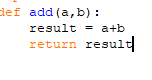
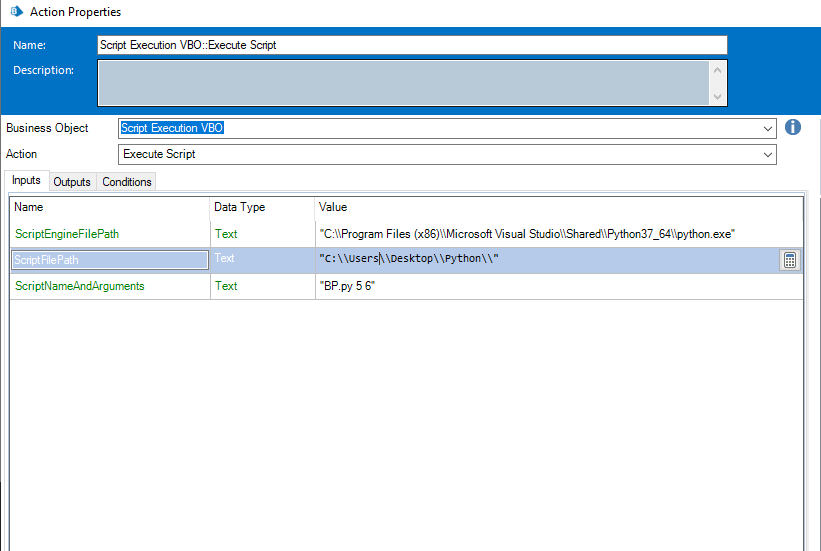
Output is appearing blank.
------------------------------
Amlan Sahoo
RPA Consultant
Equinix
------------------------------
Amlan Sahoo
Answered! Go to Answer.
- Mark as New
- Bookmark
- Subscribe
- Mute
- Subscribe to RSS Feed
- Permalink
- Email to a Friend
- Report Inappropriate Content
12-05-21 03:09 PM
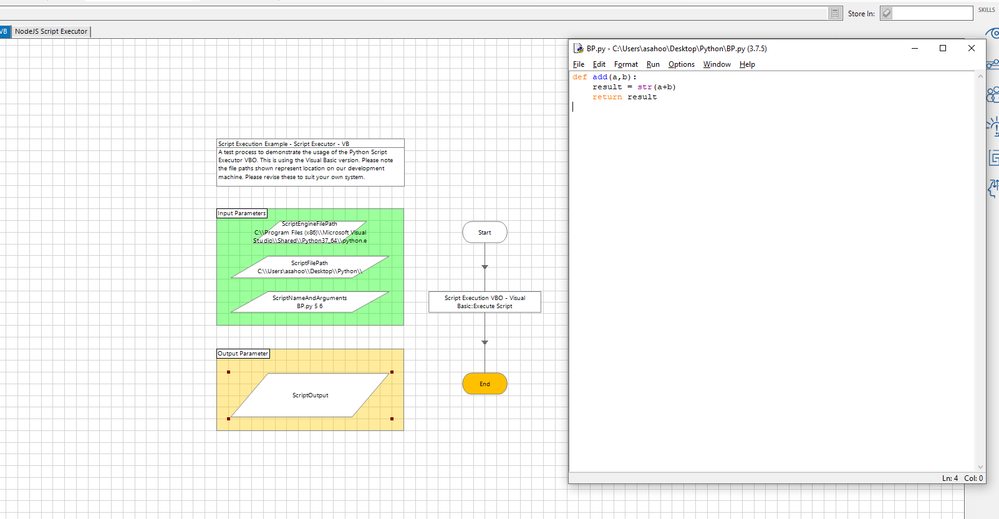
------------------------------
Amlan Sahoo
RPA Consultant
Equinix
------------------------------
Amlan Sahoo
- Mark as New
- Bookmark
- Subscribe
- Mute
- Subscribe to RSS Feed
- Permalink
- Email to a Friend
- Report Inappropriate Content
12-05-21 03:20 PM
import sys
def add(a, b):
result = int(a) + int(b);
return result;
# Addition of numbers
Sum = 0
Sum = add(sys.argv[1], sys.argv[2]);
print(Sum);
Cheers,
------------------------------
Eric Wilson
Director, Partner Integrations for Digital Exchange
Blue Prism
------------------------------
- Mark as New
- Bookmark
- Subscribe
- Mute
- Subscribe to RSS Feed
- Permalink
- Email to a Friend
- Report Inappropriate Content
12-05-21 03:29 PM
------------------------------
Eric Wilson
Director, Partner Integrations for Digital Exchange
Blue Prism
------------------------------
- Mark as New
- Bookmark
- Subscribe
- Mute
- Subscribe to RSS Feed
- Permalink
- Email to a Friend
- Report Inappropriate Content
12-05-21 03:29 PM
Thanks for that I have copied the same code what you have provided but still no luck.
import sys
def add(a, b):
result = int(a) + int(b);
return result;
# Addition of numbers
Sum = 0
Sum = add(sys.argv[1], sys.argv[2]);
print(Sum);
Could you please show me how youa re passing the arguments if I am trying to pass then there is no result.
This is how I am passed ,
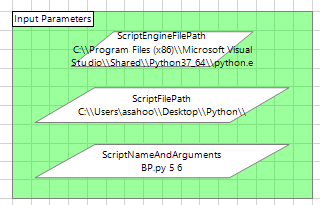
------------------------------
Amlan Sahoo
RPA Consultant
Equinix
------------------------------
Amlan Sahoo
- Mark as New
- Bookmark
- Subscribe
- Mute
- Subscribe to RSS Feed
- Permalink
- Email to a Friend
- Report Inappropriate Content
12-05-21 03:33 PM
------------------------------
Amlan Sahoo
RPA Consultant
Equinix
------------------------------
Amlan Sahoo
- Mark as New
- Bookmark
- Subscribe
- Mute
- Subscribe to RSS Feed
- Permalink
- Email to a Friend
- Report Inappropriate Content
12-05-21 03:36 PM
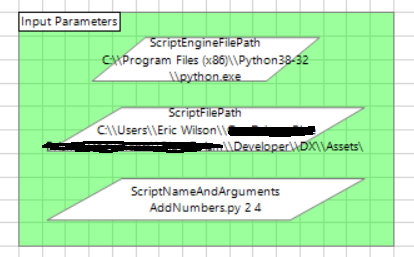
------------------------------
Eric Wilson
Director, Partner Integrations for Digital Exchange
Blue Prism
------------------------------
- Mark as New
- Bookmark
- Subscribe
- Mute
- Subscribe to RSS Feed
- Permalink
- Email to a Friend
- Report Inappropriate Content
12-05-21 03:40 PM
------------------------------
Eric Wilson
Director, Partner Integrations for Digital Exchange
Blue Prism
------------------------------
- Mark as New
- Bookmark
- Subscribe
- Mute
- Subscribe to RSS Feed
- Permalink
- Email to a Friend
- Report Inappropriate Content
12-05-21 03:56 PM
------------------------------
Eric Wilson
Director, Partner Integrations for Digital Exchange
Blue Prism
------------------------------
- Mark as New
- Bookmark
- Subscribe
- Mute
- Subscribe to RSS Feed
- Permalink
- Email to a Friend
- Report Inappropriate Content
12-05-21 03:57 PM
But one question do we need to pass argument always as mentioned below,
Or is there any other way?
I am just curious to know.
Sum = add(sys.argv[1], sys.argv[2])------------------------------
Amlan Sahoo
RPA Consultant
Equinix
------------------------------
Amlan Sahoo
- Mark as New
- Bookmark
- Subscribe
- Mute
- Subscribe to RSS Feed
- Permalink
- Email to a Friend
- Report Inappropriate Content
12-05-21 04:01 PM
n = len(sys.argv)
# Addition of numbers
Sum = 0
# Using argparse module
for i in range(1, n):
Sum += int(sys.argv)
------------------------------
Eric Wilson
Director, Partner Integrations for Digital Exchange
Blue Prism
------------------------------
- Help with Passing Arguments to "Utility - Environment :: Start Process Read Stderr and Stdout" in Bl in Product Forum
- Microsoft 365 Outlook VBO - Column '@odata.type' does not belong to table in Product Forum
- #BPTechTips #TipOfTheDay - Utility - General - "Sleep action" in Product Forum
- BluePrism Hub Setup Wizard ended Prematurely in Product Forum
- Navigate Stage: launching URL with chrome in Product Forum

