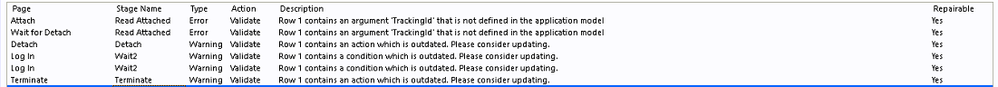- SS&C Blue Prism Community
- Get Help
- Product Forum
- RE: Problem in spying on edge browser (BP 6.10.1)
- Subscribe to RSS Feed
- Mark Topic as New
- Mark Topic as Read
- Float this Topic for Current User
- Bookmark
- Subscribe
- Mute
- Printer Friendly Page
Problem in spying on edge browser (BP 6.10.1)
- Mark as New
- Bookmark
- Subscribe
- Mute
- Subscribe to RSS Feed
- Permalink
- Email to a Friend
- Report Inappropriate Content
03-05-21 04:10 PM
Hi all,
I'm using BP version 6.10.1 which supports edge chromium but I'm not able to use it for spying. When try to attach to already running browser instance it attaches without a problem but BP doesn't identity any elements on the webpage and only the outer window get recognised by BP and if I launch the edge browser through BP, it is able to identify elements of the webpage but only in browser mode and not in any other mode like UIA. Ive the edge extension installed and enabled. Please help!
------------------------------
Mayank Tiwari
------------------------------
- Mark as New
- Bookmark
- Subscribe
- Mute
- Subscribe to RSS Feed
- Permalink
- Email to a Friend
- Report Inappropriate Content
03-05-21 06:39 PM
I've submitted a similar set of bugs for Chrome automation which includes the same bug as in BP-3553 as well as the bug you describe which I believe are related. As I understand it, Blue Prism is working to fix the problem. It's annoying for sure, and the workaround is to have Blue Prism launch the instance of Edge OR turn off Ephemeral Ports. Granted, I haven't tested this in Edge, but I have tested it in Chrome and I imagine it's the same thing.
If you are not sure that you need Ephemeral Ports, then consider checking the box in the System tab settings. It will look something like this:
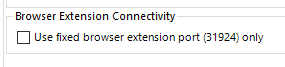 If that box is UNCHECKED, then it is using Ephemeral Ports which produces the error you described. Try Checking the box and then restarting your Runtime Resource and/or Interactive Client machine (the entire machines, not just the RR process). Then check and see if you still have the issue.
If that box is UNCHECKED, then it is using Ephemeral Ports which produces the error you described. Try Checking the box and then restarting your Runtime Resource and/or Interactive Client machine (the entire machines, not just the RR process). Then check and see if you still have the issue.Ephemeral Ports is a good feature, but Blue Prism has been running into issues attempting to implement it. I imagine by v6.11 (if that actually gets released) or v7 won't have the issue and until then, you could use one of the workarounds. Let me know if it does or doesn't work for you. I want to make sure I'm giving good information.
And below I'll copy/paste the specific bug that Blue Prism is aware of that I believe is related to the issue you're describing. I have submitted a total of 3 bugs recently-ish related to this in Chrome, and one of those three bugs is the exact behavior you describe. Turning off ephemeral ports OR having Blue Prism launch the browser both seemed to fix it for me.
Edge browser connection issue
| ID | BP-3553 |
| Introduced in | Blue Prism version 6.8 |
| Status | Confirmed – Will be addressed in Blue Prism 6.11. |
| Issue | When launching an Edge browser via the Application Modeller, the browser launches but Blue Prism cannot connect to it to spy the elements. If the user then attempts to launch Edge again via the still active Launch button in the Application Modeller (if the initial browser window remains open), Blue Prism connects and spies the elements successfully in a second browser window. The issue has been found in versions 86 and 89, but we expect it to be present in all currently available versions from 86 onwards. |
| Workaround | N/A |
------------------------------
Dave Morris
Cano Ai
Atlanta, GA
------------------------------
Dave Morris, 3Ci at Southern Company
- Mark as New
- Bookmark
- Subscribe
- Mute
- Subscribe to RSS Feed
- Permalink
- Email to a Friend
- Report Inappropriate Content
04-05-21 08:00 AM
Thank you for your response. I'll try again without ephemeral port. This bug you mentioned does that also prevent other spying modes from working because in my case when I relaunch the browser from BP only Browser mode works and no other spying mode works while some of my colleagues are able to use UIA mode too.
------------------------------
Mayank Tiwari
------------------------------
- Mark as New
- Bookmark
- Subscribe
- Mute
- Subscribe to RSS Feed
- Permalink
- Email to a Friend
- Report Inappropriate Content
04-05-21 01:45 PM
So it would look something like this:
https://google.com --force-renderer-accessibility
If it works by default for your colleagues, then it makes me think accessibility is turned on by default at your organization. Not sure how that's done, but it makes me think that the above may not solve your issue, but it's worth a shot. Note that in this case, it would mean that Edge Chromium would have to be launched with accessibility features on whether you or BP launch the app. You can put the same flag into a shortcut for Edge Chromium as well, I imagine. I'd have to test that out.
------------------------------
Dave Morris
Cano Ai
Atlanta, GA
------------------------------
Dave Morris, 3Ci at Southern Company
- Mark as New
- Bookmark
- Subscribe
- Mute
- Subscribe to RSS Feed
- Permalink
- Email to a Friend
- Report Inappropriate Content
11-06-21 11:03 AM
Hi,
I am having similar issues. Upgraded to 6.10.1 in order to use Browser mode to spy an application i Edge Cromium (former IE), and used the BLP Conversion tool on my old object.
I can launch the application in Edge Cromium, and apparently attach to it, but when I try to spy an element using browser mode, nothing is selectable.
Using the other spymodes, I can select some elements. However I would really rather not use UI since it is sooo slow.
We have checked Use Fixed browser extension port (31924) only, and have BluePrism browser extension 6.10.1 activated.
Plese let me know what I can do ...
------------------------------
Ingrid Olsen
Configurator and proces consultant
Forca
Europe/Copenhagen
------------------------------
- Mark as New
- Bookmark
- Subscribe
- Mute
- Subscribe to RSS Feed
- Permalink
- Email to a Friend
- Report Inappropriate Content
11-06-21 02:59 PM
------------------------------
Dave Morris
Cano Ai
Atlanta, GA
------------------------------
Dave Morris, 3Ci at Southern Company
- Mark as New
- Bookmark
- Subscribe
- Mute
- Subscribe to RSS Feed
- Permalink
- Email to a Friend
- Report Inappropriate Content
01-07-21 04:49 PM
We have upgraded to BluePrism 7,0 recently and have the same issues as described in this thread (though not the port thing which should be solved in version 7) .
And we have restarted many times, and seen this problem over several days now ... many many restarts..
We launch BluePrism and attach, and everything is fine...we can spy in Edge Browser, and it works fine... then after a while, sometimes 15 mins, sometimes 4 hours it stops working...and comes with the same error that others report. That the browser extension cannot be detected or is not active... however when I look in Edge, it is both activated, and we have turned on Developer Mode.
Only trick is to restart PC, and start all over... . any number of times during the day, it seems.
I had one of our Infrastructure guys look into logs etc and we found a "CV_debug.log" under <my profile> / AppData / local / temp folder, and about the times I run into problems....
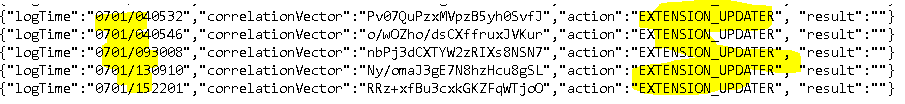 ... saying something about an Extension_updater. Timestamps in GMT.
... saying something about an Extension_updater. Timestamps in GMT.We are not sure if this is a recording of the symptom, or if it is a hint as to what the root cause is....
So a few questions / thoughts:
- Could it be something caused by an Auto update, that the extensions tries to make, and fails for some reason (vertificate or other) which causes this problem ? and if yes, is there a way to prevent the automatic updates or an url we can whitelist?
- Are there any logs you can direct us to, that will give us a better chance of fixint this problem? We searched for it but only found the one I allready mentioned.
- Any other ideas ?
Best regards
Ingrid
------------------------------
Ingrid Olsen
Configurator and proces consultant
Forca
Europe/Copenhagen
------------------------------
- Mark as New
- Bookmark
- Subscribe
- Mute
- Subscribe to RSS Feed
- Permalink
- Email to a Friend
- Report Inappropriate Content
25-08-21 11:23 AM
Hi Ingrid,
I am not sure are we posting solution for the initial problem, but I would like to point out one thing after updating to V7.0. Browser extension was completely useless after update. Attaching freezes, errors were like "No browser extension found", "AMI error occured" and everything between.
Now I have noticed, that every MSEdge object might or might not have following "repairable" errors / Advices after the updates: (Check errors from Object)
This helped us a bit. At least old (developed in V6.8 platform) processes are now running!
Br, Mikko
------------------------------
Mikko Rahikainen
RPA Manager
S-Group
Europe/Helsinki
------------------------------
- Mark as New
- Bookmark
- Subscribe
- Mute
- Subscribe to RSS Feed
- Permalink
- Email to a Friend
- Report Inappropriate Content
25-08-21 11:35 AM
Hi Mikko,
Thanks for your info, and Yes Repair Errors function is good, but, at least for us, it doesnt help with the Server Extension error... and what is even worse, it seems that BlueP rism spying actually starts not-working 100% some time before the Server extension error comes up,. so it can suddenly not spy elements that were 'spyable' a while ago, but some elements it can still find... so it is har to see if it is working or not..., and then a bit later the server extension error comes... such a waste of time finding out what is wrong, restarting PCs etc...
And we did not have any Edge objects prior to the upgrade, so we have migrated from IE to Edge after the upgrade to BLP 7.0
I really hope that BluePrism soon finds a solution to this issue...
Best regards
Ingrid
------------------------------
Ingrid Olsen
Configurator and proces consultant
Forca
Europe/Copenhagen
------------------------------
- Mark as New
- Bookmark
- Subscribe
- Mute
- Subscribe to RSS Feed
- Permalink
- Email to a Friend
- Report Inappropriate Content
26-08-21 06:51 PM
------------------------------
Dave Morris
Cano Ai
Atlanta, GA
------------------------------
Dave Morris, 3Ci at Southern Company
- Unable to identify the process owning the foreground window. in Product Forum
- Intermittent UIA Error in Blue Prism When Logging Into Browser-Based App in Product Forum
- Browser Mode doesn't work in Edge V141 in Product Forum
- Application Modelling: Shapeshifting UI elements in Product Forum
- No Browser Elements in SAP GUI after change Control Browser in Product Forum