Turn on suggestions
Auto-suggest helps you quickly narrow down your search results by suggesting possible matches as you type.
Showing results for
- SS&C Blue Prism Community
- Get Help
- Product Forum
- Re: Random Termination
Options
- Subscribe to RSS Feed
- Mark Topic as New
- Mark Topic as Read
- Float this Topic for Current User
- Bookmark
- Subscribe
- Mute
- Printer Friendly Page
Options
- Mark as New
- Bookmark
- Subscribe
- Mute
- Subscribe to RSS Feed
- Permalink
- Email to a Friend
- Report Inappropriate Content
22-01-21 12:48 PM
Hi,
Hoping someone can help. We have a process which launches an web application via IE11.
For some reason, the first time the process is triggered from the schedule after a login we get a termination. However there are no exceptions or errors in the log (full logging enabled).
Control Room:
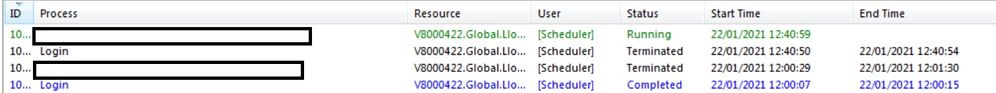 I've covered the process names however you can see that we sucessfully login, the process runs and then terminates. I then retrigger the schedule (run now) which causes the login agent to fail but then the process itself works fine.
I've covered the process names however you can see that we sucessfully login, the process runs and then terminates. I then retrigger the schedule (run now) which causes the login agent to fail but then the process itself works fine.
Log (from failed process run):
![]()
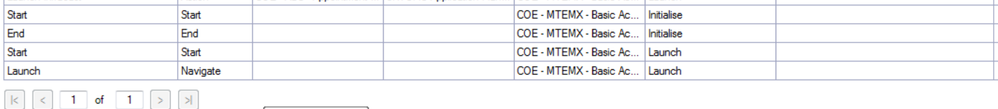
You'll see that the last log entry is on the 'Launch' action but with absolutely no exception/ error informatio what so ever.
It also doesn't bubble up back to the process main page and follow the termination steps; even though it's designed to.
Any thoughts?
Chris
Hoping someone can help. We have a process which launches an web application via IE11.
For some reason, the first time the process is triggered from the schedule after a login we get a termination. However there are no exceptions or errors in the log (full logging enabled).
Control Room:
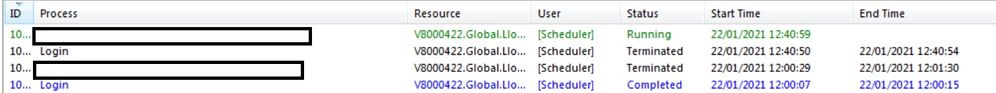
Log (from failed process run):
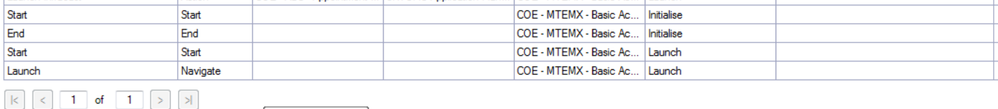
You'll see that the last log entry is on the 'Launch' action but with absolutely no exception/ error informatio what so ever.
It also doesn't bubble up back to the process main page and follow the termination steps; even though it's designed to.
Any thoughts?
Chris
Answered! Go to Answer.
1 BEST ANSWER
Helpful Answers
Options
- Mark as New
- Bookmark
- Subscribe
- Mute
- Subscribe to RSS Feed
- Permalink
- Email to a Friend
- Report Inappropriate Content
25-01-21 09:46 AM
The name of the Login process can be misleading. The job of the process is only to pass credentials to Windows, it doesn't wait for the user to be fully logged in and the desktop to be ready. If the scheduler assigns another process immediately after the Login process, then it's likely that Windows will still be transitioning from a 'logged out' to a 'logged in' state. Adding a schedule pause after Login acts as a buffer to give the machine time to settle into the 'logged' in state.
3 REPLIES 3
Options
- Mark as New
- Bookmark
- Subscribe
- Mute
- Subscribe to RSS Feed
- Permalink
- Email to a Friend
- Report Inappropriate Content
22-01-21 03:37 PM
Is it possible there's not enough lead time after the login? The Login Agent service remains active until the Blue Prism software has launched on the robot. So after logging in, if you immediately send a process to the robot, I believe it would be getting run by the Login Agent service. If that's the case, it could explain why the log is getting cut off without an exception, since the Login Agent would terminate after the Blue Prism software loads.
Options
- Mark as New
- Bookmark
- Subscribe
- Mute
- Subscribe to RSS Feed
- Permalink
- Email to a Friend
- Report Inappropriate Content
22-01-21 03:47 PM
@Nicholas Zejdlik - that's a good shout.
I have it set to 5 seconds but I'll look to extend it to a minute and see what happens tomorrow - cheers.
I have it set to 5 seconds but I'll look to extend it to a minute and see what happens tomorrow - cheers.
Options
- Mark as New
- Bookmark
- Subscribe
- Mute
- Subscribe to RSS Feed
- Permalink
- Email to a Friend
- Report Inappropriate Content
25-01-21 09:46 AM
The name of the Login process can be misleading. The job of the process is only to pass credentials to Windows, it doesn't wait for the user to be fully logged in and the desktop to be ready. If the scheduler assigns another process immediately after the Login process, then it's likely that Windows will still be transitioning from a 'logged out' to a 'logged in' state. Adding a schedule pause after Login acts as a buffer to give the machine time to settle into the 'logged' in state.
Related Content
- Random resource connection loss with the app server in Product Forum
- Unable to terminate excel application in Product Forum
- Blue Prism has stopped working - Terminated in Product Forum
- Control Room Terminated logging SQL in Product Forum
- SS&C Blue Prism MVP Program - Terms & Conditions in Community FAQ

