- SS&C Blue Prism Community
- Get Help
- Product Forum
- Remove Duplicates from excel
- Subscribe to RSS Feed
- Mark Topic as New
- Mark Topic as Read
- Float this Topic for Current User
- Bookmark
- Subscribe
- Mute
- Printer Friendly Page
Remove Duplicates from excel
- Mark as New
- Bookmark
- Subscribe
- Mute
- Subscribe to RSS Feed
- Permalink
- Email to a Friend
- Report Inappropriate Content
02-12-20 03:00 PM
Am looking a a code that is able to remove all duplicates from excel directly. I do not want to take the data in a collection and then remove duplicates because of huge volume. The de-duping must happen on the basis of all columns of excel and not just one defined column.
Thanks in advance for your guidance
Regards
Nupur
------------------------------
Nupur Sood
Research Associate
S&P
Asia/Kolkata
------------------------------
- Mark as New
- Bookmark
- Subscribe
- Mute
- Subscribe to RSS Feed
- Permalink
- Email to a Friend
- Report Inappropriate Content
02-12-20 06:05 PM
Unfortunately, this feature isn't included in the Excel VBOs provided by BP at the moment, but with the Microsoft documentation referenced above you should be able to add it to your local VBO.
Cheers,
------------------------------
Eric Wilson
Director, Partner Integrations for Digital Exchange
Blue Prism
------------------------------
- Mark as New
- Bookmark
- Subscribe
- Mute
- Subscribe to RSS Feed
- Permalink
- Email to a Friend
- Report Inappropriate Content
02-12-20 06:08 PM
My challenge is converting "Columns:=Array(1,2)" to the format that VB would accept. I keep running into type mismatch error.
Thanks
Nupur
------------------------------
Nupur Sood
Research Associate
S&P
Asia/Kolkata
------------------------------
- Mark as New
- Bookmark
- Subscribe
- Mute
- Subscribe to RSS Feed
- Permalink
- Email to a Friend
- Report Inappropriate Content
02-12-20 06:30 PM
Cheers,
------------------------------
Eric Wilson
Director, Partner Integrations for Digital Exchange
Blue Prism
------------------------------
- Mark as New
- Bookmark
- Subscribe
- Mute
- Subscribe to RSS Feed
- Permalink
- Email to a Friend
- Report Inappropriate Content
03-12-20 03:29 PM
how are you :)?
If you need to consider all columns and you are familiar with C# (may be there is an alternative in VBA) then this one line code does what you need 😉
Output_Collection = Input_Collection.DefaultView.ToTable( /*distinct*/ true);
The input parameter to the action is the collection - you get it from Excel via Get Worksheet (I know you know it) - and output collection is only unique rows.
Regards,
------------------------------
Zdeněk Kabátek
Head of Professional Services
NEOOPS
http://www.neoops.com/
Europe/Prague
------------------------------
- Mark as New
- Bookmark
- Subscribe
- Mute
- Subscribe to RSS Feed
- Permalink
- Email to a Friend
- Report Inappropriate Content
03-12-20 05:12 PM
Very well, hoping the same for you 🙂 And thank you for coming to rescue.
Am afraid that the collection approach does not work for me since the amount of data in my excel is huge (~50,000 rows) and getting data into collection freezes up my BP. Am trying to achieve the same directly in excel instead.
Regards
------------------------------
Nupur Sood
Research Associate
S&P
Asia/Kolkata
------------------------------
- Mark as New
- Bookmark
- Subscribe
- Mute
- Subscribe to RSS Feed
- Permalink
- Email to a Friend
- Report Inappropriate Content
03-12-20 05:24 PM
https://support.microsoft.com/en-us/office/find-and-remove-duplicates-00e35bea-b46a-4d5d-b28e-66a552dc138d
Cheers,
------------------------------
Eric Wilson
Director, Partner Integrations for Digital Exchange
Blue Prism
------------------------------
- Mark as New
- Bookmark
- Subscribe
- Mute
- Subscribe to RSS Feed
- Permalink
- Email to a Friend
- Report Inappropriate Content
03-12-20 05:25 PM
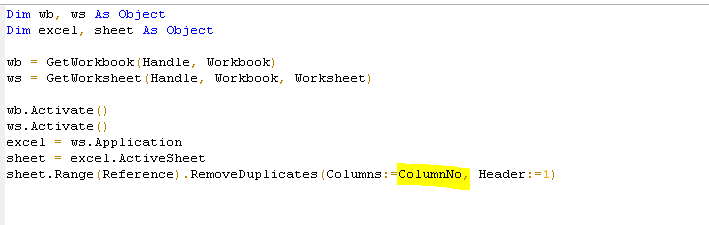
------------------------------
Nupur Sood
Research Associate
S&P
Asia/Kolkata
------------------------------
- Mark as New
- Bookmark
- Subscribe
- Mute
- Subscribe to RSS Feed
- Permalink
- Email to a Friend
- Report Inappropriate Content
03-12-20 05:29 PM
I can adopt this approach but I was hoping to do something directly via code stage to be able to have more optimal/robust solution. If I am unable to crack the code, this would be helpful.
Thanks again for all your guidance.
Regards
------------------------------
Nupur Sood
Research Associate
S&P
Asia/Kolkata
------------------------------
- Mark as New
- Bookmark
- Subscribe
- Mute
- Subscribe to RSS Feed
- Permalink
- Email to a Friend
- Report Inappropriate Content
03-12-20 05:41 PM
You can achieve this using Code stage and have to write custom code along adding related dll and namespace.
Thanks
Nilesh
------------------------------
Nilesh Jadhav
Senior RPA Specialist
ADP
India
------------------------------
Consultant
ADP,India
- Clear Duplicate Values from Excel sheet VB code stage in Product Forum
- How to remove rows in excel based on different excel file in Blue Prism in Product Forum
- Remove duplicates from collection but keep latest row? in Product Forum
- Excel Error Type_E_ invalid state excel 0x80028029. " Automation error, Invalid forward reference, or reference to uncompiled type." in Product Forum
- Excel Sensitivity Label - how can I improve my solution? in Product Forum

