Turn on suggestions
Auto-suggest helps you quickly narrow down your search results by suggesting possible matches as you type.
Showing results for
- SS&C Blue Prism Community
- Get Help
- Product Forum
- Remove Duplicates
Options
- Subscribe to RSS Feed
- Mark Topic as New
- Mark Topic as Read
- Float this Topic for Current User
- Bookmark
- Subscribe
- Mute
- Printer Friendly Page
Remove Duplicates
Options
- Mark as New
- Bookmark
- Subscribe
- Mute
- Subscribe to RSS Feed
- Permalink
- Email to a Friend
- Report Inappropriate Content
21-01-22 05:22 PM
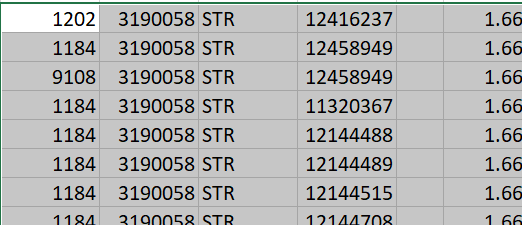
Good afternoon!
I am having problems to be able to eliminate duplicates in a range of data since the Remove duplicates action does not work for me, I do not know if it is only me that is not applying it in a good way or what would be my mistake. But I need to remove duplicates between this range. A1:F30.
10 REPLIES 10
Options
- Mark as New
- Bookmark
- Subscribe
- Mute
- Subscribe to RSS Feed
- Permalink
- Email to a Friend
- Report Inappropriate Content
04-02-22 12:05 PM
Hi Fatima,
For new questions, please post a new thread.
I'll try and formulate an answer to your latter question, although the question is quite unclear.
The action you chose to get CSV data into a collection is the correct one. It either works or it does not. If it does not, usually all row data is collected in only one collection column. If this is the case, check the below:
Search windows for 'region' and select the 'region settings' and click on 'additional date, time, ®ional settings', you get a new window. Now click 'change date, time, or number formats' and then 'additional settings', this will pop a window called 'customize format'. Check the value for 'List separator', this is likely either a , or a ; (comma or semicolon). Change to whatever it is that you have in you CSV and click 'Apply' and 'Ok'. Then try again.
Finally, in some cases, the comma or semicolon in your CSV might be of a different character set that windows is currently handling, in such cases, open the CSV with Notepad++ and search and replace the comma in the CSV for a proper comma, then try again.
...and yes, windows is a bit of a drag...
In future: Please explain what it is you want to know in a format similar to below:
- This is what I have
- This is what I do
- This is what I get
- This is what I want to have instead
- How do I do to get the result I want?
Regards,
Paul
Sweden
For new questions, please post a new thread.
I'll try and formulate an answer to your latter question, although the question is quite unclear.
The action you chose to get CSV data into a collection is the correct one. It either works or it does not. If it does not, usually all row data is collected in only one collection column. If this is the case, check the below:
Search windows for 'region' and select the 'region settings' and click on 'additional date, time, ®ional settings', you get a new window. Now click 'change date, time, or number formats' and then 'additional settings', this will pop a window called 'customize format'. Check the value for 'List separator', this is likely either a , or a ; (comma or semicolon). Change to whatever it is that you have in you CSV and click 'Apply' and 'Ok'. Then try again.
Finally, in some cases, the comma or semicolon in your CSV might be of a different character set that windows is currently handling, in such cases, open the CSV with Notepad++ and search and replace the comma in the CSV for a proper comma, then try again.
...and yes, windows is a bit of a drag...
In future: Please explain what it is you want to know in a format similar to below:
- This is what I have
- This is what I do
- This is what I get
- This is what I want to have instead
- How do I do to get the result I want?
Regards,
Paul
Sweden
Happy coding!
Paul, Sweden
(By all means, do not mark this as the best answer!)
Paul, Sweden
(By all means, do not mark this as the best answer!)
- « Previous
-
- 1
- 2
- Next »
Related Content
- Duplicate emails receiving from bot account in Product Forum
- Issue After Upgrade to 7.4 – Error When Using "Find References" (@retired variable already declared) in Product Forum
- Amend Pivot Table VBA to remove multiple Items in Product Forum
- Issue with MS Outlook Email VBO: Get Received Items (Basic) in Product Forum
- Upgrade 6.8.3->7.4: section line -13: could not find library 'Microsoft.Office.Interop.Outlook.dll' in Product Forum

