- SS&C Blue Prism Community
- Get Help
- Product Forum
- RE: Resource PC Command Getauthtoken
- Subscribe to RSS Feed
- Mark Topic as New
- Mark Topic as Read
- Float this Topic for Current User
- Bookmark
- Subscribe
- Mute
- Printer Friendly Page
- Mark as New
- Bookmark
- Subscribe
- Mute
- Subscribe to RSS Feed
- Permalink
- Email to a Friend
- Report Inappropriate Content
06-10-20 05:27 PM
I am referring to the page:
https://bpdocs.blueprism.com/bp-6-8/en-us/helpResourcePCCommands.htm?tocpath=Interface%7CAdvanced%20options%7C_____4
I can see that BP provides various resource PC commands including creating and running a session via api.
To run a process in resource PC we need to pass a token which we will get via the /getauthtoken command as mentioned in the above page.
But I am getting an invalid parameter error when I pass the request as below:
Request : http://192.168.0.123:8181/user%20name%20admin&password%20admin321&getauthtoken%20C7FXXXXX-XXXX-4804-9AAD-5284E5XXXXXX%20admin321
C7FXXXXX-XXXX-4804-9AAD-5284E5XXXXXX is the user ID
Response :
USER SET
USER AUTHENTICATED
INVALID PARAMETERS
Can someone tell me what is wrong here?
I have also checked various other options below:
Request:
http://192.168.0.123:8181/user%20name%20admin&password%20admin321&getauthtoken%20name%20admin%20admin321
Response:
USER SET
USER AUTHENTICATED
Guid should contain 32 digits with 4 dashes (xxxxxxxx-xxxx-xxxx-xxxx-xxxxxxxxxxxx).
I have passed the user name instead of user ID still it does not work.
Can someone help me with this?
------------------------------
Sandeep C
IPA Specialist
Telstra
Asia/Bangalore
------------------------------
Answered! Go to Answer.
Helpful Answers
- Mark as New
- Bookmark
- Subscribe
- Mute
- Subscribe to RSS Feed
- Permalink
- Email to a Friend
- Report Inappropriate Content
07-10-20 01:05 PM
If you connect to a runtime resource and use it's specific Help feature you'll see a different explanation of the getauthtoken option. Here's what I found:
Get an authorisation token using the provided credentials. Use either 'getauthtoken <processid> <userid> <password>' to
supply credentials for Native/SSO authentication or 'getauthtoken upn <userprincipalname> <password> <processid>' for ac
tive directory authentication. This method is available for custom solutions designed for secured networks. It is not u
sed by Blue Prism in normal operation.
So, there's a slightly different requirement for the input params vs what the online help states. Another option is to use AutomateC to generate your authorization token and then pass that into the runtime resource via the internalauth flag.
Cheers,
------------------------------
Eric Wilson
Director, Partner Integrations for Digital Exchange
Blue Prism
------------------------------
- Mark as New
- Bookmark
- Subscribe
- Mute
- Subscribe to RSS Feed
- Permalink
- Email to a Friend
- Report Inappropriate Content
07-10-20 01:05 PM
If you connect to a runtime resource and use it's specific Help feature you'll see a different explanation of the getauthtoken option. Here's what I found:
Get an authorisation token using the provided credentials. Use either 'getauthtoken <processid> <userid> <password>' to
supply credentials for Native/SSO authentication or 'getauthtoken upn <userprincipalname> <password> <processid>' for ac
tive directory authentication. This method is available for custom solutions designed for secured networks. It is not u
sed by Blue Prism in normal operation.
So, there's a slightly different requirement for the input params vs what the online help states. Another option is to use AutomateC to generate your authorization token and then pass that into the runtime resource via the internalauth flag.
Cheers,
------------------------------
Eric Wilson
Director, Partner Integrations for Digital Exchange
Blue Prism
------------------------------
- Mark as New
- Bookmark
- Subscribe
- Mute
- Subscribe to RSS Feed
- Permalink
- Email to a Friend
- Report Inappropriate Content
07-10-20 03:08 PM
@ewilson . Thank you for the information. It works now. It would be great if the online documentation can be updated as everyone may land here by default.
Thanks a lot.
------------------------------
Sandeep C Specialist
Specialist
Telstra
Asia/Bangalore
------------------------------
- Mark as New
- Bookmark
- Subscribe
- Mute
- Subscribe to RSS Feed
- Permalink
- Email to a Friend
- Report Inappropriate Content
18-06-21 09:06 PM
i am trying to work via telnet with the method. i always get the message that the format is wrong:
"Guid should contain 32 digits with 4 dashes (xxxxxxxx-xxxx-xxxx-xxxx-xxxxxxxxxxxx)"
My request looks as follow:
getauthtoken 08375907-XXXX-ZZZZ-XXXX-72DD22798B7C admin admin123
somites i also get the error that the dashes are in the wrong position for GUID parsing.
------------------------------
S D
consultant
NoName
Europe/London
------------------------------
- Mark as New
- Bookmark
- Subscribe
- Mute
- Subscribe to RSS Feed
- Permalink
- Email to a Friend
- Report Inappropriate Content
21-06-21 06:20 PM
The error you're getting is most likely due to you specifying a username instead of a user ID. The user ID is the GUID associated with the specific users account. In other words, the call to the runtime resource needs to be:
getauthtoken <processID> <user ID> <user password>
Example:
getauthtoken ba0c8dca-b9cd-45eb-8823-b455ee899f2c 00DF69326-66AA-4CEE-A609-00ABA3CB37B4 myPassword
Cheers,
------------------------------
Eric Wilson
Director, Partner Integrations for Digital Exchange
Blue Prism
------------------------------
- Mark as New
- Bookmark
- Subscribe
- Mute
- Subscribe to RSS Feed
- Permalink
- Email to a Friend
- Report Inappropriate Content
21-06-21 10:32 PM
thank you for the quick response. I had a try on your solution:
getauthtoken 12A064FB-XXXX-XXXX-AAAA-E64450310013 58703521-XXXX-XXXX-9352-A1E2416EAD26 adminThe response to this request was:
Object reference not set to an instance of an object.Any idea what could be wrong?
Thank you!
------------------------------
S D
consultant
NoName
Europe/London
------------------------------
- Mark as New
- Bookmark
- Subscribe
- Mute
- Subscribe to RSS Feed
- Permalink
- Email to a Friend
- Report Inappropriate Content
21-06-21 11:12 PM
So you're doing this via telnet as opposed to through the browser? It doesn't seem to work for me on telnet, but through the browser it does. Is there a specific reason you're using telnet? If not, I'd say go the browser route. Alternatively, you can create an auth token using the AutomateC utility too.
Cheers,
------------------------------
Eric Wilson
Director, Partner Integrations for Digital Exchange
Blue Prism
------------------------------
- Mark as New
- Bookmark
- Subscribe
- Mute
- Subscribe to RSS Feed
- Permalink
- Email to a Friend
- Report Inappropriate Content
21-06-21 11:26 PM
there is no specific reason why i am using telnet. It was the first solution. The result for the http request seems to be the same. My request looks like:
http://xxxxx:XXX/getauthtoken%2012A064FB-XXXX-XXXX-XXXX-E64450310013%2058703521-XXXX-XXXX-XXXX-A1E2416EAD26%20admin
Http response I get:
Object reference not set to an instance of an object.
Any idea what could be wrong? Or it is a bug?
Update:
I tried the http-request solution for two different BP versions: For 6.4. the error occurs.
For 6.9 this solution seems to work.
------------------------------
S D
consultant
NoName
Europe/London
------------------------------
- Mark as New
- Bookmark
- Subscribe
- Mute
- Subscribe to RSS Feed
- Permalink
- Email to a Friend
- Report Inappropriate Content
21-06-21 11:51 PM
automatec /user <username> <userpass> /getauthtoken
This is what you should see:
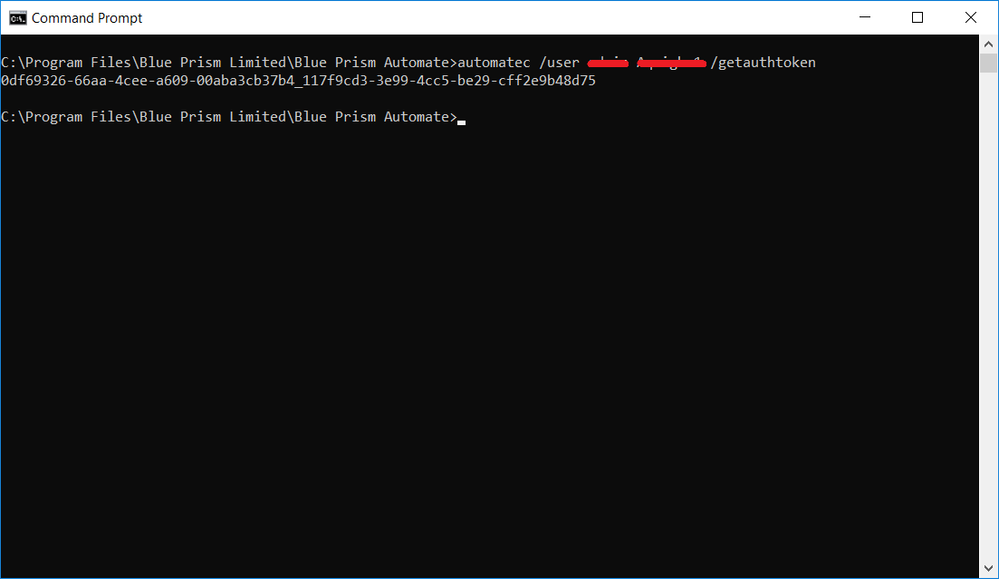
Once you've got the token, you can switch back to telnet or the browser to use it.
Cheers,
------------------------------
Eric Wilson
Director, Partner Integrations for Digital Exchange
Blue Prism
------------------------------
- Mark as New
- Bookmark
- Subscribe
- Mute
- Subscribe to RSS Feed
- Permalink
- Email to a Friend
- Report Inappropriate Content
22-06-21 12:07 AM
thank you. Yes automatec.exe seems to work great. But when i am using the generated authtoken from automatec to run the deleteas command, i get the "User not set" notification. That's why i had a try on the telnet and http solution. The http request seems to work now! Thank you! But the deleteas command has still the same "User not set" notification.
http://xxxx:8181/deleteas%20GENERATEDTOKEN%20SESSIONID------------------------------
S D
consultant
NoName
Europe/London
------------------------------
- Darshan Hiranandani : What are the command line capabilities in Blue Prism? in Product Forum
- Blue Prism API Usage in Product Forum
- How to pass the image type value to blueprism startp command line option can you please provide one sample exmple in Product Forum
- Run logoff.exe in cmd with "Start Process" in Product Forum
- Run query.exe in cmd with "Start Process" in Product Forum

