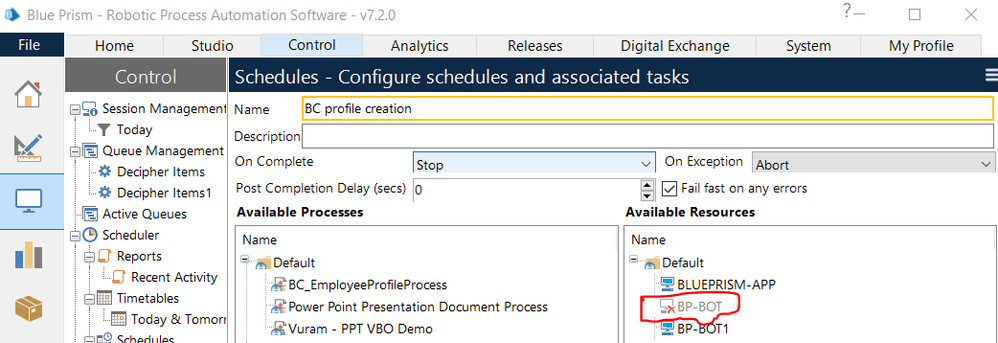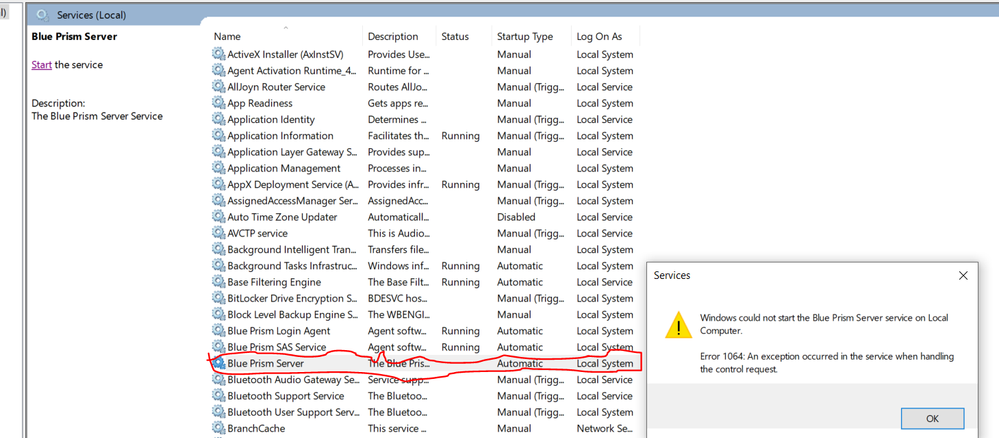- SS&C Blue Prism Community
- Get Help
- Product Forum
- RE: Resource showing as Offline in Controller
- Subscribe to RSS Feed
- Mark Topic as New
- Mark Topic as Read
- Float this Topic for Current User
- Bookmark
- Subscribe
- Mute
- Printer Friendly Page
Resource showing as Offline in Controller
- Mark as New
- Bookmark
- Subscribe
- Mute
- Subscribe to RSS Feed
- Permalink
- Email to a Friend
- Report Inappropriate Content
05-01-21 09:08 AM
My Runtime Resource's went offline state all of a sudden in a time where no one is available.
I tried
1. Restarting VM's
2. Checked login agent and app server (all are working fine) (stopped and restarted again)
3. Checked connection between RR,IC and app server using ping and telnet (everything is good)
4. When I tried manually login and logout from RR, after logout the state of RR showing as Offline in controller
We are running scheduler since 20 days, we haven't faced this problem.
We are using BP6.9 and this issue is in Prod Environment.
Can someone suggest, how to resolve this issue
------------------------------
vinod chinthakindi
------------------------------
- Mark as New
- Bookmark
- Subscribe
- Mute
- Subscribe to RSS Feed
- Permalink
- Email to a Friend
- Report Inappropriate Content
05-01-21 02:18 PM
I was hoping you could clarify a couple of points if you didn't mind. Did the RRs go offline once and not come back? Did re-starting have any effect - did they return normal state? Are schedules still executing while they show as offline, or is it erroring? Does this happen on all clients? Are you viewing through a client on an app server, on a resource, or on a stand-alone machine?
Thank you,
------------------------------
Robin Toll
Senior Technical Consultant
Blue Prism
Professional Services Americas
Infrastructure & Architecture Specialist
------------------------------
- Mark as New
- Bookmark
- Subscribe
- Mute
- Subscribe to RSS Feed
- Permalink
- Email to a Friend
- Report Inappropriate Content
05-01-21 02:30 PM
Thanks for quick response.
Pls have a look on Following answers for your queries.
1. Yes RR's went offline and not come back
2. Restarting hasn't any effect. I mean they haven't return to normal idle/logged state
3. Schedulers are not executing as Bots are in offline state nor it is throwing an error
4. its happens only on RR
5. I am viewing RR's and app server in Client/Controller
6. As it is a Production Environment we have gone with multi device deployment where all the RR's and IC are connected to App server instead of directly connecting to SQL DB.
------------------------------
vinod chinthakindi
------------------------------
- Mark as New
- Bookmark
- Subscribe
- Mute
- Subscribe to RSS Feed
- Permalink
- Email to a Friend
- Report Inappropriate Content
05-01-21 02:37 PM
According to me the issue is because of login agent.
After running log out process, I have checked the Events log of Login agent service, Its showing an warning " Process exited with exit code: 1 ". I hope the services got killed/stopped after logging out from VM. Basically when we logout instead of showing Offline state, it should be show as Logged out state with key symbol on PC icon in control room
Can you suggest what may be the root cause and how to resolve this issue
Thanks in advance
------------------------------
vinod chinthakindi
------------------------------
- Mark as New
- Bookmark
- Subscribe
- Mute
- Subscribe to RSS Feed
- Permalink
- Email to a Friend
- Report Inappropriate Content
05-01-21 03:23 PM
Hi,
- Did any messages in the Blue Prism event log - why the login agent was not able to start?
- When you login to RR - it appears in control room as normal logged in resource?
- You can try to telnet from RR to App server and login agent port - maybe some network (or local on RR or App server) firewalls shut down the port?
- also you can check the connections established from both App server and RR sides using something like
netstat -ano | find "[IP to App server if running from RR and vice versa]"
from here you also can see the process ID which is having those connections to verify
------------------------------
Mindaugas Breskus
Software engineer
Swedbank
Europe/Vilnius
------------------------------
- Mark as New
- Bookmark
- Subscribe
- Mute
- Subscribe to RSS Feed
- Permalink
- Email to a Friend
- Report Inappropriate Content
05-01-21 03:33 PM
Please have a look on attachments for in detail of event logs
When login to RR - it appears in control room as idle state
Tried Telnet and ping ( connection is good between RR,IC and app server)
Checked ports- port are open for 8181 and 8199
Thanks for your response
------------------------------
vinod chinthakindi
------------------------------
- Mark as New
- Bookmark
- Subscribe
- Mute
- Subscribe to RSS Feed
- Permalink
- Email to a Friend
- Report Inappropriate Content
06-01-21 07:57 AM
I'm not 100% positive but "pasword expired" might be the clue to solve your issue.
From the message I understand that you use username/password connection to Blue Prism instead of domain authentication. I have not much experience with such setup but anyway - please check the users in Blue Prism (System->Security->Users) for expired date ("User valid to" and most probably "Password Expiry" fields). Update to be valid for some time and check again
------------------------------
Mindaugas Breskus
Software engineer
Swedbank
Europe/Vilnius
------------------------------
- Mark as New
- Bookmark
- Subscribe
- Mute
- Subscribe to RSS Feed
- Permalink
- Email to a Friend
- Report Inappropriate Content
06-01-21 12:30 PM
Thanks for your suggestion. it really worked for me.
Actually Login agent credentials were expired, by default expiry date for login agent was for One month.
I have a query that If issue is about login agent credentials then why it is showing as error with Blue prism Resource. pls refer image 01.
EOD, the problem got resolved, thanks again
------------------------------
vinod chinthakindi
------------------------------
- Mark as New
- Bookmark
- Subscribe
- Mute
- Subscribe to RSS Feed
- Permalink
- Email to a Friend
- Report Inappropriate Content
17-10-23 01:36 PM
Hi All,
I am getting same issue Runtime resource( BP-Bot) showing offline in control room. Below is the screenshot. Can any one help on this. I have restarted but still same issue. But another runtime resource( BP-Bot1)is showing always on line
Thanks,
Pralay
------------------------------
Pralay Das
------------------------------
- Mark as New
- Bookmark
- Subscribe
- Mute
- Subscribe to RSS Feed
- Permalink
- Email to a Friend
- Report Inappropriate Content
17-10-23 01:48 PM
Also when I am trying start BP Server getting bellow error message.
Thanks,
Pralay
------------------------------
Pralay Das
------------------------------
- Resource PC goes offline after logout (BP 7.3, Windows 11 non-domain) in Product Forum
- missing vs offline status in BP Control in Product Forum
- Resources are not available in control room in Product Forum
- Control room - resource disconnected in Product Forum
- BP 7.3, resource details in Control, meaning of Environment? in Product Forum