Turn on suggestions
Auto-suggest helps you quickly narrow down your search results by suggesting possible matches as you type.
Showing results for
- SS&C Blue Prism Community
- Get Help
- Product Forum
- Runtime Ressource doesn't connect properly
Options
- Subscribe to RSS Feed
- Mark Topic as New
- Mark Topic as Read
- Float this Topic for Current User
- Bookmark
- Subscribe
- Mute
- Printer Friendly Page
Runtime Ressource doesn't connect properly
Options
- Mark as New
- Bookmark
- Subscribe
- Mute
- Subscribe to RSS Feed
- Permalink
- Email to a Friend
- Report Inappropriate Content
26-02-20 04:22 PM
Hello together,
I hope that anyone got a helping hint for me.
We have installed BP on a new machine and are trying to add them to our BP server.
Whenever we start the client in the same way other working connects properly, we con an Idle, Nos Session but Not Connected and the Host is unknown.
We are also not able to drag and drop the machine a task. When we start the process on the machine out of the studio, all works fine.
I have added a screen, the 2nd Row is the one I'm talking about and the 3rd one is connected and working.
I have checked also the user and used one which is working on our other machines, but the same error.
If anyone got a helping hint for me, it would be great.
Thanks in advance and
best regards
Silvio Gerstenberger
------------------------------
Silvio Gerstenberger
RPA Developer
Schneider Electric
Europe/London
------------------------------
I hope that anyone got a helping hint for me.
We have installed BP on a new machine and are trying to add them to our BP server.
Whenever we start the client in the same way other working connects properly, we con an Idle, Nos Session but Not Connected and the Host is unknown.
We are also not able to drag and drop the machine a task. When we start the process on the machine out of the studio, all works fine.
I have added a screen, the 2nd Row is the one I'm talking about and the 3rd one is connected and working.
I have checked also the user and used one which is working on our other machines, but the same error.
If anyone got a helping hint for me, it would be great.
Thanks in advance and
best regards
Silvio Gerstenberger
------------------------------
Silvio Gerstenberger
RPA Developer
Schneider Electric
Europe/London
------------------------------
2 REPLIES 2
Options
- Mark as New
- Bookmark
- Subscribe
- Mute
- Subscribe to RSS Feed
- Permalink
- Email to a Friend
- Report Inappropriate Content
27-02-20 03:09 PM
The runtime resource which is run in the studio is not the same as the one through the app server.
Possible debug steps which I start with when I have to debug a situation like this.
Shut down the server service (im assuming its not production) and run the application server exe file.
File is here - C:\Program Files\Blue Prism Limited\Blue Prism Automate\BPServer.exe (or equivalent)
It should open up a window like this and you can click on edit -
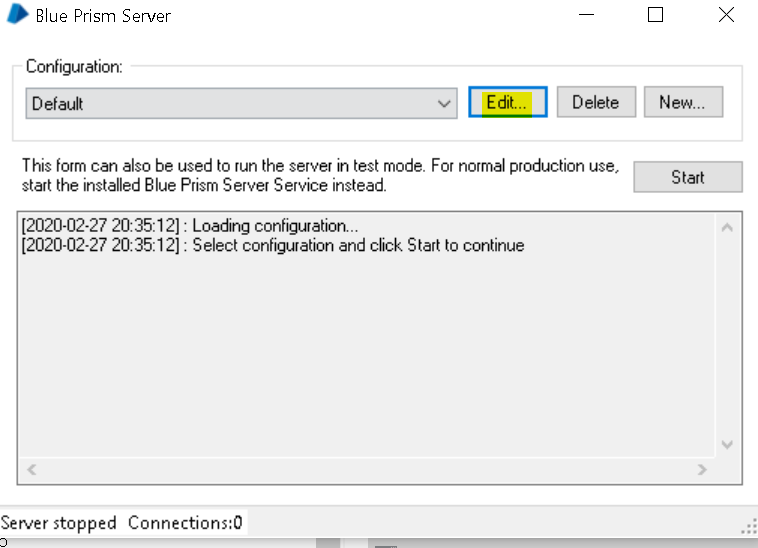
Make sure all configuration is correct. sometimes the hostname etc is different. start the server after making sure all config's are correct.
Next make sure the connect used by your RR to connect is the same as the one shown in the server, then start the RR through a command.
Check what messages are displayed on the server window on connecting.
regards,
Ashish
------------------------------
Ashish Easow
Senior Consultant - Professional Services
Blueprism
Asia/Kolkata
------------------------------
Possible debug steps which I start with when I have to debug a situation like this.
Shut down the server service (im assuming its not production) and run the application server exe file.
File is here - C:\Program Files\Blue Prism Limited\Blue Prism Automate\BPServer.exe (or equivalent)
It should open up a window like this and you can click on edit -
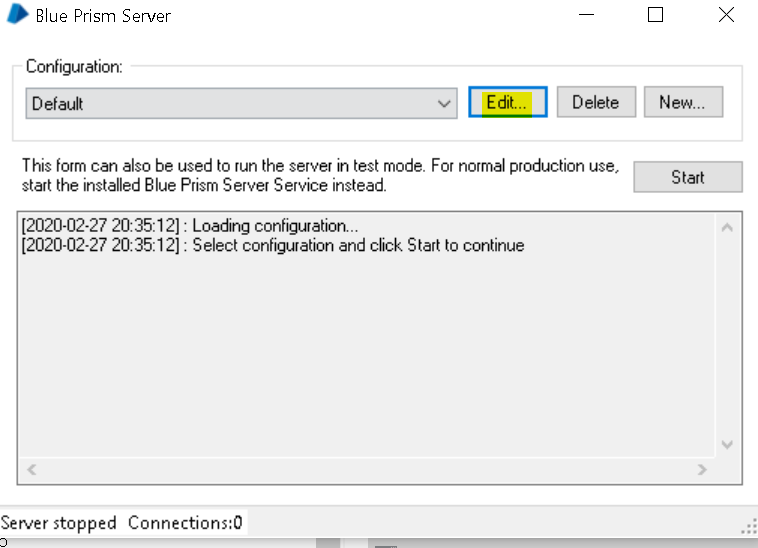
Make sure all configuration is correct. sometimes the hostname etc is different. start the server after making sure all config's are correct.
Next make sure the connect used by your RR to connect is the same as the one shown in the server, then start the RR through a command.
Check what messages are displayed on the server window on connecting.
regards,
Ashish
------------------------------
Ashish Easow
Senior Consultant - Professional Services
Blueprism
Asia/Kolkata
------------------------------
Options
- Mark as New
- Bookmark
- Subscribe
- Mute
- Subscribe to RSS Feed
- Permalink
- Email to a Friend
- Report Inappropriate Content
28-02-20 08:22 AM
Hello Ashish,
thanks for the hints. We know, that the connect to the appserver is another as from out of the studio.
But I wrote, that the exact same configuration on another client (configuration of the connect to server) is the same like on a working machine. When I pt them into commed line, there is no error on the client side:
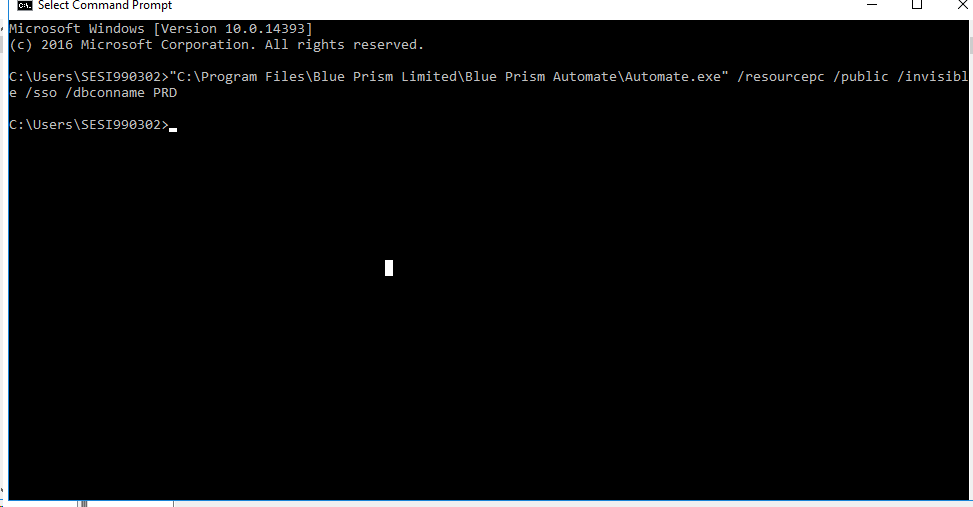 I will do the other debug step (stop the server and start using the window like you describe) later, it is the prod environment so I have to do it in the out of office time.
I will do the other debug step (stop the server and start using the window like you describe) later, it is the prod environment so I have to do it in the out of office time.
Thanks a lot and I keep you updated!
br
Silvio
------------------------------
Silvio Gerstenberger
RPA Developer
Schneider Electric
Europe/London
------------------------------
thanks for the hints. We know, that the connect to the appserver is another as from out of the studio.
But I wrote, that the exact same configuration on another client (configuration of the connect to server) is the same like on a working machine. When I pt them into commed line, there is no error on the client side:
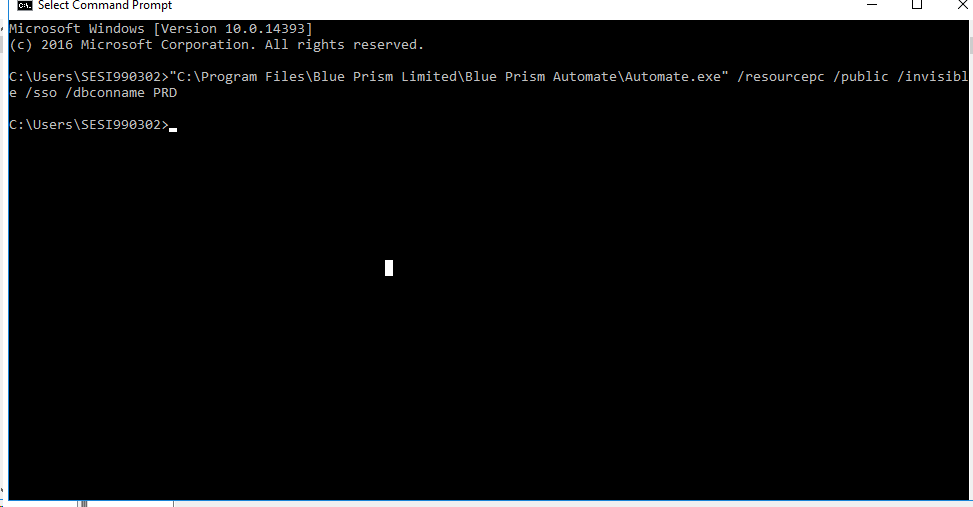 I will do the other debug step (stop the server and start using the window like you describe) later, it is the prod environment so I have to do it in the out of office time.
I will do the other debug step (stop the server and start using the window like you describe) later, it is the prod environment so I have to do it in the out of office time.Thanks a lot and I keep you updated!
br
Silvio
------------------------------
Silvio Gerstenberger
RPA Developer
Schneider Electric
Europe/London
------------------------------
Related Content
- Resource PC goes offline after logout (BP 7.3, Windows 11 non-domain) in Product Forum
- Worker Connection Issue in Product Forum
- High Available Environment Hub and Interact Installation in Product Forum
- Bot will only process first requisition - problem with loop? in Product Forum
- Blue Prism Load Balancer Connection Error in Product Forum

