- SS&C Blue Prism Community
- Get Help
- Product Forum
- Chrome Extension Not Reliably Detected
- Subscribe to RSS Feed
- Mark Topic as New
- Mark Topic as Read
- Float this Topic for Current User
- Bookmark
- Subscribe
- Mute
- Printer Friendly Page
Chrome Extension Not Reliably Detected
- Mark as New
- Bookmark
- Subscribe
- Mute
- Subscribe to RSS Feed
- Permalink
- Email to a Friend
- Report Inappropriate Content
12-04-21 04:17 PM
Hoping someone can help with this issue that's been plaguing me for a few days now!
When trying to Launch a Chrome instance in Blue Prism, I am getting the below error:
The browser extension was not detected, please check that it has been installed and enabled. For more information, see the browser extension user guide. https://bpdocs.blueprism.com/bp-6-10/en-us/Guides/chrome-firefox/chrome-firefox.htm
The extension is definitely installed, as I have previously spied and run automations on Chrome on this machine. From what I've managed to find elsewhere in the forum, a similar issue used to occur when the port used to connect to the extension (31924) was left 'engaged' when Blue Prism didn't properly sever it's connection to the port. However, an effort to fix this appears to have been made in BP 6.8 with the introduction of ephemeral ports.
Furthermore, the previous posts surrounding this issue mentioned that this issue should only occur when trying to run a test in Control Room, where the connection was being used by the Studio (or vice-versa), but this error is occurring in Studio when the Control Room has not been used at all.
A restart does solve this issue, however this places an unnecessary delay on development time, particularly when there seems to be no 'trigger' that we can find to avoid.
Hopefully someone else on this forum has seen (and resolved) this random issue before!
Kind Regards,
Marc
- Mark as New
- Bookmark
- Subscribe
- Mute
- Subscribe to RSS Feed
- Permalink
- Email to a Friend
- Report Inappropriate Content
12-04-21 04:45 PM
So, this is really gonna depend on what version of BP you're using. It's hard for me to suggest exact techniques to try without knowing that. So, here are some thoughts:
- In older versions of BP 6, such as 6.3-6.7 or so (I could be off slightly on the versions), the fixed port 31924 was used for every browser, so Firefox could interfere with Chrome attaching, for example.
- In older versions of BP 6, Chrome/Firefox automation was much less reliable, specifically related to attaching and spying in Browser mode.
- Try killing all browser processes ("chrome", "firefox", etc.) when you run into this issue and see if Launch works after that. This is more of a workaround, but it's worth a try.
- Another thing to try is to Uninstall and reinstall the Blue Prism Browser Extension in case an update has been published for it since you first installed the extension.
- I hate being that guy who just says to upgrade to avoid a problem, but in this case I'll be that guy. If you can upgrade Blue Prism, I personally would suggest 6.10.1. I have had various issues with Chrome automation over the past year including the error you're having, and I have found 6.10.1 to be the most stable version, and it should be good for you (though there are a couple issues Blue Prism is working on with the extension). Otherwise, I would think 6.8.1 and 6.9 should be okay as well. And I would think even 6.10 should be fine, though there's zero reason to use that since 6.10.1 exists.
Dave Morris, 3Ci at Southern Company
- Mark as New
- Bookmark
- Subscribe
- Mute
- Subscribe to RSS Feed
- Permalink
- Email to a Friend
- Report Inappropriate Content
12-04-21 06:07 PM
Apologies I thought I'd mentioned in the OP - we just recently updated to 6.10.1 a couple of weeks ago. None of our objects (apart from this one) use Chrome at the moment so this is the first time we have ran into it, as the older version we were on (6.4) didn't include the check when attaching.
I did see your post on this discussion, and attempted using Environment - Utility to kill all Chrome processes, however I didn't consider closing IE or Edge to try and resolve the issue. I'll attempt that next time the issue occurs to see if this resolves it. The most annoying thing is that I can't work out how to reproduce the issue yet, so trying any solutions becomes quite tedious!
Reinstalling the extension is something we'll need to do through our IT, so we were hoping to find another solution around that so we don't need to wait while support desk tickets are in limbo, but we'll keep this around as a last resort.
Cheers,
Marc
- Mark as New
- Bookmark
- Subscribe
- Mute
- Subscribe to RSS Feed
- Permalink
- Email to a Friend
- Report Inappropriate Content
15-04-21 04:51 PM
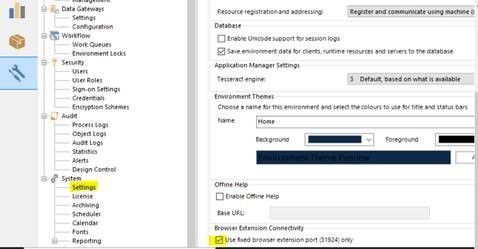
- Mark as New
- Bookmark
- Subscribe
- Mute
- Subscribe to RSS Feed
- Permalink
- Email to a Friend
- Report Inappropriate Content
15-04-21 10:01 PM
Dave Morris, 3Ci at Southern Company
- Mark as New
- Bookmark
- Subscribe
- Mute
- Subscribe to RSS Feed
- Permalink
- Email to a Friend
- Report Inappropriate Content
19-05-21 02:55 PM
- Mark as New
- Bookmark
- Subscribe
- Mute
- Subscribe to RSS Feed
- Permalink
- Email to a Friend
- Report Inappropriate Content
19-05-21 03:06 PM
Dave Morris, 3Ci at Southern Company
- Mark as New
- Bookmark
- Subscribe
- Mute
- Subscribe to RSS Feed
- Permalink
- Email to a Friend
- Report Inappropriate Content
21-12-21 03:38 PM
- Mark as New
- Bookmark
- Subscribe
- Mute
- Subscribe to RSS Feed
- Permalink
- Email to a Friend
- Report Inappropriate Content
21-12-21 04:03 PM
@bbobo I'm surprised to hear that killing automate.exe fixes the issue for you. I'll need to think about that one or maybe try it.
(Edit: Below I mention that we do not usually have the issue you described, but what I mean is that it's far less common than it used to be, but I do get the extension detected issue typically once a week on one machine or another and on my machine that I develop on. It seems to happen more frequently on my development machine when switching between Control Room and DEBUG mode runs.)
We're using 6.10.1 now, and we "usually" do not run into this issue. Granted, some things to note...
1. We use primarily MS Edge, though Edge is essentially Chrome now so they typically have the same issues.
2. We have begun to avoid using Kill Process on the browser because Blue Prism for a while has had difficulty with properly releasing the port used to communicate with the browser in some situations. We have an action that more gracefully closes MS Edge whenever it needs to be closed by using the three dots at the top right and then clicking Close inside the context menu popup.
3. We use Fixed Port mode. I have not been testing or using Ephemeral Port mode at all for months now because I just haven't had time for testing outside of my normal work.
In any case, I believe that the issue has been fixed or at least is much better in 6.10.3. If you're having issues with this a lot, I'm gonna go ahead and be that guy who suggests to upgrade. If we were having that issue every day, we'd upgrade as well. The only reason we haven't is due to the significant effort in upgrading Blue Prism across our 4 environments and properly testing automations to verify they will work in the target version etc.
I personally tested 6.10.3 on my home machine using both ephemeral port mode and fixed port mode when it was first being released, and it had one feature update that was particularly focused on making sure the port is released.
There's also v7 to consider which uses a different method of browser communication too. We haven't upgraded to v7, but that's mostly again due to the effort involved in doing so but we will likely do it within the next year.
Dave Morris, 3Ci at Southern Company
- Mark as New
- Bookmark
- Subscribe
- Mute
- Subscribe to RSS Feed
- Permalink
- Email to a Friend
- Report Inappropriate Content
21-12-21 04:12 PM
- Browser Automation Agent Installed but getting "Browser Extension not detected" error in Product Forum
- ZUGFeRD invoices as XML extraction in Digital Exchange
- The Browser Extension could not be detected - Attatch on Page in Product Forum
- Native Messaging Host (Blueprism.MessagingHost.exe) launch delay (Edge Chromium) in Product Forum
- PC slowdown with Element Identification using Application Modeller in Product Forum

