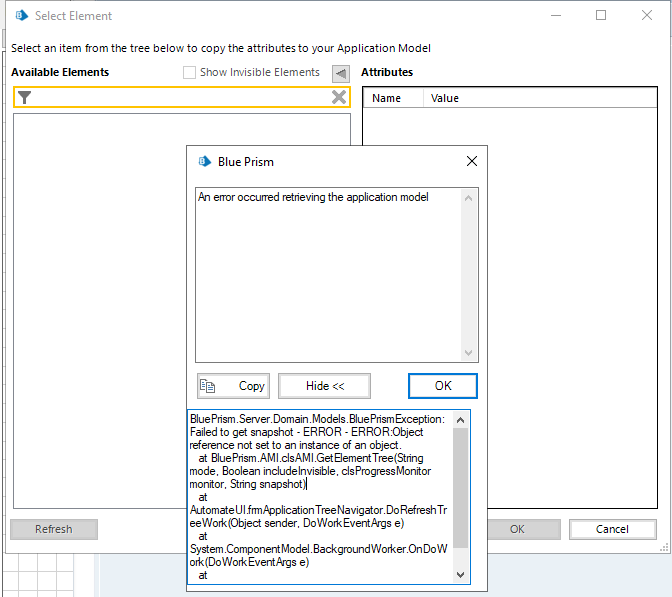- SS&C Blue Prism Community
- Get Help
- Product Forum
- SAP - An error occurred retrieving the application...
- Subscribe to RSS Feed
- Mark Topic as New
- Mark Topic as Read
- Float this Topic for Current User
- Bookmark
- Subscribe
- Mute
- Printer Friendly Page
SAP - An error occurred retrieving the application model
- Mark as New
- Bookmark
- Subscribe
- Mute
- Subscribe to RSS Feed
- Permalink
- Email to a Friend
- Report Inappropriate Content
28-03-24 04:09 PM
We are trying to use the Application Navigator when scoping SAP but we have been getting the following error.
"An error occurred retrieving the application model
BluePrism.Server.Domain.Models.BluePrismException: Failed to get snapshot - ERROR - ERROR:Object reference not set to an instance of an object.
BluePrism.AMI.clsAMI.GetElementTree(String mode, Boolean includeInvisible, clsProgressMonitor monitor, String snapshot)
AutomateUI.frmApplicationTreeNavigator.DoRefreshTreeWork(Object sender, DoWorkEventArgs e)
System.ComponentModel.BackgroundWorker.OnDoWork(DoWorkEventArgs e)
System.ComponentModel.BackgroundWorker.WorkerThreadStart(Object argument)"
Can someone help us with this?
BP version: v7.1.1
SAP Version: 760

- Mark as New
- Bookmark
- Subscribe
- Mute
- Subscribe to RSS Feed
- Permalink
- Email to a Friend
- Report Inappropriate Content
29-03-24 03:09 PM
Hello,
Does the problem only occur with SAP? Have you checked if the SAP GUI is enabled? To enable SAP GUI scripts, open the SAP client and log in with administrative credentials. Start an RZ11 transaction. Type 'sapgui/user_scripting' in the Maintain Profile Parameters window and click View. Click Change Value in the View Profile Parameter Attributes window and type TRUE in the New Value field. Save the settings and log out of the SAP GUI.
Regards,
- Mark as New
- Bookmark
- Subscribe
- Mute
- Subscribe to RSS Feed
- Permalink
- Email to a Friend
- Report Inappropriate Content
30-03-24 10:10 AM
I second @LeonardoSQueiroz here - this definitely looks like a case of disabled scripting in SAP.
Read on here how to enable it (account registration required).
One thing to add here, enabling scripting requires admin permissions, so you most likely will need to ask your SAP admin to do this.
- Mark as New
- Bookmark
- Subscribe
- Mute
- Subscribe to RSS Feed
- Permalink
- Email to a Friend
- Report Inappropriate Content
02-04-24 03:45 PM - edited 02-04-24 03:46 PM
Thanks for your response @LeonardoSQueiroz , @asilarow .
We have it enabled.
If am not wrong we wont be able to scope anything if we have it disabled. And we have 15-20 other SAP processes which runs without issues. We have issue only when we open the application model.
Thanks,
Manish
- Mark as New
- Bookmark
- Subscribe
- Mute
- Subscribe to RSS Feed
- Permalink
- Email to a Friend
- Report Inappropriate Content
03-04-24 09:34 AM
Ah.. in that case, does this happen on every machine you try? or just this specific one?
Also, are you able to spy an element without using the application navigator?
- Mark as New
- Bookmark
- Subscribe
- Mute
- Subscribe to RSS Feed
- Permalink
- Email to a Friend
- Report Inappropriate Content
04-04-24 02:13 PM
It happens on every machine.
Yes, we are able to spy without using the application navigator. For one or two specific cases we just wanted to use it but for some reason after the 7.1.1 update it isn't working.
- Failed to identify web element in new tab in Product Forum
- How to set HTTP Request Multipart, getting Internal error in Digital Exchange
- Blue Prism 7.3.1 Chrome problems. in Product Forum
- Machines getting disconnected when trying to run a process in Product Forum
- Hub was installed, but error occured in Product Forum