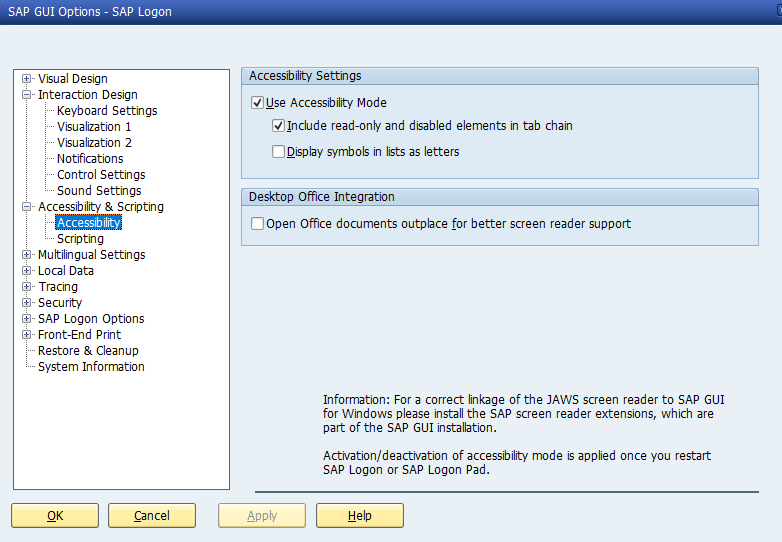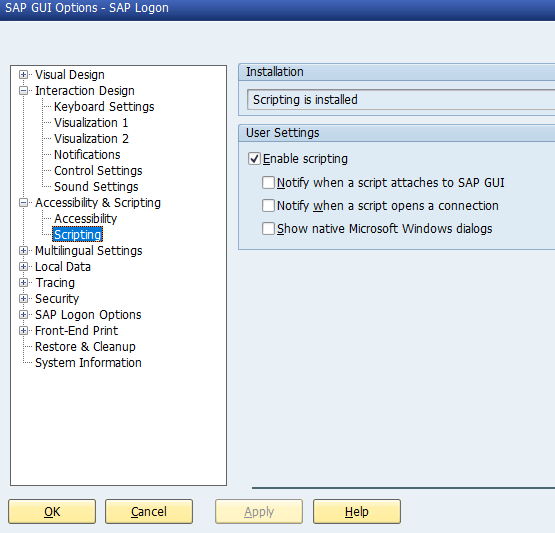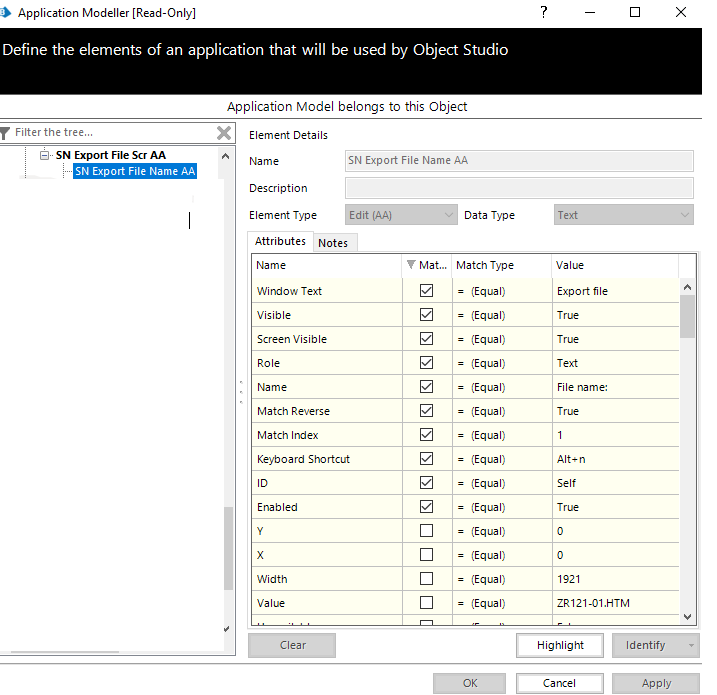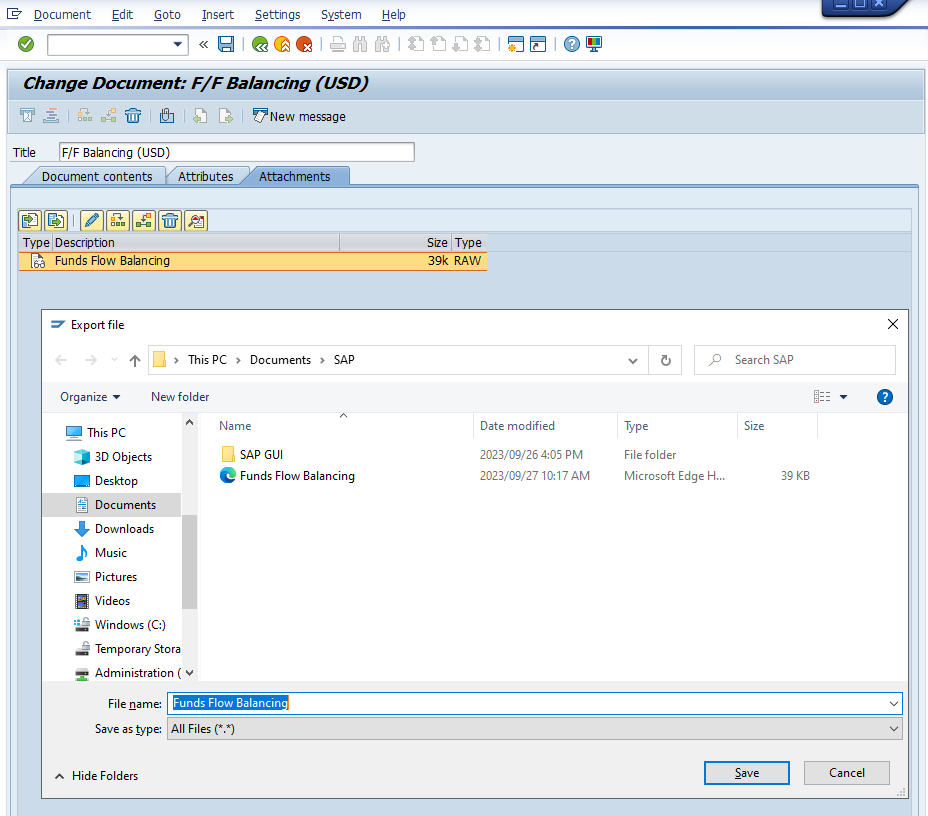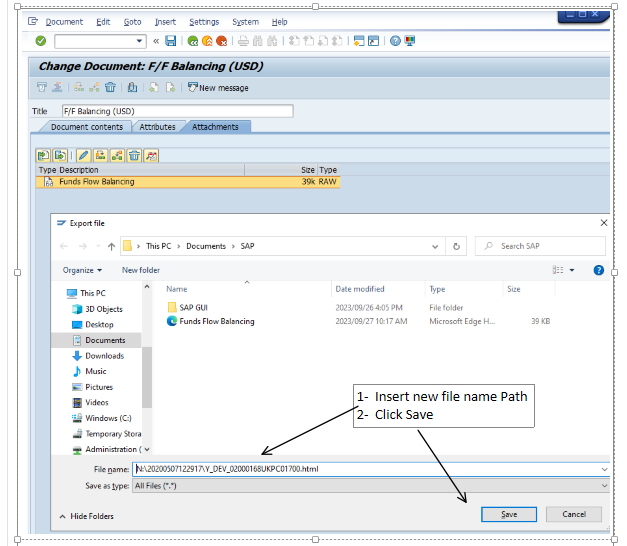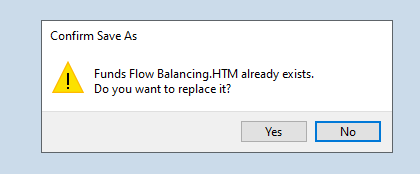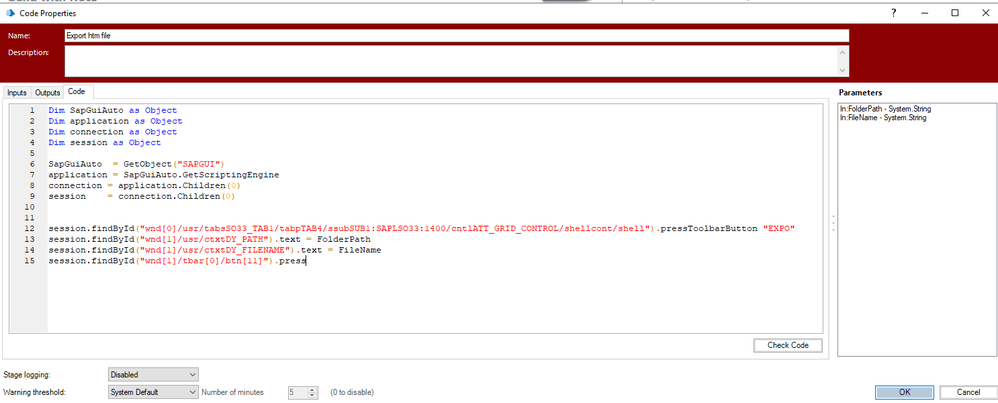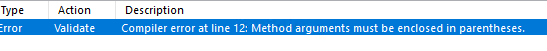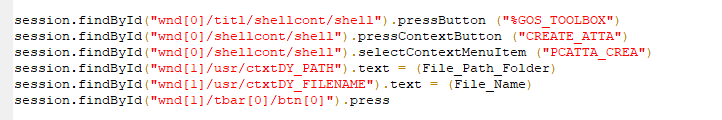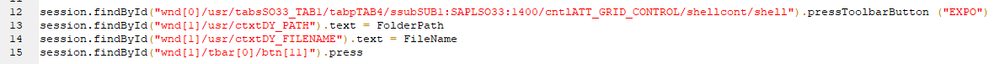- SS&C Blue Prism Community
- Get Help
- Product Forum
- RE: SAP Qui 770 Export File window/File name field
- Subscribe to RSS Feed
- Mark Topic as New
- Mark Topic as Read
- Float this Topic for Current User
- Bookmark
- Subscribe
- Mute
- Printer Friendly Page
SAP Qui 770 Export File window/File name field
- Mark as New
- Bookmark
- Subscribe
- Mute
- Subscribe to RSS Feed
- Permalink
- Email to a Friend
- Report Inappropriate Content
27-09-23 02:29 PM
We have recently updated our SAP Qui from SAP Qui 740 to SAP Qui 770. We have installed it in two machines, one used for Development and one for Testing and I am testing all processes before installing the new Gui in production machines. I had to do some tweaks to some elements in application modeller but overall everything works fine apart from one field which is field File Name in the Export File window.
This field could only be spied using AA mode and that worked well on SAP 740, however, on SAP 770 it works in the Development machine just fine but not in the Test machine. The scripting is setup identically for both machines and as mentioned above all the processes that use SAP work fine except this field.
The current process, clicks on the Export button and the window Export File opens up, then the File Name field gets replaced with the required file Name path, then the Save button is clicked to save the new file name. In the Test machine I can see that Blue Prism is able to recognise the field, focuses and inputs the new name correctly, however, when clicking the Save button, the system doesn't recognise the new file name/path and tries to save the old file name/path i.e. as if the file name has not been replaced.
I have re-spied the field few times, added Verify stage after the new file name is inserted but with no avails. I don't understand why the Test machine behaves differently to the Dev machine if the setup is the same. Please help.
Scripting is setup as recommended by Blue Prism
Application modeller_ elements of File Name field using AA spy mode
Export File window pop up: First comes with a default name
Blue Prism replaces the file name correctly
|
SAP tries to save the old file name as if the new name/path is not inputted
|
------------------------------
Danny Habash
RPA developer
Cnooc International
Europe/London
------------------------------
- Mark as New
- Bookmark
- Subscribe
- Mute
- Subscribe to RSS Feed
- Permalink
- Email to a Friend
- Report Inappropriate Content
28-09-23 06:57 AM
Hi Danny,
Strange behaviour.
The file export dialog is a standard windows form. I would try to capture this dialog (and the confirm message box) in a different AppModel/VBO. I guess capturing can be done in Win32 mode, than.
I think the problem is mixing SAP and AA mode in one AppModel.
------------------------------
Tobias Arnold
RPA Developer
ITERGO GmbH
Europe/Duesseldorf
------------------------------
- Mark as New
- Bookmark
- Subscribe
- Mute
- Subscribe to RSS Feed
- Permalink
- Email to a Friend
- Report Inappropriate Content
28-09-23 01:44 PM
Hi Tobias,
Many thanks for the quick reply. I have tried now the Win32 mode option but unfortunately it behaves exactly the same as the AA mode i.e. I can read, write and read the new name again for the field but when it comes to hitting the Save button, SAP tries to save the old name rather the new inserted name. I did the Win32 option within the same object and it wouldn't matter if it was on a separate object because all is working fine apart from accepting the inserted name.
What puzzles me as I mentioned on my original email, the Dev machine works perfectly without fail, but not the Test machine for this field
------------------------------
Danny Habash
RPA developer
Cnooc International
Europe/London
------------------------------
- Mark as New
- Bookmark
- Subscribe
- Mute
- Subscribe to RSS Feed
- Permalink
- Email to a Friend
- Report Inappropriate Content
02-10-23 08:37 AM
Hi Danny,
We have circumvented this issues by using SAP Gui scripting (recording & write to a code stage) in SAP. When we use SAP Gui scripting we do not get the Windows file browser pop-up window, but instead get a SAP file browser window (with options to save, replace & cancel), which you are able to control using code stage or even SAP spy modus. So if SAP Gui scripting is an option for you, than I would advise you to try to give it a try!
If you are new to SAP Gui scripting, I would advise you to view this Youtube video: Blue Prism & SAP GUI Scripting: From Script Recorder to Code Stage - YouTube
Hope to have helped you with this!
With kind regards,
------------------------------
Arthur Philippa
RPA Developer
Port of Rotterdam
Europe/Amsterdam
------------------------------
- Mark as New
- Bookmark
- Subscribe
- Mute
- Subscribe to RSS Feed
- Permalink
- Email to a Friend
- Report Inappropriate Content
02-10-23 02:13 PM
Hi Arthur,
I actually have not tried this before and many thanks for the information. I have followed the YouTube example you but I stumbled on a Complier error. I tried to make the code as short as possible so I started it from the point that you would click the Export Button and the Export File opens up.
I could not figure where on line 12 are missing parentheses. Do you know?
- Mark as New
- Bookmark
- Subscribe
- Mute
- Subscribe to RSS Feed
- Permalink
- Email to a Friend
- Report Inappropriate Content
02-10-23 02:34 PM
Hi Danny,
You need to put your parameters within parathesis (see below screenshot).
With kind regards,
------------------------------
Arthur Philippa
RPA Developer
Port of Rotterdam
Europe/Amsterdam
------------------------------
- Mark as New
- Bookmark
- Subscribe
- Mute
- Subscribe to RSS Feed
- Permalink
- Email to a Friend
- Report Inappropriate Content
02-10-23 02:57 PM
Hi Arthur,
While you were posting your reply I tried to edit my earlier reply to say that I figured out where to put the parentheses and the object actually worked and saved the file as expected. When I saw you reply I noticed you split my line 12 (originally) into 3 lines. My experience with visual basic is limited, so can I ask; is there any weakness in keeping line 12 as one as below?
------------------------------
Danny Habash
RPA developer
Cnooc International
Europe/London
------------------------------
- Mark as New
- Bookmark
- Subscribe
- Mute
- Subscribe to RSS Feed
- Permalink
- Email to a Friend
- Report Inappropriate Content
02-10-23 03:57 PM
Hi Danny,
I think that it depends on what SAP transaction you are using. We always record the code and then convert it to a code stage. If this code works for you, I would just stick with it. Otherwise try to re-record it and see if the outputed code changes.
With kind regards,
------------------------------
Arthur Philippa
RPA Developer
Port of Rotterdam
Europe/Amsterdam
------------------------------
- Mark as New
- Bookmark
- Subscribe
- Mute
- Subscribe to RSS Feed
- Permalink
- Email to a Friend
- Report Inappropriate Content
02-10-23 05:19 PM
Hi Arthur,
It has worked perfectly and I tested it now in both environments Dev and Test. I can't wait to export the release into production.
I really really appreciate your help with issue. Not only solved this issue but it opened up my thinking to use this method in other places.
------------------------------
Danny Habash
RPA developer
Cnooc International
Europe/London
------------------------------