- SS&C Blue Prism Community
- Get Help
- Product Forum
- Slow Edge Launch times
- Subscribe to RSS Feed
- Mark Topic as New
- Mark Topic as Read
- Float this Topic for Current User
- Bookmark
- Subscribe
- Mute
- Printer Friendly Page
Slow Edge Launch times
- Mark as New
- Bookmark
- Subscribe
- Mute
- Subscribe to RSS Feed
- Permalink
- Email to a Friend
- Report Inappropriate Content
26-07-22 02:14 PM
I'm facing an issue with Microsoft Edge where the Launch stage takes over 1 minute to complete.
We're busy with a large migration from Windows Server 2008 to Windows Server 2019 and Blue Prism 6.4 to Blue Prism 7.1.
This also includes rescripting Internet Explorer based applications in Microsoft Edge.
Converting the script was very easy, but I noticed severely degraded launch performance with Edge.
I created a test script to measure it's performance in a clean object, see screenshot below.
Edge actually has no problem launching within a second but Blue Prismis still busy with the Launch action for over a minute afterwards. During the launch action I am unable to interact with Blue Prism.
Once the Edge launch is completed Blue Prism has no issues interacting with it.
Has anyone else experienced such issues and found a fix?
Thanks in advance for any help.
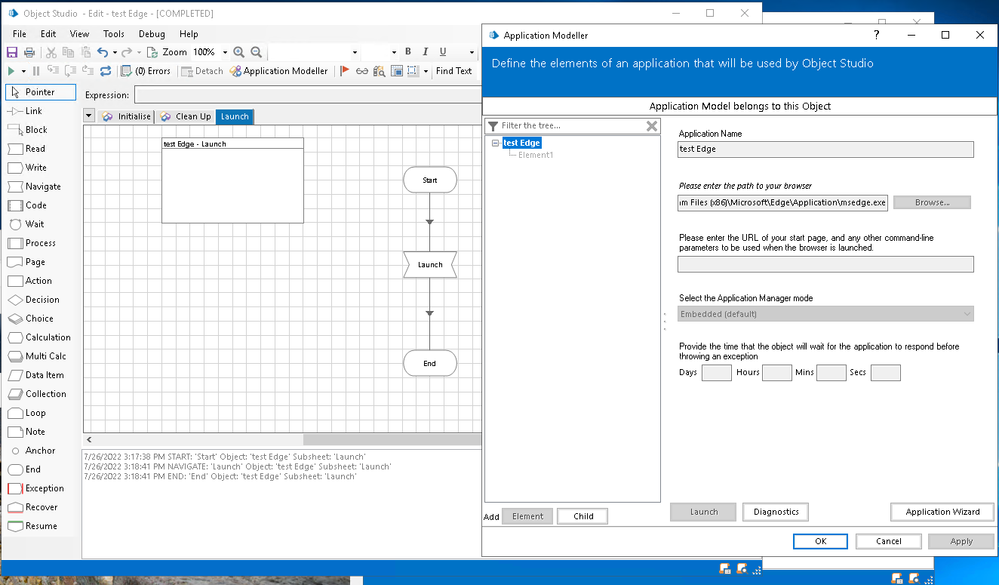
Some technical details:
Blue Prism version: 7.1.0.62280
Microsoft Edge Version 103.0.1264.71 (Official build) (64-bit)
Blue Prism 7.1 Browser Extension Version 7.1.0.59613
Windows Server 2019
Let me know what other details could be of help.
- Mark as New
- Bookmark
- Subscribe
- Mute
- Subscribe to RSS Feed
- Permalink
- Email to a Friend
- Report Inappropriate Content
27-07-22 12:08 AM
Thank you for contacting the Blue Prism community.
The Edge application appears to launch in 1:03 time.
I advise performing the next experiment to see whether it changes the launch time.
1) Add the URL
2) Choose the 32-bit Application Manager mode (Your Edge is x32 bits even it is in Windows x64 bits)
3) Turn off Edge's startup boost.
4) Turn off any unused plugin extensions
5) Check to see whether the speed is still slow after using a different client.
You can determine whether the Blue Prism application or the Windows OS and PC have an impact by testing in this manner.
6) Check the Antivirus no effect the Blue Prism "Automate.exe"
- Mark as New
- Bookmark
- Subscribe
- Mute
- Subscribe to RSS Feed
- Permalink
- Email to a Friend
- Report Inappropriate Content
27-07-22 10:36 AM
Thanks for your suggestions.
1. Unfortunately adding the URL didn't change anything.
2. I tried all Application Manager modes, but it doesn't make a difference
3. I turned this off and reset all Edge settings to their default.
4. No extensions are used except for the Blue Prism extension.
5. I get the exact same results on a different client with the same setup.
6. When checking the event viewer's application logs I do get some errors whenever I launch MS Edge.
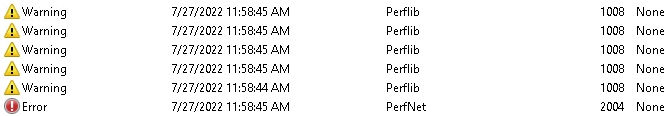
These errors are duplicated when I try to launch it through Blue Prism.
I will take this up with IT and let you know how it goes.
The launch times are incredibly consistent at 1:03 - 1:06 minutes though
Thanks for your help.
- Mark as New
- Bookmark
- Subscribe
- Mute
- Subscribe to RSS Feed
- Permalink
- Email to a Friend
- Report Inappropriate Content
11-10-22 10:11 AM
I am facing the exact same issue: launch stages consistently taking a minute and a couple of seconds after which elements on the webpage do not get recognized by blueprism.
Window elements, on occasion, do get recognized.
This issue is occurring on version 7.0.1, on the latest Edge browser version and the latest version of the browser extension.
So: did you ever find a solution for this issue after having contacted IT?
I have tried most approaches that might explain the issue but without success so far.
Thanks in advance!
- Mark as New
- Bookmark
- Subscribe
- Mute
- Subscribe to RSS Feed
- Permalink
- Email to a Friend
- Report Inappropriate Content
11-10-22 10:20 AM
Unfortunately, I haven't been able to find a solution, despite conversing with IT about it.
It does seem like this issue occurs when Edge automatically launches in IE mode, as I didn't face this issue with a different website in Edge.
I could always link some specific Event Viewer errors to this launch, though I'm not sure whether it's related:
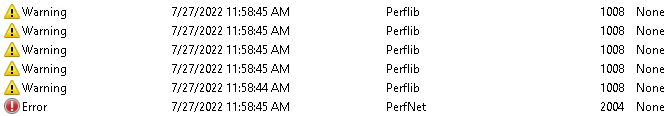
Details (in same order):
| The Open procedure for service "WmiApRpl" in DLL "C:\Windows\system32\wbem\wmiaprpl.dll" failed with error code The device is not ready.. Performance data for this service will not be available. |
| The Open procedure for service "Lsa" in DLL "C:\Windows\System32\Secur32.dll" failed with error code Access is denied.. Performance data for this service will not be available. |
| The Open procedure for service "ESENT" in DLL "C:\Windows\system32\esentprf.dll" failed with error code Access is denied.. Performance data for this service will not be available. |
| The Open procedure for service "BITS" in DLL "C:\Windows\System32\bitsperf.dll" failed with error code Access is denied.. Performance data for this service will not be available. |
| The Open procedure for service ".NETFramework" in DLL "C:\Windows\system32\mscoree.dll" failed with error code Access is denied.. Performance data for this service will not be available. |
| Unable to open the Server service performance object. The first four bytes (DWORD) of the Data section contains the status code. |
My solution was to stick with IE as it hasn't been removed from Windows Server 2019 yet.
- Mark as New
- Bookmark
- Subscribe
- Mute
- Subscribe to RSS Feed
- Permalink
- Email to a Friend
- Report Inappropriate Content
13-10-22 11:26 AM
It appears that one of the workarounds I implemented did the trick, so I can now inform you with the steps I took to mitigate the issue.
First, I replaced the navigate stage (with the launch action) with an action, calling the 'utility - environment' vbo ('start process' page).
This resolved the first issue, the launch stage taking a minute and 3 or 4 seconds. It now launched as per usual, it recognized elements and was able to interact with the webpage.
However, when I tried the same approach on a second launch of the webpage (after killing the Edge session), it did not work. We need to launch a particular portal page several times, to navigate to different web environments. After each environment is loaded (and actions by the robot have been done), we kill the browser and relaunch the portal page.
The second launch also took a normal amount of time (a couple of seconds), but interaction was not possible for the robot.
To resolve this, I consulted these community posts:
Blue Prism Edge 6.10.1 Extension - HTML Mode Issues | Blue Prism Product
BP 7.1 edge extension problem | Blue Prism Product
The steps I took were as follows:
1. Disable startup boost in Edge's system settings and restart the resource.
2. Check to see whether the Messaginghost.exe process was running in task manager during the attach attempts (this was indeed the case).
3. Rebuild the launch section according to Harpreet Kaur's comment in Blue Prism Edge 6.10.1 Extension - HTML Mode Issues | Blue Prism Product.
This final step solved the issue.
So, in conclusion: it appears the BP browser extension experiences issues when a launch with a navigate stage is conducted on some webpages.
To resolve this, launch a blank edge session and let the robot navigate to the webpage.
For some reason, this works!
If you still face issues after these steps, I would suggest looking at the group policies for the digital workers, and see if your IT support can give the robots access to CMD. This resolved a similar issue in the second community post i mentioned.
Good luck!
Kind regards,
Bob
- Mark as New
- Bookmark
- Subscribe
- Mute
- Subscribe to RSS Feed
- Permalink
- Email to a Friend
- Report Inappropriate Content
06-06-24 09:26 AM
Hi,
I came across this issue recently during migration from Blue Prism 7.1 to 7.3 where Launch Stage for chrome was taking to too much time (Around 90 second). I tried using "start process" action to launch chrome and the try to attach it but it was failing few times.
However, if you terminate chrome and clear cache every time before launching chrome does the trick for me.
If anyone else come across this issue again, maybe you can try this solution as well.
BR,
Rishi
- There was an Error During Spying Operation - Edge in Product Forum
- Upgrade to 7.3.2 : Launch Stage taking lot of time in Chrome in Product Forum
- Firefox Browser Extension in version 7.3 in Product Forum
- Can't establish connection between client and server in Product Forum
- Issue installing Blue Prism Learning edition on Windows 11 laptop in Product Forum

