Turn on suggestions
Auto-suggest helps you quickly narrow down your search results by suggesting possible matches as you type.
Showing results for
- SS&C Blue Prism Community
- Get Help
- Product Forum
- RE: Spy SaveAs Element
Options
- Subscribe to RSS Feed
- Mark Topic as New
- Mark Topic as Read
- Float this Topic for Current User
- Bookmark
- Subscribe
- Mute
- Printer Friendly Page
Options
- Mark as New
- Bookmark
- Subscribe
- Mute
- Subscribe to RSS Feed
- Permalink
- Email to a Friend
- Report Inappropriate Content
03-06-20 02:03 AM
How do I spy the Save As button. After clicking submit button it will have a bar right below the IE page to Save or Open. I would like to SaveAs to a path. I have spy the arrow to click Save. Then I apply the Global send key Down and Enter. But when I run it, it will go to Save. How do I spy the Save As? Or any other advice?
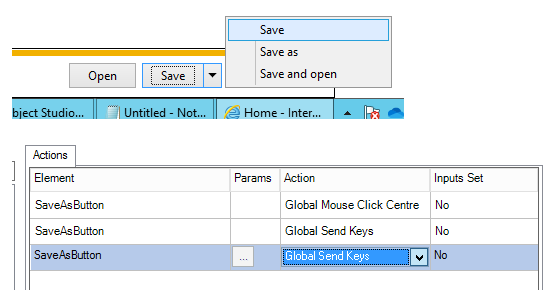
------------------------------
new blueprism
------------------------------
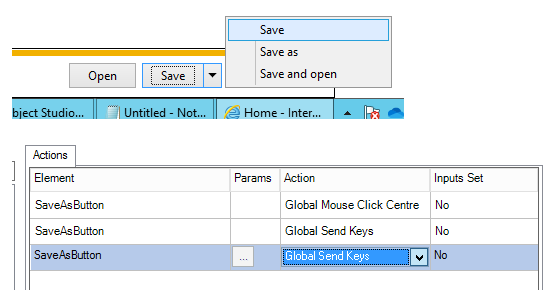
------------------------------
new blueprism
------------------------------
Answered! Go to Answer.
1 BEST ANSWER
Helpful Answers
Options
- Mark as New
- Bookmark
- Subscribe
- Mute
- Subscribe to RSS Feed
- Permalink
- Email to a Friend
- Report Inappropriate Content
03-06-20 10:53 AM
IE dialogues like Save As usually belong to the main iexplore.exe instance, whereas the web content falls under another iexplore.exe. A way to get around this is to create a separate object that treats IE as if it was a Win32 thick client, and use it to handle things like Save As.
------------------------------
John Carter
Professional Services
Blue Prism
------------------------------
------------------------------
John Carter
Professional Services
Blue Prism
------------------------------
3 REPLIES 3
Options
- Mark as New
- Bookmark
- Subscribe
- Mute
- Subscribe to RSS Feed
- Permalink
- Email to a Friend
- Report Inappropriate Content
03-06-20 07:20 AM
Hi,
Wouldn't it be easier to save file in default location and then move it to final location?
Best regards,
Michal Szumski
------------------------------
Michal Szumski
RPA developer
Rockwell Automation
Europe/Warsaw
------------------------------
Wouldn't it be easier to save file in default location and then move it to final location?
Best regards,
Michal Szumski
------------------------------
Michal Szumski
RPA developer
Rockwell Automation
Europe/Warsaw
------------------------------
Options
- Mark as New
- Bookmark
- Subscribe
- Mute
- Subscribe to RSS Feed
- Permalink
- Email to a Friend
- Report Inappropriate Content
03-06-20 08:55 AM
Hi,
If you use Global send keys to first click arrow and then Save As, then it will break. Even if you use static waits to make it stable, even then while running from control room, it will behave abruptly. Hence i would advise to send "Alt+S" using Global Send Keys (+s is the syntax) as soon as you get the below bar. (Alt+S) will save your file to the default downloads folder on your local machine and then use the Utility File Management to move the file to the desired location. In this approach, you can make the bot much more stable than using other Global send keys.
------------------------------
Ritansh Jatwani
Consultant
EY
Asia/Kolkata
------------------------------
If you use Global send keys to first click arrow and then Save As, then it will break. Even if you use static waits to make it stable, even then while running from control room, it will behave abruptly. Hence i would advise to send "Alt+S" using Global Send Keys (+s is the syntax) as soon as you get the below bar. (Alt+S) will save your file to the default downloads folder on your local machine and then use the Utility File Management to move the file to the desired location. In this approach, you can make the bot much more stable than using other Global send keys.
------------------------------
Ritansh Jatwani
Consultant
EY
Asia/Kolkata
------------------------------
Options
- Mark as New
- Bookmark
- Subscribe
- Mute
- Subscribe to RSS Feed
- Permalink
- Email to a Friend
- Report Inappropriate Content
03-06-20 10:53 AM
IE dialogues like Save As usually belong to the main iexplore.exe instance, whereas the web content falls under another iexplore.exe. A way to get around this is to create a separate object that treats IE as if it was a Win32 thick client, and use it to handle things like Save As.
------------------------------
John Carter
Professional Services
Blue Prism
------------------------------
------------------------------
John Carter
Professional Services
Blue Prism
------------------------------
Related Content
- UIA Element not highlighting in Product Forum
- Failed to identify web element in new tab in Product Forum
- Upgrade to 7.3.2 - Click Action on Buttons/Hyperlink not working in Chrome in Product Forum
- Facing Unhandled exception in blueprism in Product Forum
- Blue Prism 7.3.2 Element Not working in UI in Product Forum

