Turn on suggestions
Auto-suggest helps you quickly narrow down your search results by suggesting possible matches as you type.
Showing results for
- SS&C Blue Prism Community
- Get Help
- Product Forum
- Start Schedule w/ CMD Line with Start Up Paramters
Options
- Subscribe to RSS Feed
- Mark Topic as New
- Mark Topic as Read
- Float this Topic for Current User
- Bookmark
- Subscribe
- Mute
- Printer Friendly Page
Start Schedule w/ CMD Line with Start Up Paramters
Options
- Mark as New
- Bookmark
- Subscribe
- Mute
- Subscribe to RSS Feed
- Permalink
- Email to a Friend
- Report Inappropriate Content
27-10-21 10:07 PM
Hi,
Is is possible to start a schedule using command line and also pass along start up parameters for one of the tasks / processes in the schedule. I can start a schedule just fine but can we also pass along startup parameters.
If so what is the syntax to do that in cmd line / PowerShell. Also is it possible to start a schedule via command line but have it execute at a later time / date. As of now the start Schedule action starts it immediately. Can I use this command but say start this schedule at 4 PM instead of now?
Thanks,
Marshall Mclane
Is is possible to start a schedule using command line and also pass along start up parameters for one of the tasks / processes in the schedule. I can start a schedule just fine but can we also pass along startup parameters.
If so what is the syntax to do that in cmd line / PowerShell. Also is it possible to start a schedule via command line but have it execute at a later time / date. As of now the start Schedule action starts it immediately. Can I use this command but say start this schedule at 4 PM instead of now?
Thanks,
Marshall Mclane
1 REPLY 1
Options
- Mark as New
- Bookmark
- Subscribe
- Mute
- Subscribe to RSS Feed
- Permalink
- Email to a Friend
- Report Inappropriate Content
28-10-21 12:04 AM
Hi Marshall,
There does not appear to be a way to configure the startup parameter by using the command line. Please see the following screenshot from bpdocs for command line option available in v7.
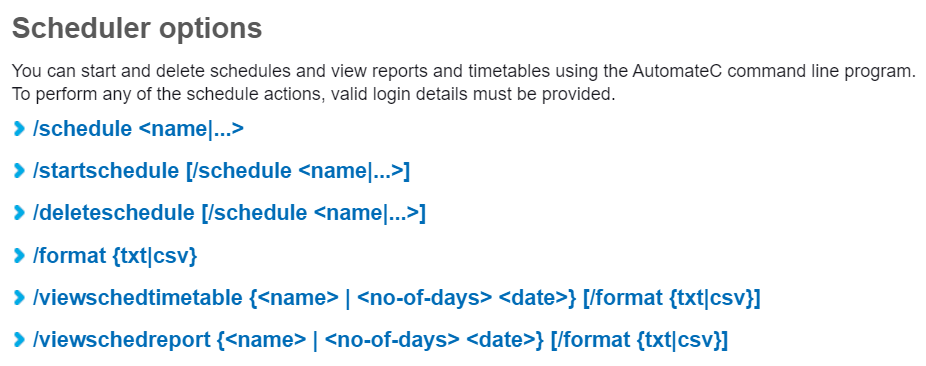
I would think startup parameters must be set as part of the schedule, i.e. it is considered as part of the schedule configuration than something you would have control of during runtime. It is like you plan to have a schedule run at a time, and all information to support its operation must be supplied beforehand. The moment you start varying startup parameter, you are essentially changing the properties of the schedule itself.
The Automate.exe command line does support startup parameters, but rather when you wish to start an ad-hoc session by supplying with the resource and process you wish to run. It needs to work in this way since you do not get to set those startup parameters beforehand.
In your 2nd question, what is the use case for delaying the schedule? Can you instead starting the schedule at exactly when you need it? As far as I am aware, Blue Prism API available in v7 should allow you to set the start date time of a scheduled session.
After having seen all your questions, I would think you should explore the option of using Automate.exe to your advantage. Schedule(r) may not give you what you want.
There does not appear to be a way to configure the startup parameter by using the command line. Please see the following screenshot from bpdocs for command line option available in v7.
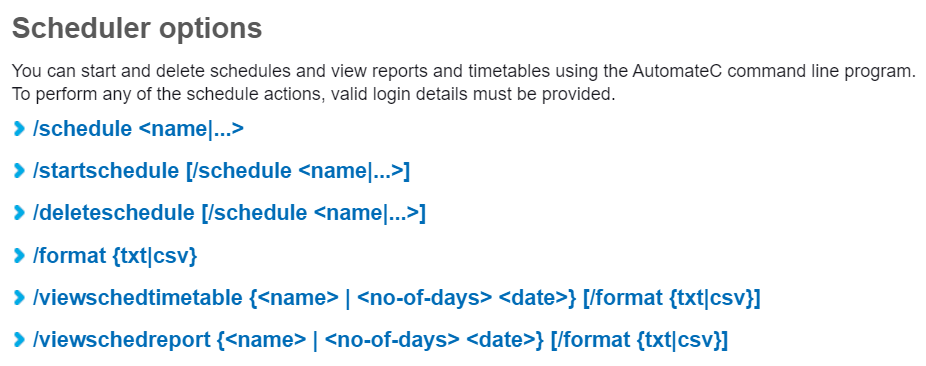
I would think startup parameters must be set as part of the schedule, i.e. it is considered as part of the schedule configuration than something you would have control of during runtime. It is like you plan to have a schedule run at a time, and all information to support its operation must be supplied beforehand. The moment you start varying startup parameter, you are essentially changing the properties of the schedule itself.
The Automate.exe command line does support startup parameters, but rather when you wish to start an ad-hoc session by supplying with the resource and process you wish to run. It needs to work in this way since you do not get to set those startup parameters beforehand.
In your 2nd question, what is the use case for delaying the schedule? Can you instead starting the schedule at exactly when you need it? As far as I am aware, Blue Prism API available in v7 should allow you to set the start date time of a scheduled session.
After having seen all your questions, I would think you should explore the option of using Automate.exe to your advantage. Schedule(r) may not give you what you want.
Related Content
- Possible to run multiple bots of different user accounts from the same resource one after the other in Product Forum
- Unable to run cmd from Start Process in Digital Exchange
- Blue Prism upgrade BP to 7.2.1.-Timed out waiting for all sessions to start in Product Forum
- Unable to start a Scheduler through command prompt in Product Forum
- Schedule in state "Currently Running" but no process has been started in Product Forum

