- SS&C Blue Prism Community
- Get Help
- Product Forum
- RE: System Information
- Subscribe to RSS Feed
- Mark Topic as New
- Mark Topic as Read
- Float this Topic for Current User
- Bookmark
- Subscribe
- Mute
- Printer Friendly Page
System Information
- Mark as New
- Bookmark
- Subscribe
- Mute
- Subscribe to RSS Feed
- Permalink
- Email to a Friend
- Report Inappropriate Content
18-10-22 06:12 PM
Is there any option to obtain System Information (Space available in drives, Machine name) using Blue Prism ?
Thanks in advance.
------------------------------
Madhu Garg
------------------------------
- Mark as New
- Bookmark
- Subscribe
- Mute
- Subscribe to RSS Feed
- Permalink
- Email to a Friend
- Report Inappropriate Content
18-10-22 10:47 PM
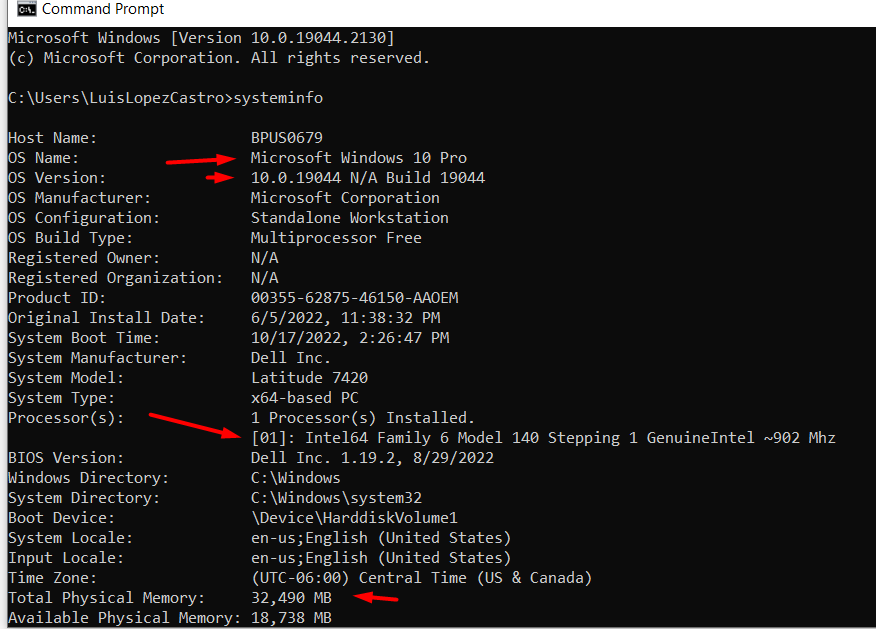
------------------------------
Luis Lopez
Customer Support Engineer English and Spanish
Blue Prism Ltd
------------------------------
- Mark as New
- Bookmark
- Subscribe
- Mute
- Subscribe to RSS Feed
- Permalink
- Email to a Friend
- Report Inappropriate Content
19-10-22 12:01 AM
@Luis Lopez has suggested a great way to retrieve all system information using command line command. I can also suggest you a custom VBO which you can build in order to get Machine Name, Total Memory and Memory for individual drives using code stage.
You can create a new business object named 'Utility - System' and add an action called 'Get System Information' with a code stage added in the workflow and three data items as shown below:
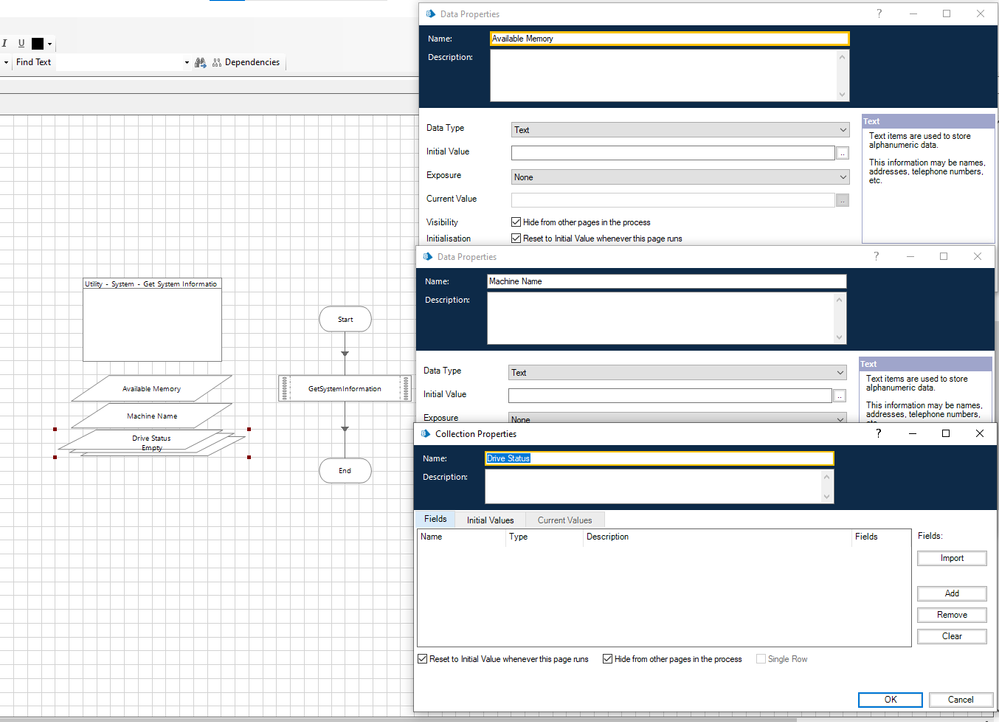
Here, we have two data items and a collection. Also have these data items mapped to the output arguments in your 'End' stage:
Available Memory (Text) - Gives me the total available virtual memory in the system.
Machine Name (Text) - Gives me the host name of the machine being used.
Drive Status (Collection) - Gives me the size for each of the drives being used.
Now, in the code stage add the following output parameters and code:
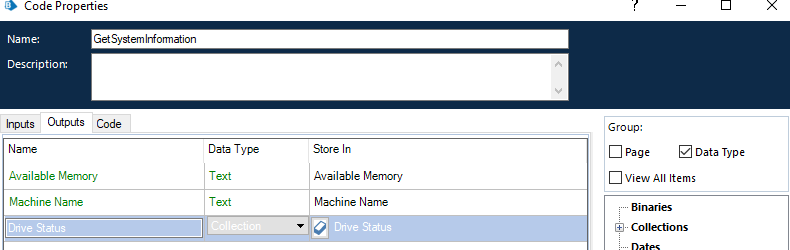
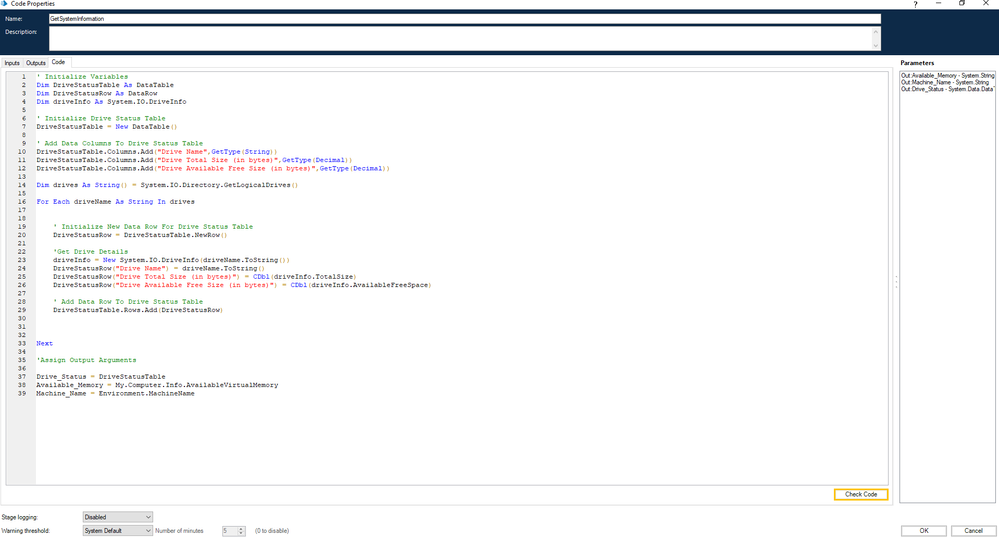
Code:
' Initialize Variables
Dim DriveStatusTable As DataTable
Dim DriveStatusRow As DataRow
Dim driveInfo As System.IO.DriveInfo
' Initialize Drive Status Table
DriveStatusTable = New DataTable()
' Add Data Columns To Drive Status Table
DriveStatusTable.Columns.Add("Drive Name",GetType(String))
DriveStatusTable.Columns.Add("Drive Total Size (in bytes)",GetType(Decimal))
DriveStatusTable.Columns.Add("Drive Available Free Size (in bytes)",GetType(Decimal))
Dim drives As String() = System.IO.Directory.GetLogicalDrives()
For Each driveName As String In drives
' Initialize New Data Row For Drive Status Table
DriveStatusRow = DriveStatusTable.NewRow()
'Get Drive Details
driveInfo = New System.IO.DriveInfo(driveName.ToString())
DriveStatusRow("Drive Name") = driveName.ToString()
DriveStatusRow("Drive Total Size (in bytes)") = CDbl(driveInfo.TotalSize)
DriveStatusRow("Drive Available Free Size (in bytes)") = CDbl(driveInfo.AvailableFreeSpace)
' Add Data Row To Drive Status Table
DriveStatusTable.Rows.Add(DriveStatusRow)
Next
'Assign Output Arguments
Drive_Status = DriveStatusTable
Available_Memory = My.Computer.Info.AvailableVirtualMemory
Machine_Name = Environment.MachineNameTest Results:
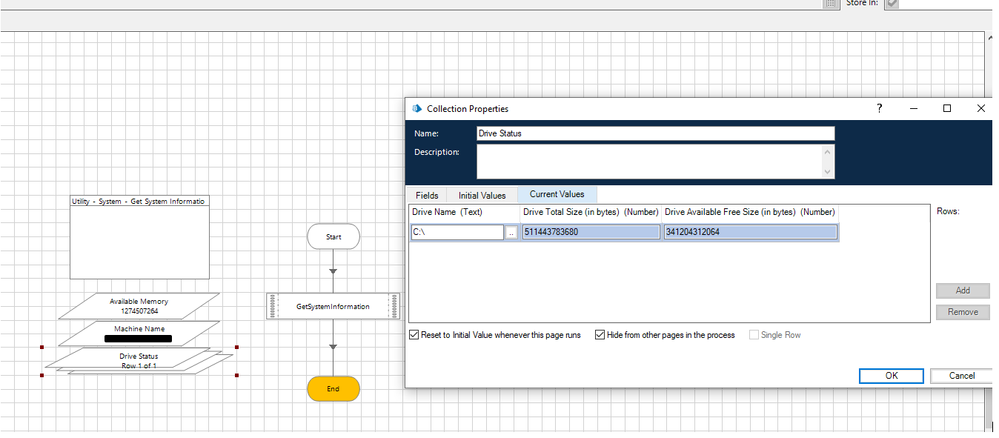
Let me know if that helps you out!
------------------------------
----------------------------------
Hope it helps you out and if my solution resolves your query, then please mark it as the 'Best Answer' so that the others members in the community having similar problem statement can track the answer easily in future
Regards,
Devneet Mohanty
Intelligent Process Automation Consultant | Sr. Consultant - Automation Developer,
WonderBotz India Pvt. Ltd.
Blue Prism Community MVP | Blue Prism 7x Certified Professional
Website: https://devneet.github.io/
Email: devneetmohanty07@gmail.com
----------------------------------
------------------------------
Hope this helps you out and if so, please mark the current thread as the 'Answer', so others can refer to the same for reference in future.
Regards,
Devneet Mohanty,
SS&C Blueprism Community MVP 2024,
Automation Architect,
Wonderbotz India Pvt. Ltd.
- Mark as New
- Bookmark
- Subscribe
- Mute
- Subscribe to RSS Feed
- Permalink
- Email to a Friend
- Report Inappropriate Content
19-10-22 07:48 AM
------------------------------
Madhu Garg
------------------------------
- Mark as New
- Bookmark
- Subscribe
- Mute
- Subscribe to RSS Feed
- Permalink
- Email to a Friend
- Report Inappropriate Content
27-04-23 08:28 AM
Hi Devneet Mohanty, when i tried to run the code stage it throws the following error :
Internal : Could not execute code stage because exception thrown by code stage: The device is not ready.
Could you give a reply asap. I need solution for this asap, Thanks
------------------------------
DILIPKUMAR S
------------------------------
- Mark as New
- Bookmark
- Subscribe
- Mute
- Subscribe to RSS Feed
- Permalink
- Email to a Friend
- Report Inappropriate Content
27-04-23 09:15 AM
Hi @DILIPKUMAR S ,
You can modify the code a bit which I have provided earlier:
' Initialize Variables
Dim DriveStatusTable As DataTable
Dim DriveStatusRow As DataRow
Dim driveInfo As System.IO.DriveInfo
' Initialize Drive Status Table
DriveStatusTable = New DataTable()
' Add Data Columns To Drive Status Table
DriveStatusTable.Columns.Add("Drive Name",GetType(String))
DriveStatusTable.Columns.Add("Drive Total Size (in bytes)",GetType(Decimal))
DriveStatusTable.Columns.Add("Drive Available Free Size (in bytes)",GetType(Decimal))
Dim drives As String() = System.IO.Directory.GetLogicalDrives()
For Each driveName As String In drives
' Initialize New Data Row For Drive Status Table
DriveStatusRow = DriveStatusTable.NewRow()
'Get Drive Details
driveInfo = New System.IO.DriveInfo(driveName.ToString())
If driveInfo.IsReady = True Then
DriveStatusRow("Drive Name") = driveName.ToString()
DriveStatusRow("Drive Total Size (in bytes)") = CDbl(driveInfo.TotalSize)
DriveStatusRow("Drive Available Free Size (in bytes)") = CDbl(driveInfo.AvailableFreeSpace)
' Add Data Row To Drive Status Table
DriveStatusTable.Rows.Add(DriveStatusRow)
End If
Next
'Assign Output Arguments
Drive_Status = DriveStatusTable
Available_Memory = My.Computer.Info.AvailableVirtualMemory
Machine_Name = Environment.MachineName
In the above code, I have added a condition: If driveInfo.IsReady = True Then ...... End If
This will check if the device is ready or not at that time. If yes then only it will execute the inner block statements.
------------------------------
----------------------------------
Hope it helps you out and if my solution resolves your query, then please mark it as the 'Best Answer' so that the others members in the community having similar problem statement can track the answer easily in future
Regards,
Devneet Mohanty
Intelligent Process Automation Consultant | Sr. Consultant - Automation Developer,
WonderBotz India Pvt. Ltd.
Blue Prism Community MVP | Blue Prism 7x Certified Professional
Website: https://devneet.github.io/
Email: devneetmohanty07@gmail.com
----------------------------------
------------------------------
Hope this helps you out and if so, please mark the current thread as the 'Answer', so others can refer to the same for reference in future.
Regards,
Devneet Mohanty,
SS&C Blueprism Community MVP 2024,
Automation Architect,
Wonderbotz India Pvt. Ltd.
- Mark as New
- Bookmark
- Subscribe
- Mute
- Subscribe to RSS Feed
- Permalink
- Email to a Friend
- Report Inappropriate Content
27-04-23 07:57 PM
FWIW - There is now a VBO on the Digital Exchange for collecting system information. See the asset page at the following link:
https://digitalexchange.blueprism.com/dx/entry/3439/solution/blue-prism---utility---systeminfo
Cheers,
------------------------------
Eric Wilson
Director, Integrations and Enablement
Blue Prism Digital Exchange
------------------------------
- Handling Shadow root html tags in Product Forum
- BP Upgrade 6.5 to 7.3 - AA Elements Focus Action is no longer working in Product Forum
- BP SSH VBO - Compile Error in Digital Exchange
- Unable to Click Menu item in Product Forum
- Unable to identify the process owning the foreground window. in Product Forum

