Turn on suggestions
Auto-suggest helps you quickly narrow down your search results by suggesting possible matches as you type.
Showing results for
- SS&C Blue Prism Community
- Get Help
- Product Forum
- RE: Two objects attached to Internet Explorer
Options
- Subscribe to RSS Feed
- Mark Topic as New
- Mark Topic as Read
- Float this Topic for Current User
- Bookmark
- Subscribe
- Mute
- Printer Friendly Page
Options
- Mark as New
- Bookmark
- Subscribe
- Mute
- Subscribe to RSS Feed
- Permalink
- Email to a Friend
- Report Inappropriate Content
27-10-20 06:36 AM
Dear Digital lovers, S.O.S
We are automating a web application (Internet Explorer) for data collection. I want to create two separate objects for it. One object for basic actions (Launch app, login, logout, Terminate app). The second object to navigate through the menu of the app (Attach, Open registry link, Input data, Open History link, Check input data etc...). Each object requires an application model. For the first one, it launches the application so I get no issues. The second object though, doesn't attach to the running IE application.
When I create the application model for the second object I indicate a browser which is already running, I define the Windows tittle (ApplicationName*), and the Windows Process (iexplore), but it keeps giving me the -More than one application matched the criteria- Error message. Indeed, IE always launches two instances as confirmed by the Windows Task Manager. Not sure how to specify it better for recognition in the application modeler since I'm already filling all the available requirements. I think I'm giving up on two objects linked to the same IE application, since I cant seem to find a workaround.
I've read some threads on the topic which talk about a navigation stage, but without an application model I can't define a navigation stage. Others talk about dealing with pop-up windows by attaching to them as a Windows base application, again this is not the case.
I think I'll just put everything in one object, allowing BluePrism to launch IE from the beginning.
It would be wonderful If somebody knew how to create several objects linked to the same IE internet application, or at least how to define an application model that attaches to an running IE application.
If only all systems behaved like the Centrix Data Solutions
------------------------------
Aragon
------------------------------
We are automating a web application (Internet Explorer) for data collection. I want to create two separate objects for it. One object for basic actions (Launch app, login, logout, Terminate app). The second object to navigate through the menu of the app (Attach, Open registry link, Input data, Open History link, Check input data etc...). Each object requires an application model. For the first one, it launches the application so I get no issues. The second object though, doesn't attach to the running IE application.
When I create the application model for the second object I indicate a browser which is already running, I define the Windows tittle (ApplicationName*), and the Windows Process (iexplore), but it keeps giving me the -More than one application matched the criteria- Error message. Indeed, IE always launches two instances as confirmed by the Windows Task Manager. Not sure how to specify it better for recognition in the application modeler since I'm already filling all the available requirements. I think I'm giving up on two objects linked to the same IE application, since I cant seem to find a workaround.
I've read some threads on the topic which talk about a navigation stage, but without an application model I can't define a navigation stage. Others talk about dealing with pop-up windows by attaching to them as a Windows base application, again this is not the case.
I think I'll just put everything in one object, allowing BluePrism to launch IE from the beginning.
It would be wonderful If somebody knew how to create several objects linked to the same IE internet application, or at least how to define an application model that attaches to an running IE application.
If only all systems behaved like the Centrix Data Solutions
------------------------------
Aragon
------------------------------
Answered! Go to Answer.
1 BEST ANSWER
Helpful Answers
Options
- Mark as New
- Bookmark
- Subscribe
- Mute
- Subscribe to RSS Feed
- Permalink
- Email to a Friend
- Report Inappropriate Content
27-10-20 02:41 PM
Put 0 in the Child Index input of the Attach action in the Navigate stage.
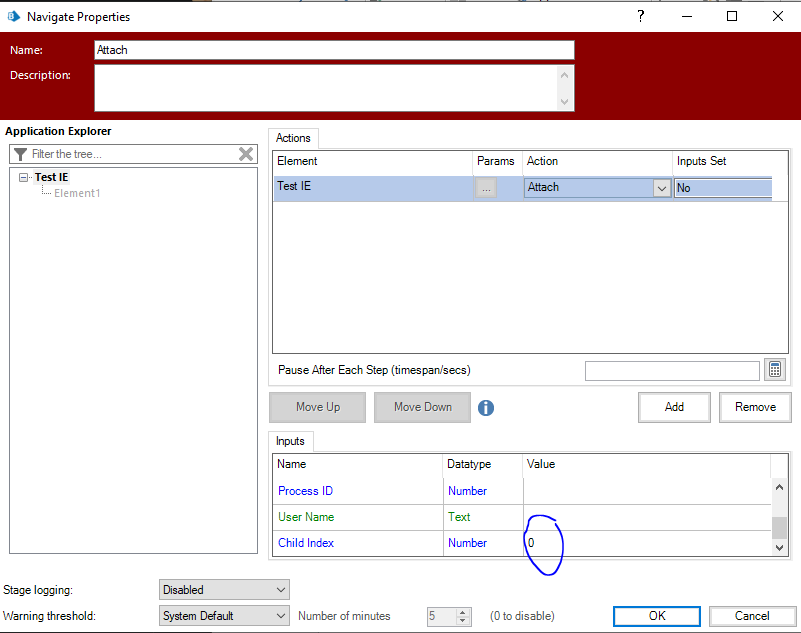
------------------------------
Dave Morris
Cano Ai
Atlanta, GA
------------------------------
Dave Morris, 3Ci at Southern Company
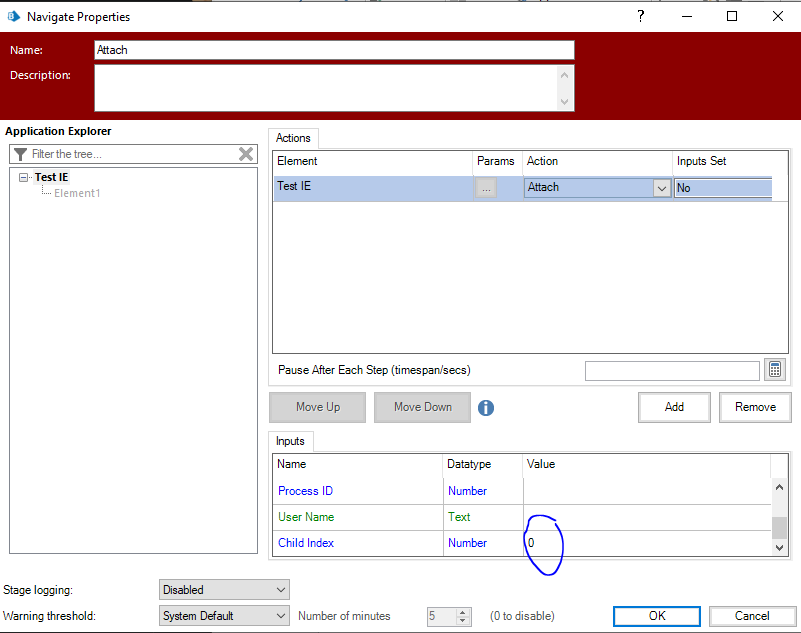
------------------------------
Dave Morris
Cano Ai
Atlanta, GA
------------------------------
Dave Morris, 3Ci at Southern Company
3 REPLIES 3
Options
- Mark as New
- Bookmark
- Subscribe
- Mute
- Subscribe to RSS Feed
- Permalink
- Email to a Friend
- Report Inappropriate Content
27-10-20 02:41 PM
Put 0 in the Child Index input of the Attach action in the Navigate stage.
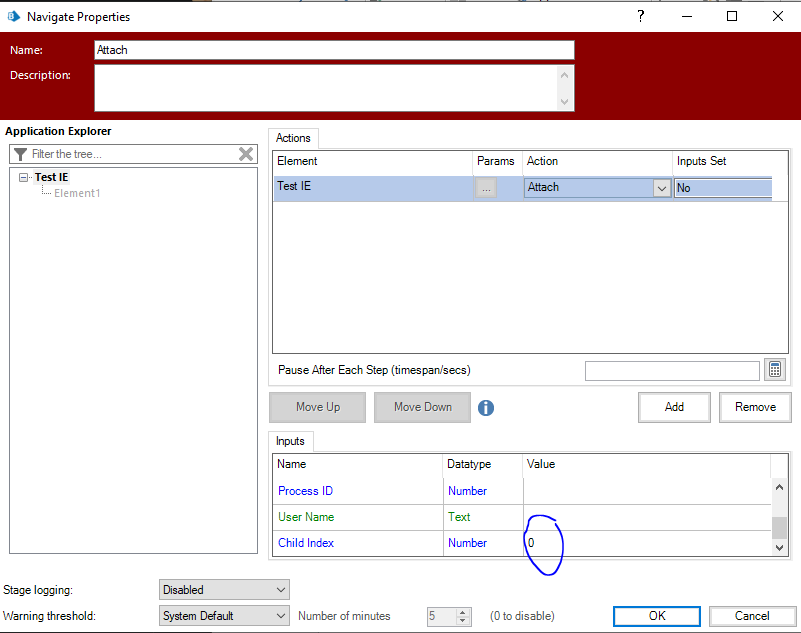
------------------------------
Dave Morris
Cano Ai
Atlanta, GA
------------------------------
Dave Morris, 3Ci at Southern Company
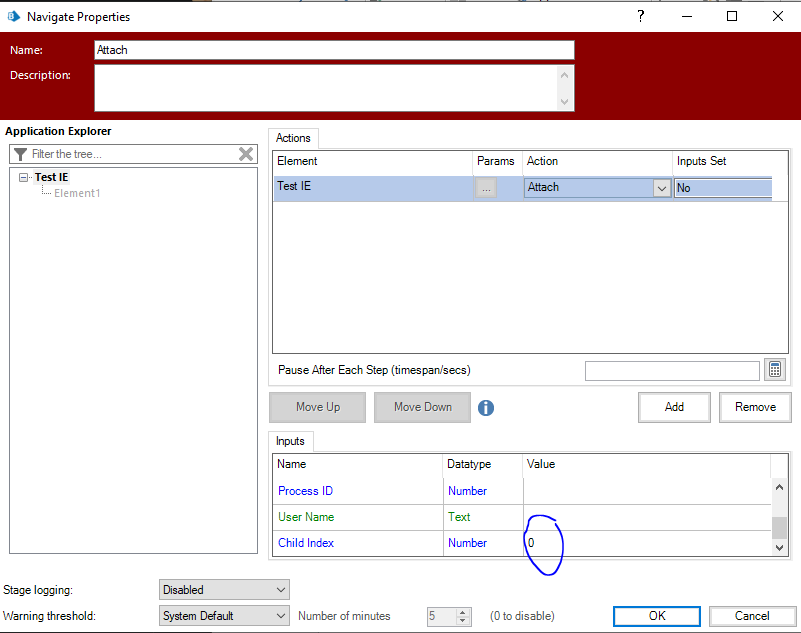
------------------------------
Dave Morris
Cano Ai
Atlanta, GA
------------------------------
Dave Morris, 3Ci at Southern Company
Options
- Mark as New
- Bookmark
- Subscribe
- Mute
- Subscribe to RSS Feed
- Permalink
- Email to a Friend
- Report Inappropriate Content
27-10-20 04:22 PM
You may refer to Process ID in Attach action. You could get all Id's of explorer processes and then in loop you can test on wait stage (on previously build model) which Id is correct. There is action in BP to get all Id's of the process. You can later use this explorer ID until you restart the application. I tested this solution and it works.
------------------------------
Tomasz Sukiennik
RPA
Digital TeamMates
Europe/Warsaw
------------------------------
------------------------------
Tomasz Sukiennik
RPA
Digital TeamMates
Europe/Warsaw
------------------------------
Options
- Mark as New
- Bookmark
- Subscribe
- Mute
- Subscribe to RSS Feed
- Permalink
- Email to a Friend
- Report Inappropriate Content
28-10-20 10:54 AM
Hi,
that is just the right way of modeling IE applications and it also can be done.
We have creted a lot of different objects for the IE applications. Usually one object that launches the application (like you have done) and then object / page (with their own application modellers).
IE is a bit tricky when trying to attach to IE and there are couple of things you'll have to do to get it working.
First you should add Attach-action to your object.
In Attach action you should have a Navigate Stage which makes "attach" to your application.
To that Attach Navigate you have to fill "Input" parameters: Process Name, Window Title and Child Index (Value: 0). That child index does the magic!
I always run the attach action first, before spying any elements on the page.
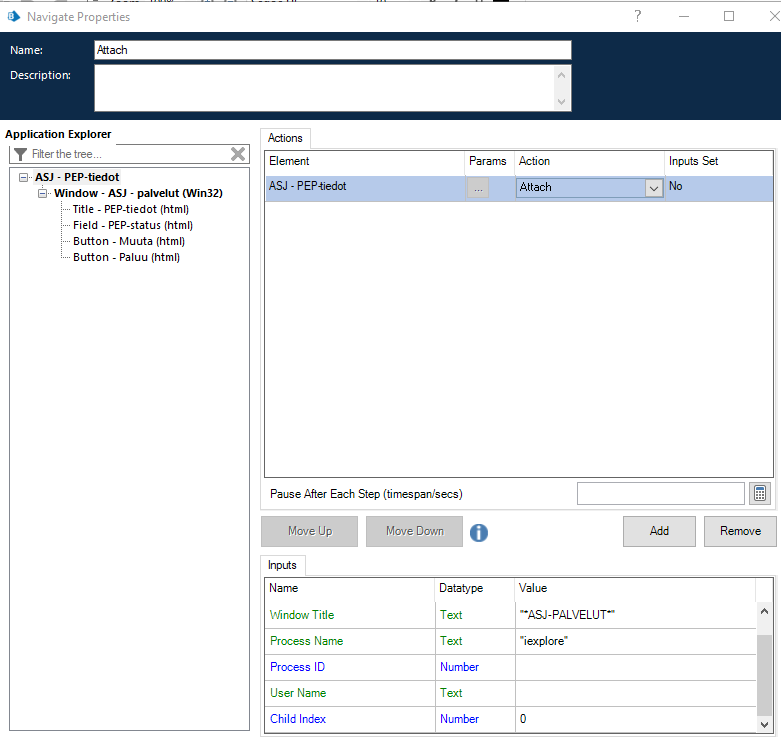
------------------------------
Virpi Lähdesmäki
LähiTapiola
Europe/Helsinki
------------------------------
that is just the right way of modeling IE applications and it also can be done.
We have creted a lot of different objects for the IE applications. Usually one object that launches the application (like you have done) and then object / page (with their own application modellers).
IE is a bit tricky when trying to attach to IE and there are couple of things you'll have to do to get it working.
First you should add Attach-action to your object.
In Attach action you should have a Navigate Stage which makes "attach" to your application.
To that Attach Navigate you have to fill "Input" parameters: Process Name, Window Title and Child Index (Value: 0). That child index does the magic!
I always run the attach action first, before spying any elements on the page.
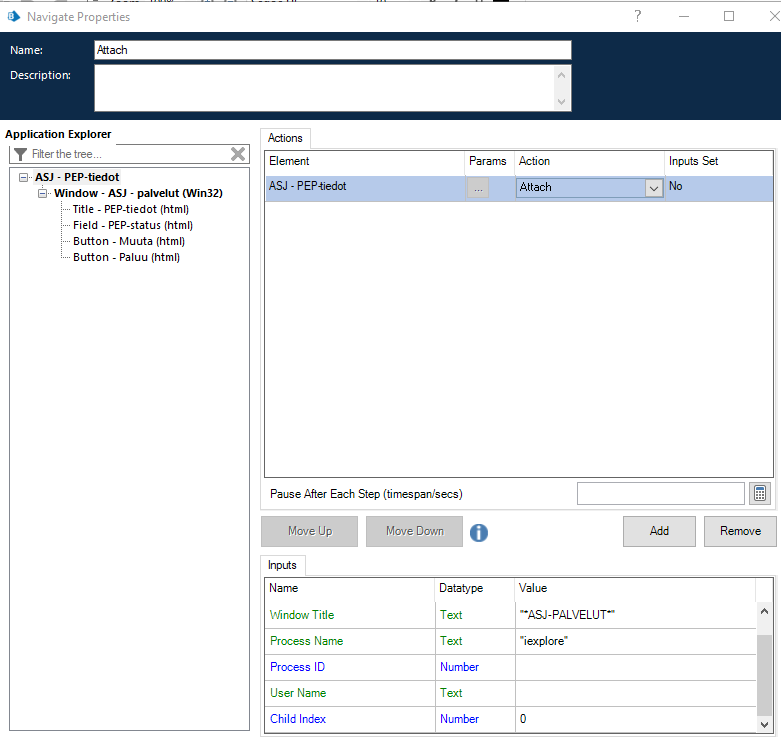
------------------------------
Virpi Lähdesmäki
LähiTapiola
Europe/Helsinki
------------------------------
Related Content
- Blue Prism Enterprise – A Stagnant Product That Doesn’t Scale for Today’s Needs in Product Forum
- No Browser Elements in SAP GUI after change Control Browser in Product Forum
- Internet Explorer has stopped popping up when running at control room in Product Forum
- Browser Spying using Edge in Product Forum
- ERROR: Internal : Application already launched in Product Forum

