Turn on suggestions
Auto-suggest helps you quickly narrow down your search results by suggesting possible matches as you type.
Showing results for
- SS&C Blue Prism Community
- Get Help
- Product Forum
- RE: Unzip Encrypted Zip File
Options
- Subscribe to RSS Feed
- Mark Topic as New
- Mark Topic as Read
- Float this Topic for Current User
- Bookmark
- Subscribe
- Mute
- Printer Friendly Page
Unzip Encrypted Zip File
Options
- Mark as New
- Bookmark
- Subscribe
- Mute
- Subscribe to RSS Feed
- Permalink
- Email to a Friend
- Report Inappropriate Content
21-08-19 04:32 PM
Hello Dream Team,
I'm trying to unzip a zip file but the file is protected with a password.
I'm trying to use BP's VBO "BPA Object - Utility - Windows Compressed File" but so far unsuccessfully.
Could anyone help me trying to overcome this issue?
Thank you.
Kind regards
------------------------------
José Maurício de Carvalho
Senior Consultant
EY
Europe/London
------------------------------
I'm trying to unzip a zip file but the file is protected with a password.
I'm trying to use BP's VBO "BPA Object - Utility - Windows Compressed File" but so far unsuccessfully.
Could anyone help me trying to overcome this issue?
Thank you.
Kind regards
------------------------------
José Maurício de Carvalho
Senior Consultant
EY
Europe/London
------------------------------
1 REPLY 1
Options
- Mark as New
- Bookmark
- Subscribe
- Mute
- Subscribe to RSS Feed
- Permalink
- Email to a Friend
- Report Inappropriate Content
21-08-19 06:16 PM
Hi José!
Which software do you have to zip/unzip file?
I've never had to unzip encrypted file, but I did something to zip a file with encryption. I read a lot of ways to do this, most of them with code stages. Unfortunalety, none of this works for me so i have to create my own way to accomplish this.
Depending on the software that you are using to zip/unzip a file you can use some command through console.
For me was 7z, but i also test this on winzip.
So I did some logic that creates a txt file with the command to zip a file with encryption.
In order to do this I create a Data Item named "Planilla" with a command template
7zip:
"C:\Program Files\7-Zip\7z.exe" a -p[PASSWORD] "[DestinationZipFile]" "[SourcePath]"
winzip32:
"C:\Program Files (x86)\WinZip\winzip32.exe" -min -a -s"[Password]" "[DestinationZipFile]" "[SourcePath]"
Through a Calc Stage, I used the function Replace() to set the new values, like this.
Replace([Planilla], "[PASSWORD]", [Password])
Replace([Planilla], "[DestinationZipFile]", [Ruta Zip])
Replace([Planilla], "[SourcePath]", [Ruta]&"\*.*")
When the Data Items is totally setted, I created a txt file with the Utility - File Management Write Text File Action (I realized that I cannot create a .bat directly)
Then i use the Move File Action of the same Utility Object to move as .bat file.
With the path of the .bat I use the Start Process Action of the Utility Environment VBO with the Path of the .bat as Input.
This works for me, i really hope that this will give you an idea of how to unzip a encrypted file.
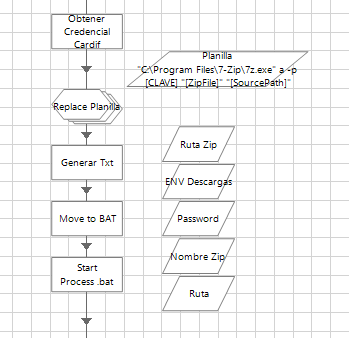
------------------------------
Daniel Sanhueza
Analyst
Deloitte
America/Santiago
------------------------------
Which software do you have to zip/unzip file?
I've never had to unzip encrypted file, but I did something to zip a file with encryption. I read a lot of ways to do this, most of them with code stages. Unfortunalety, none of this works for me so i have to create my own way to accomplish this.
Depending on the software that you are using to zip/unzip a file you can use some command through console.
For me was 7z, but i also test this on winzip.
So I did some logic that creates a txt file with the command to zip a file with encryption.
In order to do this I create a Data Item named "Planilla" with a command template
7zip:
"C:\Program Files\7-Zip\7z.exe" a -p[PASSWORD] "[DestinationZipFile]" "[SourcePath]"
winzip32:
"C:\Program Files (x86)\WinZip\winzip32.exe" -min -a -s"[Password]" "[DestinationZipFile]" "[SourcePath]"
Through a Calc Stage, I used the function Replace() to set the new values, like this.
Replace([Planilla], "[PASSWORD]", [Password])
Replace([Planilla], "[DestinationZipFile]", [Ruta Zip])
Replace([Planilla], "[SourcePath]", [Ruta]&"\*.*")
When the Data Items is totally setted, I created a txt file with the Utility - File Management Write Text File Action (I realized that I cannot create a .bat directly)
Then i use the Move File Action of the same Utility Object to move as .bat file.
With the path of the .bat I use the Start Process Action of the Utility Environment VBO with the Path of the .bat as Input.
This works for me, i really hope that this will give you an idea of how to unzip a encrypted file.
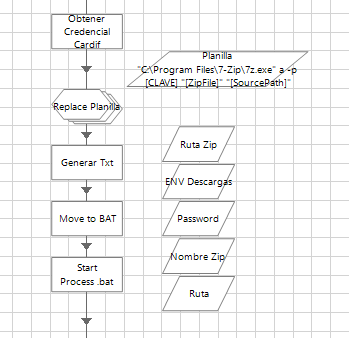
------------------------------
Daniel Sanhueza
Analyst
Deloitte
America/Santiago
------------------------------
Daniel Sanhueza
RPA Professional Developer
Deloitte
RPA Professional Developer
Deloitte
Related Content
- HUB upgrade fails on installing Gateway in Product Forum
- PGP Decryption Failing - Looking for suggestions in Digital Exchange
- Extract All from Zip does not work correctly after upgrade to 7.3.1 in Product Forum
- Securing your Decipher installation in Product Forum
- Fixing SQLite3 Connection Failures in Digital Exchange

