- SS&C Blue Prism Community
- Get Help
- Product Forum
- RE: Uploading file to Sharepoint Folder
- Subscribe to RSS Feed
- Mark Topic as New
- Mark Topic as Read
- Float this Topic for Current User
- Bookmark
- Subscribe
- Mute
- Printer Friendly Page
Uploading file to Sharepoint Folder
- Mark as New
- Bookmark
- Subscribe
- Mute
- Subscribe to RSS Feed
- Permalink
- Email to a Friend
- Report Inappropriate Content
14-07-22 10:12 AM
I'm looking to upload/copy/save an Excel file to a specific Sharepoint Folder. Firstly, my apologies in advance - I am by no means an expert in working with SharePoint. I'm aware that there is the Graph API for interacting with SharePoint, but I have absolutely no idea how that works in practice (is there an idiots guide somewhere as to how this integrates with Blue Prism?). I'd like to think that there was a simpler solution to this particular issue anyway - denoting a save path on SharePoint for the document from with the 'Save Workbook As' object within the Excel VBO - but I cannot seem to get this to work.
So actually, I guess there are two questions that I currently have:
* Is there a simple way to save an Excel file to a specific folder on SharePoint? If so, how?
* How does Graph API work for someone who's not overtly familiar with SharePoint and indeed API's in general? The documentation is fine but could benefit from some example structures within Blue Prism.
Not sure if it over-complicates things, but the file(s) I'll be looking to upload will just under 6mb - from what I understand, there may be a 4mb limit on the Graph API Upload File action?
I should add: one thing I've seen mentioned is about uploading to OneDrive and then syncing to SharePoint, however unfortunately, my organisation has blocked this.
------------------------------
John Hammond
------------------------------
- Mark as New
- Bookmark
- Subscribe
- Mute
- Subscribe to RSS Feed
- Permalink
- Email to a Friend
- Report Inappropriate Content
22-07-22 10:33 PM
We've pushed an update to the SharePoint Upload Session connector on the DX that addresses the Out-of-Memory issue with large files. You can find it here. We've tested it with files up to 1.2GB without issue.
Cheers,
------------------------------
Eric Wilson
Director, Integrations and Enablement
Blue Prism Digital Exchange
------------------------------
- Mark as New
- Bookmark
- Subscribe
- Mute
- Subscribe to RSS Feed
- Permalink
- Email to a Friend
- Report Inappropriate Content
05-08-22 10:03 AM
Can you perhaps specify this part?
You are unable to open the folder in sharepoint and click the sync button, so that a local folder path is created using onedrive?
I ask since your prasing seems to suggest uploading to a onedrive folder first, then sync to the sharepoint folder.
While our method is to sync the sharepoint folder to the machine directly, using onedrive of course, but it's a one step process.
------------------------------
Leon André Bergman
------------------------------
- Mark as New
- Bookmark
- Subscribe
- Mute
- Subscribe to RSS Feed
- Permalink
- Email to a Friend
- Report Inappropriate Content
11-08-22 09:45 AM
Thanks for the update. I have already tested the solution, it works quite well for a 1.6 GB file.
I tried for a larger one (2.5 GB) but got this error below:
Internal : Could not execute code stage because exception thrown by code stage: The format of value ' bytes 2146959360--2147352577/2504961164' is invalid.
Do you know what is the file size limitation for upload session?
Is there any recommendation for chunks size in terms of upload session performance?
Thank you!
------------------------------
Kacper Sochar
------------------------------
- Mark as New
- Bookmark
- Subscribe
- Mute
- Subscribe to RSS Feed
- Permalink
- Email to a Friend
- Report Inappropriate Content
11-08-22 12:52 PM
This is the only guidance Microsoft provides with regards to chunk size:
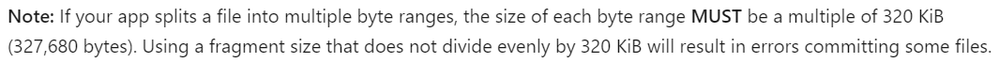
In our testing, we left the default chunk size of 327,680 bytes. For large files that creates a very chatty upload (meaning lots of small part which isn't ideal. For a larger file you can increase the chunk size, but you need to make sure it's a multiple of that 320KB size. You might try a multiplier of 5 or 10 and see how that works.
Cheers,
------------------------------
Eric Wilson
Director, Integrations and Enablement
Blue Prism Digital Exchange
------------------------------
- Mark as New
- Bookmark
- Subscribe
- Mute
- Subscribe to RSS Feed
- Permalink
- Email to a Friend
- Report Inappropriate Content
17-08-22 04:09 PM
Have you had a chance to tinker with your chunk sizing?
Cheers,
------------------------------
Eric Wilson
Director, Integrations and Enablement
Blue Prism Digital Exchange
------------------------------
- Mark as New
- Bookmark
- Subscribe
- Mute
- Subscribe to RSS Feed
- Permalink
- Email to a Friend
- Report Inappropriate Content
18-08-22 10:04 AM
Thanks for your reply.
Yes, I played s bit with the chunks size. This improved the upload performance a bit, but the file size limit is still there - the largest file we were able to upload was 1.6GB...
------------------------------
Kacper Sochar
------------------------------
- Mark as New
- Bookmark
- Subscribe
- Mute
- Subscribe to RSS Feed
- Permalink
- Email to a Friend
- Report Inappropriate Content
18-08-22 07:27 PM
I've run some additional tests using a 10GB file and I'm seeing the same failure you are. Funny thing is the failure occurs at a remarkably similar point in the upload to what you're seeing. My tests are failing right around the 2146304000-2145386497/10737418240 chunk.
We'll research this some more to see if we can pinpoint what's triggering the failure.
Cheers,
------------------------------
Eric Wilson
Director, Integrations and Enablement
Blue Prism Digital Exchange
------------------------------
- Mark as New
- Bookmark
- Subscribe
- Mute
- Subscribe to RSS Feed
- Permalink
- Email to a Friend
- Report Inappropriate Content
29-08-22 02:29 PM
Do you have any updates related to this issue?
Thanks,
------------------------------
Kacper Sochar
------------------------------
- Mark as New
- Bookmark
- Subscribe
- Mute
- Subscribe to RSS Feed
- Permalink
- Email to a Friend
- Report Inappropriate Content
30-08-22 09:40 PM
Nothing to report at the moment. We're still investigating.
We have identified the issue, and a new release (v2.1.1) has been pushed to the Digital Exchange. We have successfully tested the upload with a file in excess of 3GB w/o issue.
Cheers,
------------------------------
Eric Wilson
Director, Integrations and Enablement
Blue Prism Digital Exchange
------------------------------
- Mark as New
- Bookmark
- Subscribe
- Mute
- Subscribe to RSS Feed
- Permalink
- Email to a Friend
- Report Inappropriate Content
01-09-22 03:46 PM
If I may add - I had similar scenario - where I had to upload the file to SharePoint.
Solution : Assuming your robot works on file and saves it locally - Make your Process send this as attachment to your mail.
Set up a Power Automate flow (free and simple) - to place this file in SharePoint whenever you receive a Mail with specified trigger and attachment.
I think this only works if file is of not very large size - But that is the case with most of the scenarios? files will not be huge all the time 🙂
------------------------------
Kolli Sai Vikas
------------------------------
- Upload File to SharePoint - Microsoft Graph - SharePoint in Product Forum
- Creating Folders and moving files to Microsoft Team in Product Forum
- Microsoft SharePoint Graph API - Upload File in Product Forum
- Download Excel File from Sharepoint in Product Forum
- Graph API - SharePoint - Access Denied in Product Forum

