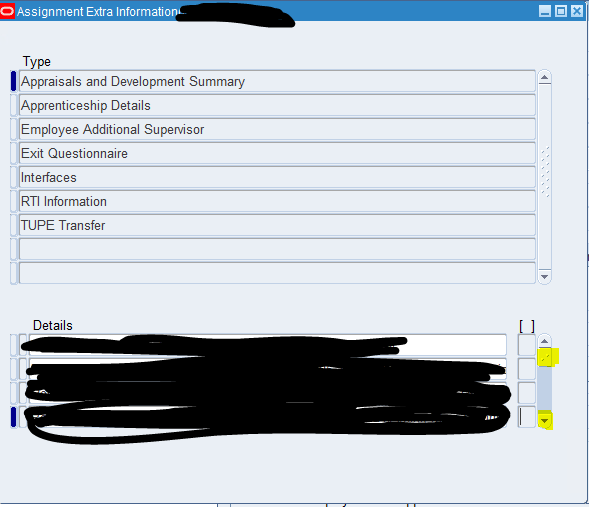- SS&C Blue Prism Community
- Get Help
- Product Forum
- Re: Using Scroll Bar to scroll down
- Subscribe to RSS Feed
- Mark Topic as New
- Mark Topic as Read
- Float this Topic for Current User
- Bookmark
- Subscribe
- Mute
- Printer Friendly Page
Using Scroll Bar to scroll down
- Mark as New
- Bookmark
- Subscribe
- Mute
- Subscribe to RSS Feed
- Permalink
- Email to a Friend
- Report Inappropriate Content
26-06-23 08:47 PM
Hello,
Im automating a process to input appraisal info into our ESR application (this is a java based application)
The scroll bar cannot be picked up using java spy mode so i have used surface automation to spy the scroll bar and i have also used surface automation to spy the down arrow on the scroll bar - see below
Ive used global send key events and put {Down2} against the down arrow on the scroll bar - this works but it doesn't scroll it all the way down.
I also used {PGDN} but that also didn't scroll all the way to the bottom.
Ive tried the above against the scroll bar spied element and the same has happened.
I also cant program it to click the scroll bar to a set number of clicks down as each staff record will have different amounts of data in there so one person you may only have to use the scroll down arrow twice and others you may have to use the scroll down arrow 10+ times to get to the bottom.
Ideally i would like it so that it navigates to the scroll bar and slides the scroll bar down until it gets to the end.
Any suggestions or guidance would be greatly appreciated.
Thank you
Frankie
- Mark as New
- Bookmark
- Subscribe
- Mute
- Subscribe to RSS Feed
- Permalink
- Email to a Friend
- Report Inappropriate Content
26-06-23 11:14 PM
Hi Frankie,
If the scroll bar is dynamic and if we dont have any option other than surface automation then i would do some thing like this
1) Click Scroll down using either page Global send key events or Page down( surrounded with block stage if its is error then I would go to the next steps it need to perform)
If there are no error I will go to the step(2)
2) wait for sec or you can decide based on the application but some times it may not necessary at all
3) Loop back to the stage where you used Global send key events with {Down} or {PgDwn} which is step(1)
Basically you are looping every time until it fail to click the button further, when it fails we assume that BOT completed the drop down and need to go the next steps.
Thanks,
Harish
If I answered your query. Please mark it as the Best Answer
Harish Mogulluri
- Mark as New
- Bookmark
- Subscribe
- Mute
- Subscribe to RSS Feed
- Permalink
- Email to a Friend
- Report Inappropriate Content
28-06-23 08:54 AM
Thank you Harish - thats very useful !
- Ways to Automate Fetching and working with Environment Variables - If any in Product Forum
- Issue with Table Extraction from SAP CRM: Seeking Advice in Product Forum
- How to scrap Data from a slickgrid Table in Product Forum
- Securing your Decipher installation in Product Forum
- Not able able to select value or type anything in React Select Drop Down in Product Forum