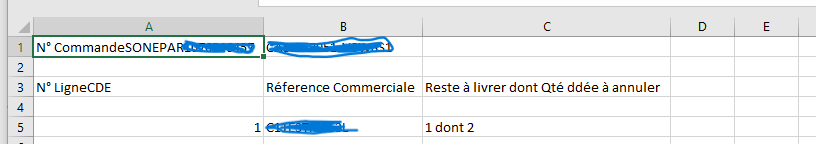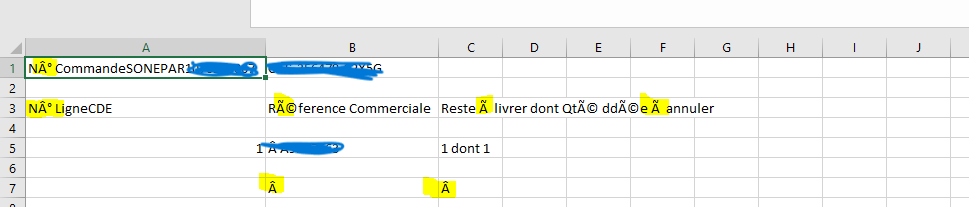- SS&C Blue Prism Community
- Get Help
- Product Forum
- Utility - File Management, HTML2CSV
- Subscribe to RSS Feed
- Mark Topic as New
- Mark Topic as Read
- Float this Topic for Current User
- Bookmark
- Subscribe
- Mute
- Printer Friendly Page
Utility - File Management, HTML2CSV
- Mark as New
- Bookmark
- Subscribe
- Mute
- Subscribe to RSS Feed
- Permalink
- Email to a Friend
- Report Inappropriate Content
14-02-24 01:15 PM
Hello Everyone.
I need to convert HTML Data into CSV. The HTML Data is stored in a Text Data Item. When I copy paste the HTML Value (manually) from the Data Item (Copy - Paste) into a Text File and convert it using the Python Code (html2csv), I am getting a good CSV File.
However, when I try to create a text file using Blue Prism, Utility - File Management, Action - Write Text to File or Append Text to File, and then when I use the Python Code (html2csv) to convert it, I am getting a bad CSV.
There are extra characters getting added into the CSV File. I am assuming this is because while creating a Text File via Blue Prism, there are extra characters getting added to the File.
Do you know what could be the cause for this issue and how it can be resolved.
Thank you in advance for the help!
------------------------------
Harshitha A Kumar
------------------------------
- Mark as New
- Bookmark
- Subscribe
- Mute
- Subscribe to RSS Feed
- Permalink
- Email to a Friend
- Report Inappropriate Content
14-02-24 06:25 PM
You'll probably need to write a bespoke version of the Write Text File action that specifies UTF8 encoding (to deal with the French character diacritics).
------------------------------
John Carter
Blue Prism
------------------------------
- Utility PowerShell Compiler Error since Development platform Maintenance update in Digital Exchange
- Blue Prism Desktop - File Explorer > Binary Data input field in Product Forum
- Problem reading german text from txt file in Product Forum
- Utility - File Management::Get Files and Wildcards (or not) in Digital Exchange
- Utility - HTTP - Load Cert from Cert Manager in Product Forum