Turn on suggestions
Auto-suggest helps you quickly narrow down your search results by suggesting possible matches as you type.
Showing results for
- SS&C Blue Prism Community
- Get Help
- Product Forum
- RE: Warnings issue for VM on daily basis run
Options
- Subscribe to RSS Feed
- Mark Topic as New
- Mark Topic as Read
- Float this Topic for Current User
- Bookmark
- Subscribe
- Mute
- Printer Friendly Page
Warnings issue for VM on daily basis run
Options
- Mark as New
- Bookmark
- Subscribe
- Mute
- Subscribe to RSS Feed
- Permalink
- Email to a Friend
- Report Inappropriate Content
20-01-22 06:18 AM
after entering MIRO t-code sap application is going into not responding state hence blueprism not responding on that scenario also VM going for Warnings state in control room and not going for retry logic even after the time out is 15sec need solution to resolve this issue
------------------------------
Prasath Varma
------------------------------
------------------------------
Prasath Varma
------------------------------
1 REPLY 1
Options
- Mark as New
- Bookmark
- Subscribe
- Mute
- Subscribe to RSS Feed
- Permalink
- Email to a Friend
- Report Inappropriate Content
20-01-22 09:53 AM
Hi Prasath,
If warning state is seen in the control room, then the process will not attempt for a retry. Also, you can below by making it as 0 to disable warning from the system settings.
But, Please note, this settings will get effected for all the processes running in your Environment.
Another way could be, Check the session logs from control room and observe the action stage after which your process reached a warning stage.
You can change the warning Threshold of that action stage to 0 as shown below.
If none of them works, then check for infinite loops if any in your code.
System Settings (By Default = 5)
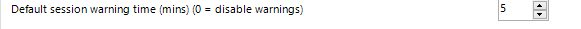
Individual Process or Object Action Settings : (By Default = 5 minutes)
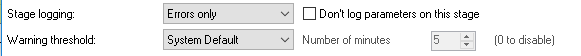
------------------------------
Saurabh Goswami
RPA Developer
Ericsson India Global Pvt. Ltd.
Asia/Kolkata
------------------------------
If warning state is seen in the control room, then the process will not attempt for a retry. Also, you can below by making it as 0 to disable warning from the system settings.
But, Please note, this settings will get effected for all the processes running in your Environment.
Another way could be, Check the session logs from control room and observe the action stage after which your process reached a warning stage.
You can change the warning Threshold of that action stage to 0 as shown below.
If none of them works, then check for infinite loops if any in your code.
System Settings (By Default = 5)
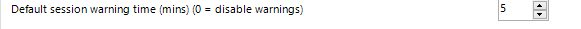
Individual Process or Object Action Settings : (By Default = 5 minutes)
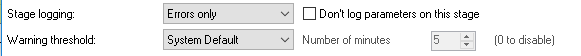
------------------------------
Saurabh Goswami
RPA Developer
Ericsson India Global Pvt. Ltd.
Asia/Kolkata
------------------------------
Saurabh Goswami
Related Content
- Need help in Optimizing Our Two-Set Process Flow in Product Forum
- OLEDB connect with two different Excels and interact with the tables in Digital Exchange
- BluePrism Scheduler Retried Job Executed in Product Forum
- Historical data from Blueprism workqueue in Product Forum
- Attach Issues Edge IE mode v6.10.5 in Product Forum

