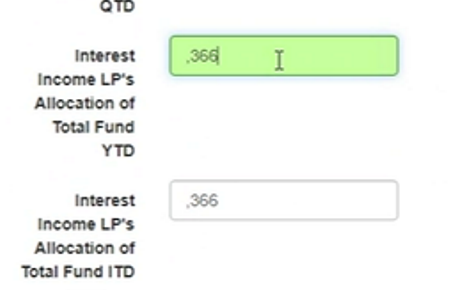- SS&C Blue Prism Community
- Get Help
- Product Forum
- What does the Refresh Region option means?
- Subscribe to RSS Feed
- Mark Topic as New
- Mark Topic as Read
- Float this Topic for Current User
- Bookmark
- Subscribe
- Mute
- Printer Friendly Page
What does the Refresh Region option means?
- Mark as New
- Bookmark
- Subscribe
- Mute
- Subscribe to RSS Feed
- Permalink
- Email to a Friend
- Report Inappropriate Content
17-03-21 04:45 PM
- Mark as New
- Bookmark
- Subscribe
- Mute
- Subscribe to RSS Feed
- Permalink
- Email to a Friend
- Report Inappropriate Content
18-03-21 09:29 AM
- Mark as New
- Bookmark
- Subscribe
- Mute
- Subscribe to RSS Feed
- Permalink
- Email to a Friend
- Report Inappropriate Content
19-03-21 04:58 PM
- Mark as New
- Bookmark
- Subscribe
- Mute
- Subscribe to RSS Feed
- Permalink
- Email to a Friend
- Report Inappropriate Content
22-03-21 10:29 AM
- Mark as New
- Bookmark
- Subscribe
- Mute
- Subscribe to RSS Feed
- Permalink
- Email to a Friend
- Report Inappropriate Content
03-07-23 07:19 PM
Did you find an answer for this Tejaskumar? We have a weird scenario where decipher identifies a comma before a number which isn't visible to human eye. Once we refresh region in data verification stage, it disappears.
- Mark as New
- Bookmark
- Subscribe
- Mute
- Subscribe to RSS Feed
- Permalink
- Email to a Friend
- Report Inappropriate Content
04-07-23 05:51 AM
To my understanding, the "Refresh Region" right-click option re-extracts the value of that specific box.
- Mark as New
- Bookmark
- Subscribe
- Mute
- Subscribe to RSS Feed
- Permalink
- Email to a Friend
- Report Inappropriate Content
04-07-23 05:53 AM
Venkata Pranav Reddy Thathireddygari If possible can you add a snap of that field where you face this issue? Also what happens when you redraw a new region?
- Mark as New
- Bookmark
- Subscribe
- Mute
- Subscribe to RSS Feed
- Permalink
- Email to a Friend
- Report Inappropriate Content
05-07-23 05:43 PM
The region around the number 366 is being taken as ,366 (with an added comma). Once we refresh the region around 366, it disappears and correct number is picked (without the comma).
PS: Please ignore the quality of screenshots. This is all I could get immediately.
- Mark as New
- Bookmark
- Subscribe
- Mute
- Subscribe to RSS Feed
- Permalink
- Email to a Friend
- Report Inappropriate Content
06-07-23 08:02 AM
Hi All,
The refresh regions button will refresh the identified region(s) using the "on-demand" OCR engine, which is different from the one used during the main OCR stage. This is in part because Decipher also extracts data from PDFs programmatically, also the primary OCR engine is not suitable for use during the verification stage. As such you may get different results, especially where image quality is not optimal.
What data type is the field set to? If it's not integer, that may help resolve the situation. Alternatively using an "STRREPLACE" formula can be used to remove the character or a format expression e.g. [0-9]{1,5}
Thanks
Ben
Principal Product Specialist - Decipher
SS&C Blue Prism
UK based
- Couldn't capture data a certain region in Decipher IDP in Product Forum
- Decipher requires "refresh region" to accurately capture characters in Product Forum
- How to address custom end point in connector for Translate Skill Azure Cloud in Digital Exchange
- How to make a new post in Community FAQ
- Can you use the data extraction functionality within Decipher on an already classified document on another application/document repository? in Product Forum