- SS&C Blue Prism Community
- Get Help
- Product Forum
- RE: What is Queue Suffix?
- Subscribe to RSS Feed
- Mark Topic as New
- Mark Topic as Read
- Float this Topic for Current User
- Bookmark
- Subscribe
- Mute
- Printer Friendly Page
What is Queue Suffix?
- Mark as New
- Bookmark
- Subscribe
- Mute
- Subscribe to RSS Feed
- Permalink
- Email to a Friend
- Report Inappropriate Content
28-07-20 10:09 AM
------------------------------
Tejaskumar Darji
------------------------------
- Mark as New
- Bookmark
- Subscribe
- Mute
- Subscribe to RSS Feed
- Permalink
- Email to a Friend
- Report Inappropriate Content
31-07-20 07:03 AM
In the image below, I've listed out the actual names of the queues in RabbitMQ. You can see BluePrism.DocumentProcessing.BatchIDQueue_DecipherRabbitMQqueue and a new one I've created, by just specifying a new Queue Suffix as "textNewQueue" in the "Create Batch" action.
So you can see why it's called Queue Suffix, because the actual underlying queue in RabbitMQ will have "BluePrism.DocumentProcessing.BatchIDQueue_" as the prefix, with what you specified as the suffix.
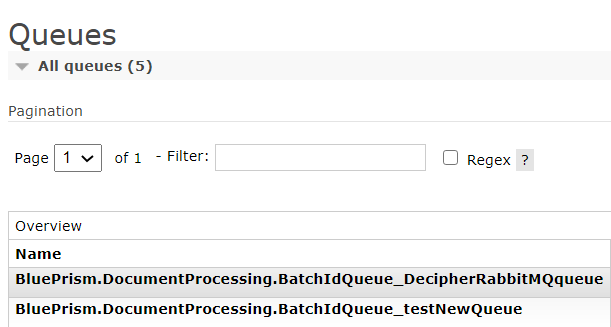
What's important is that you specify the SAME Queue Suffix when you want to retrieve validated documents submitted to that Queue Suffix, in the "Get Next Completed Batch" action.
Just like how in regular Blue Prism, you need to specify the Queue Name when you "Add to Queue", and you also need to specify that same Queue Name in "Get Next Item" when you want to get something from that Work Queue.
So for the 3rd Decipher example process, "Get Verified Documents", make sure that the Queue Suffix matches whatever you have in the 1st example process "Push Documents"
------------------------------
James Man
Professional Services
Blue Prism
Asia/Hong_Kong
------------------------------
- Mark as New
- Bookmark
- Subscribe
- Mute
- Subscribe to RSS Feed
- Permalink
- Email to a Friend
- Report Inappropriate Content
31-07-20 07:15 AM
However I have used exact same name of Queue Suffix in P1 and P3 still my process is not returning any data to BluePrism.
The problem that I am facing is with the P3 Process which is Get verified Documents.I have pushed batches to the Decipher and also Class and Data verified it, but when I run P3 process it returns empty Batch ID and Batch Available Flag returns False. Hence I get empty data and P3 process gets completed without throwing any error. Can you help find out issue.
------------------------------
Tejaskumar Darji
------------------------------
- Mark as New
- Bookmark
- Subscribe
- Mute
- Subscribe to RSS Feed
- Permalink
- Email to a Friend
- Report Inappropriate Content
06-08-20 05:08 PM
Are you sure the Queue suffix is the same in both processes? You could have a simple typo that you may not realise.
Regards,
Binit
------------------------------
Binit Amin
ROM Architect
Blue Prism
Europe/London
------------------------------
- Mark as New
- Bookmark
- Subscribe
- Mute
- Subscribe to RSS Feed
- Permalink
- Email to a Friend
- Report Inappropriate Content
07-08-20 05:01 AM
------------------------------
Tejaskumar Darji
------------------------------
- Mark as New
- Bookmark
- Subscribe
- Mute
- Subscribe to RSS Feed
- Permalink
- Email to a Friend
- Report Inappropriate Content
29-03-21 12:39 PM
I am also facing same issue , When P1 and P2 are successful and tried to run P3 Batch available is False.
I have verified the specific Q in RAbbitMQ portal , but no messages were there . Means P1 not pushed any data looks. How to check this ?
Thanks, Krishna
------------------------------
Krishna Elapavuluri
TEchnology Consultant
DXC.technology
Asia/Kolkata
------------------------------
- Mark as New
- Bookmark
- Subscribe
- Mute
- Subscribe to RSS Feed
- Permalink
- Email to a Friend
- Report Inappropriate Content
29-03-21 02:07 PM
------------------------------
Thanks & Regards,
Tejaskumar Darji
------------------------------
- Mark as New
- Bookmark
- Subscribe
- Mute
- Subscribe to RSS Feed
- Permalink
- Email to a Friend
- Report Inappropriate Content
23-04-21 05:09 AM
@Binit Amin @Ben.Lyons1 @Zdeněk Kabátek - Even I'm facing the same issue, Since the QueueSuffix Name is default in the process, i haven't changed it, but still i don't see any messages in the RabitMQ.
Alternatively, I have created a new queue and tried this but still the same issue.
Could you please let me know what could be the reason for this issue? and how this issue can be resolve without uninstall and Reinstall the entire Decipher IDP Components as mentioned by Tejas Kumar.
@Krishna Elapavuluri - Could you please let me know if this issue is resolve for you ?
@Tejaskumar Darji - Could you please confirm what you have configured differently for the second time ? Did you observe any changes in configs?------------------------------
Ramaseshan Subramani
------------------------------
- Mark as New
- Bookmark
- Subscribe
- Mute
- Subscribe to RSS Feed
- Permalink
- Email to a Friend
- Report Inappropriate Content
23-04-21 05:42 AM
It resolved for me with out uninstall .
As long as you didn't change any names in the process P1-P4 ,there will not be any issue related to Q suffix
Ensure below steps
in service, better mark all Decipher services as manual once and stop all services
Start the Decipher services in service window with the below order
- RabbitMq Service
- Decipher Licensing Service
- Decipher Automated Client Manager
- Decipher Server
- Decipher Web SDK Service
Make sure that license updated properly in BP Database ( Blue prism-->System-->License) also ensure that you enter the Decipher database credentials correctly as suggested in Installation guide.
Thanks
Krishna
------------------------------
Krishna Elapavuluri
TEchnology Consultant
DXC.technology
Asia/Kolkata
------------------------------
- Mark as New
- Bookmark
- Subscribe
- Mute
- Subscribe to RSS Feed
- Permalink
- Email to a Friend
- Report Inappropriate Content
23-04-21 06:28 AM
I did not configure anything differently for the second time. Everything was installed the same way as mentioned in the installation guide.
I tried starting and stopping all services in the order mentioned multiple times but nothing worked so as of last resort I did reinstallation and it worked.
Not sure what is the root cause of this issue. But you can try various options that everyone has mentioned and let us know which one works for you.
------------------------------
Thanks & Regards,
Tejaskumar Darji
------------------------------
- NextGen Digital Worker Sessions stuck in Queued or Created Status in Product Forum
- How to use Decipher IDP ? in Product Forum
- Add row not adding to nested collection in Product Forum
- Need help in Optimizing Our Two-Set Process Flow in Product Forum
- Field doesnt exist within this collection in Product Forum

