- SS&C Blue Prism Community
- Get Help
- Product Forum
- RE: Why do I get error "The procedure entry point ...
- Subscribe to RSS Feed
- Mark Topic as New
- Mark Topic as Read
- Float this Topic for Current User
- Bookmark
- Subscribe
- Mute
- Printer Friendly Page
Why do I get error "The procedure entry point BCryptKeyDerivation could not be located in the dynamic link library bcrypt.dll" when setting up the Blue Prism Trial or Learning Edition?
- Mark as New
- Bookmark
- Subscribe
- Mute
- Subscribe to RSS Feed
- Permalink
- Email to a Friend
- Report Inappropriate Content
19-06-20 10:12 PM
Can anyone help me in regards to the below error. I saw somewhere where Blueprism worked in Windows 7. Not working for me since I have tried Re-installing SQL Express 2012 as well as Blueprism. Blueprism worked well once but when I rebooted, it again came up with this building SQL Database automatically leading to this errpr. Because, I know SQL 2017 doesn't work. Please help me in this regards.
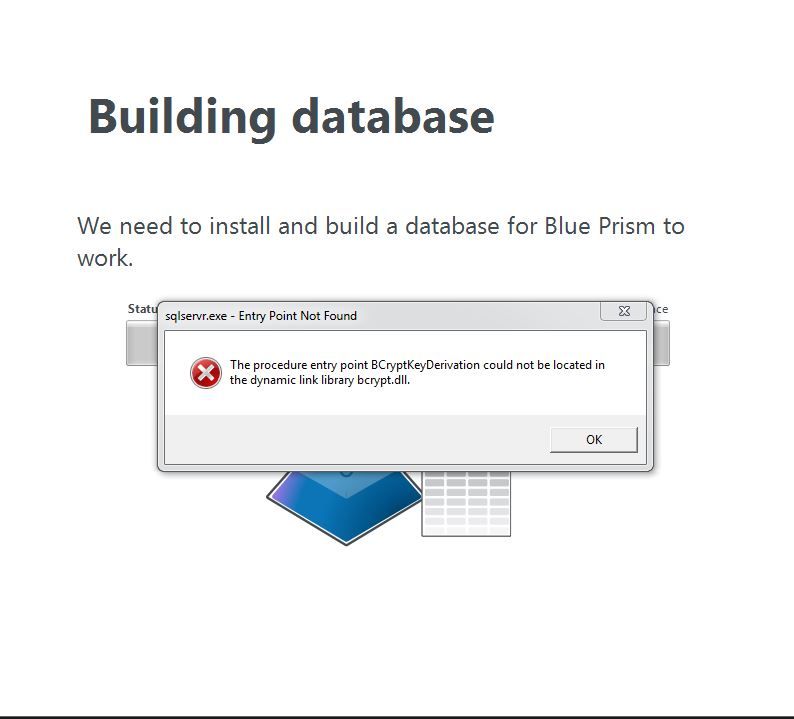
------------------------------
Manish Gupta
------------------------------
- Mark as New
- Bookmark
- Subscribe
- Mute
- Subscribe to RSS Feed
- Permalink
- Email to a Friend
- Report Inappropriate Content
22-06-20 09:03 AM
Hello Manish Gupta,
The full Blue Prism Enterprise does continue to work with Windows 7, however the Blue Prism Trial and Learning Edition requires a 64-bit version of Windows 8.1 or above.
Assumption: You are attempting to install ether the Blue Prism Trial or Learning Edition on a Windows 7 (32-bit) computer.
You can only install Blue Prism Trial or Learning Edition on a 64-bit installation of Windows 8.1 (or above). Support Centre article: Why do I get error "The procedure entry point BCryptKeyDerivation could not be located in the dynamic link library bcrypt.dll" when setting up the Blue Prism Trial or Learning Edition?
Despite Microsoft dropping support for Windows 7 in January 2020, we have continued to test the full version of Blue Prism Enterprise with Windows 7 and do not expect any compatibility issues with the full product.
The reason you are seeing an error when installing either the Blue Prism Trial or Learning Edition on your Windows 7 computer, is because the Trial and Learning Edition will also install and setup Microsoft SQL Server 2017 LocalDB for you. Tring to install Microsoft SQL Server 2017 LocalDB outside of Blue Prism would also generate the same error.
However, with all that said, to force Blue Prism onto your computer and setup Microsoft SQL Server manually, the following (un-supported) option should bypass the setting up of SQL Server 2017 LocalDB on your computer and prevent the error.
Workaround (un-supported):
- Install Blue Prism Trial or Learning Edition (I know you've already done this, so leave it installed)
- Close Blue Prism on the computer (so that it's not open and running)
- Open the Windows Registry
- Open the Location: Computer\HKEY_LOCAL_MACHINE\SOFTWARE\Blue Prism Limited\Automate
- Rename (or remove) the LocalDB registry key
- Open Blue Prism again
- If the above worked, you should be presented the same options as a Blue Prism Enterprise Standalone deployment (This is much more complex than the simple Trial and Learning Edition setup)
Note: Removing this Registry Key will prevent Blue Prism from attempting to install Microsoft SQL Server 2017 LocalDB and leave you to configure
------------------------------
Chris Strong
Product Manager
Blue Prism
------------------------------
- SQL Server Get Collection in Product Forum
- Issue After Upgrade to 7.4 – Error When Using "Find References" (@retired variable already declared) in Product Forum
- missing vs offline status in BP Control in Product Forum
- Utility Http - how to turn off SSL in Product Forum
- Hub was installed, but error occured in Product Forum

