- SS&C Blue Prism Community
- Get Help
- Product Forum
- Windows Press Keys option in navigate stage
- Subscribe to RSS Feed
- Mark Topic as New
- Mark Topic as Read
- Float this Topic for Current User
- Bookmark
- Subscribe
- Mute
- Printer Friendly Page
- Mark as New
- Bookmark
- Subscribe
- Mute
- Subscribe to RSS Feed
- Permalink
- Email to a Friend
- Report Inappropriate Content
24-08-20 08:08 PM
------------------------------
Mayank Goyal
------------------------------
Answered! Go to Answer.
Helpful Answers
- Mark as New
- Bookmark
- Subscribe
- Mute
- Subscribe to RSS Feed
- Permalink
- Email to a Friend
- Report Inappropriate Content
25-08-20 02:31 PM
Gotcha, sorry about that!
I loaded up a test element and clicked the little blue "i' while in a navigate stage to see what we've got for our internal documentation. It looks like it's only intended to send text, and not special characters through. So if you want to fill a text field, this would be a suitable use. If you want to use special characters, you're probably better off sticking with Global Send Keys.
------------------------------
Ami Barrett
Sr Product Consultant
Blue Prism
Plano, TX
------------------------------
- Mark as New
- Bookmark
- Subscribe
- Mute
- Subscribe to RSS Feed
- Permalink
- Email to a Friend
- Report Inappropriate Content
24-08-20 11:29 PM
------------------------------
Ami Barrett
Sr Product Consultant
Blue Prism
Plano, TX
------------------------------
- Mark as New
- Bookmark
- Subscribe
- Mute
- Subscribe to RSS Feed
- Permalink
- Email to a Friend
- Report Inappropriate Content
25-08-20 05:30 AM
I am looking for details to do this with windows send keys?? Kindly suggest?
------------------------------
Mayank Goyal
------------------------------
- Mark as New
- Bookmark
- Subscribe
- Mute
- Subscribe to RSS Feed
- Permalink
- Email to a Friend
- Report Inappropriate Content
25-08-20 05:55 AM
When in doubt, my go-to cheat sheet is here:
https://docs.microsoft.com/en-us/dotnet/api/system.windows.forms.sendkeys?view=netcore-3.1
It sounds like you're trying to have it send the keystroke for the windows key, though. That's Ctrl+Esc, or "^{ESC}". If you're in an environment requiring Send Key Events, I'd instead use "<{CTRL}{ESC}>{CTRL}" as these two methods have a slightly different syntax.
------------------------------
Ami Barrett
Sr Product Consultant
Blue Prism
Plano, TX
------------------------------
- Mark as New
- Bookmark
- Subscribe
- Mute
- Subscribe to RSS Feed
- Permalink
- Email to a Friend
- Report Inappropriate Content
25-08-20 06:48 AM
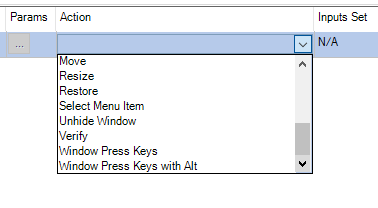
------------------------------
Mayank Goyal
------------------------------
- Mark as New
- Bookmark
- Subscribe
- Mute
- Subscribe to RSS Feed
- Permalink
- Email to a Friend
- Report Inappropriate Content
25-08-20 02:31 PM
Gotcha, sorry about that!
I loaded up a test element and clicked the little blue "i' while in a navigate stage to see what we've got for our internal documentation. It looks like it's only intended to send text, and not special characters through. So if you want to fill a text field, this would be a suitable use. If you want to use special characters, you're probably better off sticking with Global Send Keys.
------------------------------
Ami Barrett
Sr Product Consultant
Blue Prism
Plano, TX
------------------------------
- Mark as New
- Bookmark
- Subscribe
- Mute
- Subscribe to RSS Feed
- Permalink
- Email to a Friend
- Report Inappropriate Content
10-11-21 11:14 PM
I'm having the same issue. I simply want to press TAB using Windows Press Keys. Using "{TAB}" does not work. I've looked through the documentation and didn't find anything for Windows Press Keys. Can you please tell me the exact command for TAB?
------------------------------
Sotos Stephanou
------------------------------
- Mark as New
- Bookmark
- Subscribe
- Mute
- Subscribe to RSS Feed
- Permalink
- Email to a Friend
- Report Inappropriate Content
12-11-21 02:08 PM
------------------------------
Ami Barrett
RPA Blue Prism SME
Karsun Solutions
Plano TX
------------------------------
- Unable to attch to Citrix Workspace in bp v.7.1.1 in Product Forum
- Defusing a legacy application time-bomb! in Blueprints
- missing vs offline status in BP Control in Product Forum
- Combo box in UIA Mode - inconsistent selecting item in Product Forum
- Unable to match any windows with the query terms (Production System) in Product Forum

