Turn on suggestions
Auto-suggest helps you quickly narrow down your search results by suggesting possible matches as you type.
Showing results for
- SS&C Blue Prism Community
- Get Help
- Product Forum
- Work Queues - Total Work Case Time
Options
- Subscribe to RSS Feed
- Mark Topic as New
- Mark Topic as Read
- Float this Topic for Current User
- Bookmark
- Subscribe
- Mute
- Printer Friendly Page
Work Queues - Total Work Case Time
Options
- Mark as New
- Bookmark
- Subscribe
- Mute
- Subscribe to RSS Feed
- Permalink
- Email to a Friend
- Report Inappropriate Content
08-09-20 03:56 PM
Hi Team,
currently we observed something strange with the 'Total Case Duration' in the Work Queues sections. Specifically, the case duration looked like this :
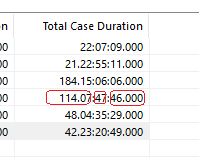 Can you please let me know how can we translate this ? The representation the duration is confusing. I understand that the duration pattern is the following : hh:mm:ss.sss
But how do you translate the 114.07:47:46.000 ?
Can you please let me know how can we translate this ? The representation the duration is confusing. I understand that the duration pattern is the following : hh:mm:ss.sss
But how do you translate the 114.07:47:46.000 ?
Thank you
------------------------------
Tasos
Europe/London
------------------------------
currently we observed something strange with the 'Total Case Duration' in the Work Queues sections. Specifically, the case duration looked like this :
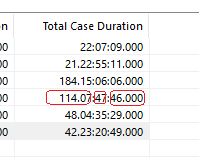 Can you please let me know how can we translate this ? The representation the duration is confusing. I understand that the duration pattern is the following : hh:mm:ss.sss
Can you please let me know how can we translate this ? The representation the duration is confusing. I understand that the duration pattern is the following : hh:mm:ss.sssThank you
------------------------------
Tasos
Europe/London
------------------------------
3 REPLIES 3
Options
- Mark as New
- Bookmark
- Subscribe
- Mute
- Subscribe to RSS Feed
- Permalink
- Email to a Friend
- Report Inappropriate Content
08-09-20 05:39 PM
I think the 114 is days
------------------------------
John Carter
Professional Services
Blue Prism
------------------------------
------------------------------
John Carter
Professional Services
Blue Prism
------------------------------
Options
- Mark as New
- Bookmark
- Subscribe
- Mute
- Subscribe to RSS Feed
- Permalink
- Email to a Friend
- Report Inappropriate Content
08-09-20 06:02 PM
Hi ,
Its DTIME format -->
------------------------------
[Vipul] [Tiwari] [Senior Process Simplification and Optimization Developer]
[Fidelity]
------------------------------
Its DTIME format -->
| DTIME | DD HH:MM:SS.ss |
00 04:31:17.01 |
------------------------------
[Vipul] [Tiwari] [Senior Process Simplification and Optimization Developer]
[Fidelity]
------------------------------
------------------------------
Vipul Tiwari
Senior Process Simplification Developer
Amazon
------------------------------
Options
- Mark as New
- Bookmark
- Subscribe
- Mute
- Subscribe to RSS Feed
- Permalink
- Email to a Friend
- Report Inappropriate Content
09-09-20 04:40 PM
Hi Anastasios,
This is just suggestion from my end to resolve this.
When you are extract report data from work queue and Blue prism fetching and storing same data in excel.Please do below mention point
1.use replace function to remove last character '.000' ( as per above screenshot this is pattern)
2.Use len function to get count of entire duration length.
3.use instr to find '.'
4.use left function to get text to remove.
5.now use replace to remove first left number.
use calculation stage to perform the above activity.
after using above points you will get clean time.
Thanks
Nilesh
------------------------------
Nilesh Jadhav
Senior RPA Specialist
ADP
Pune
------------------------------
This is just suggestion from my end to resolve this.
When you are extract report data from work queue and Blue prism fetching and storing same data in excel.Please do below mention point
1.use replace function to remove last character '.000' ( as per above screenshot this is pattern)
2.Use len function to get count of entire duration length.
3.use instr to find '.'
4.use left function to get text to remove.
5.now use replace to remove first left number.
use calculation stage to perform the above activity.
after using above points you will get clean time.
Thanks
Nilesh
------------------------------
Nilesh Jadhav
Senior RPA Specialist
ADP
Pune
------------------------------
Nilesh Jadhav.
Consultant
ADP,India
Consultant
ADP,India
Related Content
- Memory Management in Long-Running Blue Prism Processes in Product Forum
- MS Excel VBO in Digital Exchange
- BP: Exception: ERROR: Internal : Execution Timeout Expired. The timeout period elapsed prior to c... in Product Forum
- Process Assessment Tool - Ease of implementation (?) in Product Forum
- Digital worker-driven Disaster Recovery Automation in Blueprints

