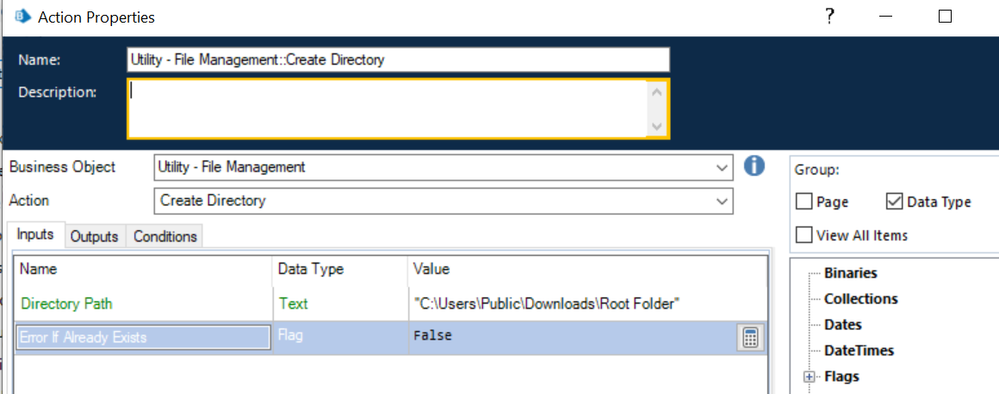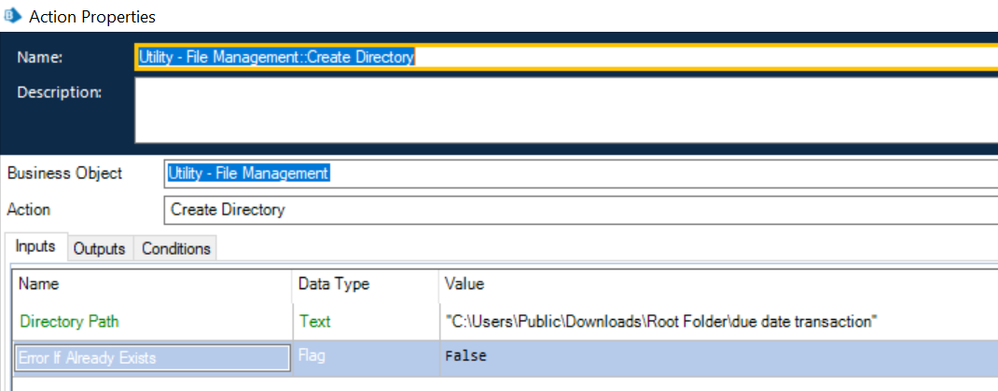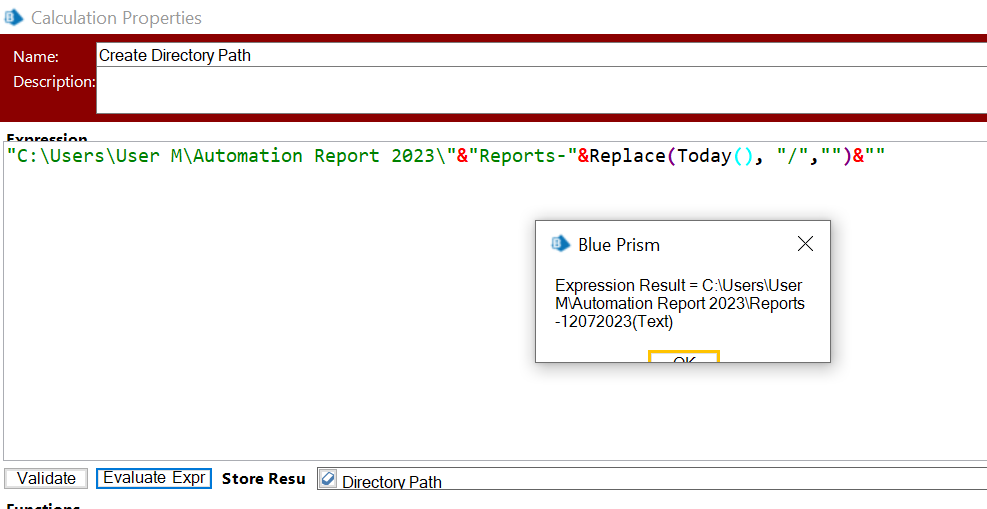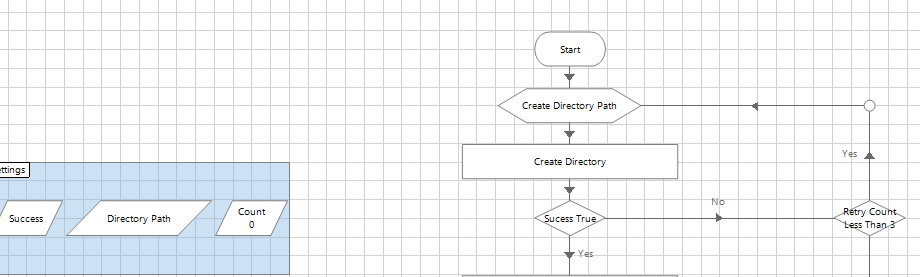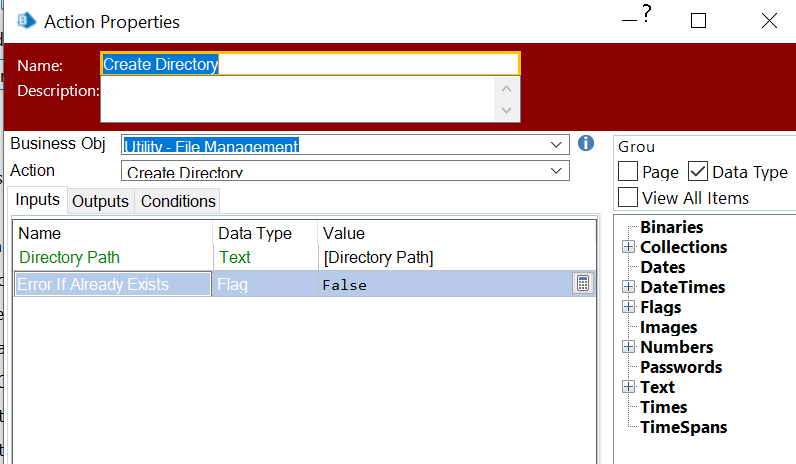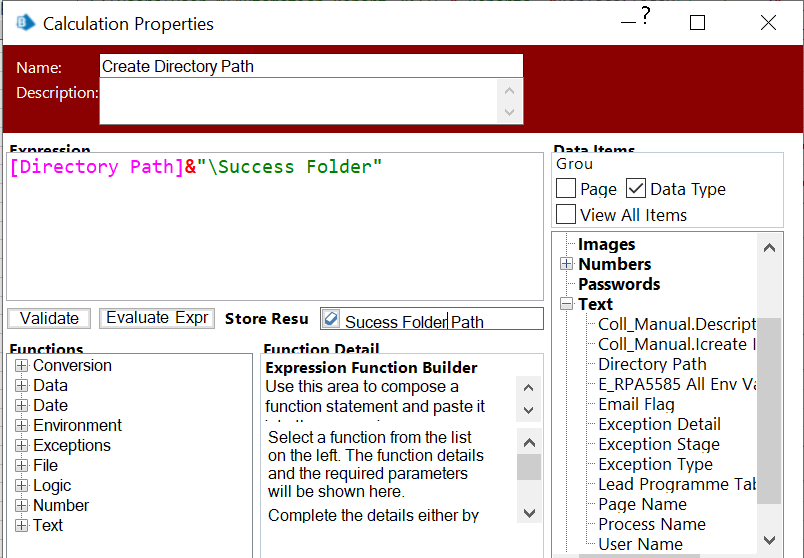- SS&C Blue Prism Community
- Get Help
- Product Forum
- RE: root folder creation
- Subscribe to RSS Feed
- Mark Topic as New
- Mark Topic as Read
- Float this Topic for Current User
- Bookmark
- Subscribe
- Mute
- Printer Friendly Page
- Mark as New
- Bookmark
- Subscribe
- Mute
- Subscribe to RSS Feed
- Permalink
- Email to a Friend
- Report Inappropriate Content
12-07-23 04:04 AM
How to create a root folder with a expression? for example I need to create folder called due date transaction in the output file but before that I need to create the root folder BEFORE THE OUTPUT FOLDER but can i create by adding new process and how? I did some process till the decision stage and if no means bot need to create the root folder for that I gave expression but I don't know how to give that expression? Data type confusion because don't know what I need to insert ?
------------------------------
ABIRAMY PERUMAL
------------------------------
Answered! Go to Answer.
Helpful Answers
- Mark as New
- Bookmark
- Subscribe
- Mute
- Subscribe to RSS Feed
- Permalink
- Email to a Friend
- Report Inappropriate Content
12-07-23 04:23 AM
Hi Abi,
You can use the Utility - File Management : Create Directory action to create the root folder and the corresponding sub folders inside it. Refer the inputs in the below screenshots.
Root Folder:
Due date transaction folder:
------------------------------
Athiban Mahamathi - https://www.linkedin.com/in/athiban-mahamathi-544a008b/
Technical Consultant,
SimplifyNext,
Singapore
------------------------------
- Mark as New
- Bookmark
- Subscribe
- Mute
- Subscribe to RSS Feed
- Permalink
- Email to a Friend
- Report Inappropriate Content
12-07-23 04:23 AM
Hi Abi,
You can use the Utility - File Management : Create Directory action to create the root folder and the corresponding sub folders inside it. Refer the inputs in the below screenshots.
Root Folder:
Due date transaction folder:
------------------------------
Athiban Mahamathi - https://www.linkedin.com/in/athiban-mahamathi-544a008b/
Technical Consultant,
SimplifyNext,
Singapore
------------------------------
- Mark as New
- Bookmark
- Subscribe
- Mute
- Subscribe to RSS Feed
- Permalink
- Email to a Friend
- Report Inappropriate Content
12-07-23 09:53 AM
Really thanks but I still don't understand why root folder created but its ok slowly I will pick up. After I create root folder can i create the folder of due date processing and inside that date folder 12 07 2023 and inside every date there will be exception folder and success folder. I can understand the process but whne come to the studio stuck am sorry really sorry.. Currently get some learning about environment variable.
------------------------------
Shree Abhi
------------------------------
- Mark as New
- Bookmark
- Subscribe
- Mute
- Subscribe to RSS Feed
- Permalink
- Email to a Friend
- Report Inappropriate Content
12-07-23 10:04 AM
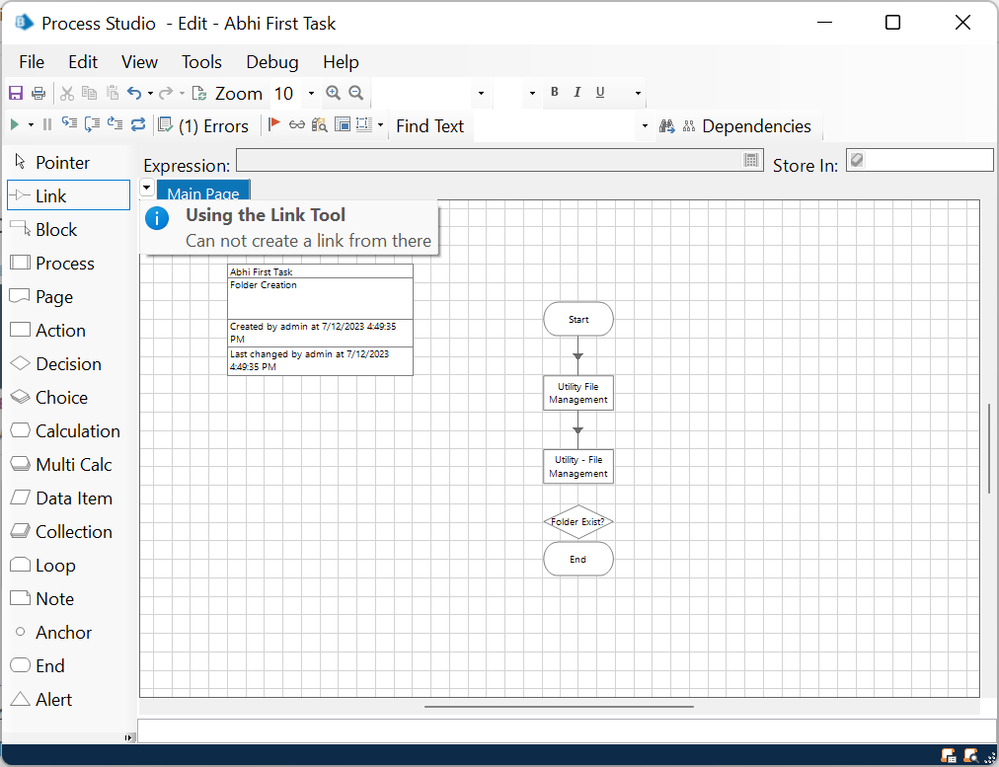
------------------------------
Shree Abhi
------------------------------
- Mark as New
- Bookmark
- Subscribe
- Mute
- Subscribe to RSS Feed
- Permalink
- Email to a Friend
- Report Inappropriate Content
12-07-23 11:23 AM
Hello @Shree Abhi - Identify the Main directory (e.g. C:\Users\Automation Report 2023) where you want these root folders /sub folders to take place -
Now Step by Step - Suppose you have got C:\Users\User M\Automation Report 2023\ as the main folder directory -
1) You need a sub folder which has date inside this main directory - Use Calc Stage - Create the Folder Path expression -
2) Store this Path you have created - in a variable as shown in the above image and now use the File Management - Create Directory Action -
3) Similarly Create the expressions for Exception Folder and Success Folder
Let me know if you face any difficulties doing this.
------------------------------
Kindly up vote this as "Best Answer" if it adds value or resolves your query in anyway possible, happy to help.
Regards,
Mukesh Kumar - Senior Automation Developer
NHS, England, United Kingdom, GB
------------------------------
Mukesh Kumar
#MVP
- Mark as New
- Bookmark
- Subscribe
- Mute
- Subscribe to RSS Feed
- Permalink
- Email to a Friend
- Report Inappropriate Content
12-07-23 04:05 PM
@Shree Abhi
This may seem a little kludgy but it works really well for us. We take advantage of the behaviour of the
"MKDIR" command from windows command prompt which can build an entire folder structure all at once.
Our processes calculate a path into a data item:
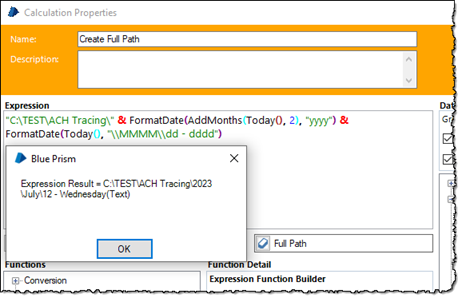
Application: "CMD.EXE"
Arguments: "/c MKDIR """ & [Full Path] & """"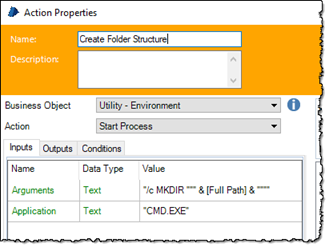
------------------------------
Micheal Charron
Senior Manager
RBC
America/Toronto
------------------------------
RBC
Toronto, Ontario
Canada
- Mark as New
- Bookmark
- Subscribe
- Mute
- Subscribe to RSS Feed
- Permalink
- Email to a Friend
- Report Inappropriate Content
12-07-23 06:31 PM
thank you for the reply really thanks will do if any difficulties will post here sir..thank you sir
------------------------------
Shree Abhi
------------------------------