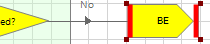- SS&C Blue Prism Community
- Product News & Updates
- Product Ideas
- Comparing versions in Studio
- Subscribe to RSS Feed
- Mark as New
- Mark as Read
- Bookmark
- Subscribe
- Email to a Friend
- Printer Friendly Page
- Report Inappropriate Content
- Subscribe to RSS Feed
- Mark as New
- Mark as Read
- Bookmark
- Subscribe
- Email to a Friend
- Printer Friendly Page
- Report Inappropriate Content
Prior to deploying a new version of a changed process or object, we are obliged to go over the changes with a colleague. To do so, we use the Studio Compare functionality.
This Compare highlights att changes in green, yellow or red for new, changed and deleted functionality. You use the hop to next or hop to previous buttons to navigate.
When there are a lot of changes on one particular page, they are all highlighted in yellow. Again, the hop to next or previous buttons are used to show what was changed to my colleague.
Unfortunately, the current stage is not indicated in any way and the screen just shows the yellow stages that were changed. This makes it quite hard to explain where we are.
This is what it looks today:
Wouldn't it be nice if the current stage would be marked in some manner? Something as simple as this perhaps:
Happy coding!
---------------
Paul
Sweden
You must be a registered user to add a comment. If you've already registered, sign in. Otherwise, register and sign in.
- New 893
- Needs More Info 62
- Reviewed 250
- Under Consideration 143
- Not Planned 197
- Planned 46
- Planned-Later 22
- Planned-Next 5
- Planned-Now 11
- Delivered 221