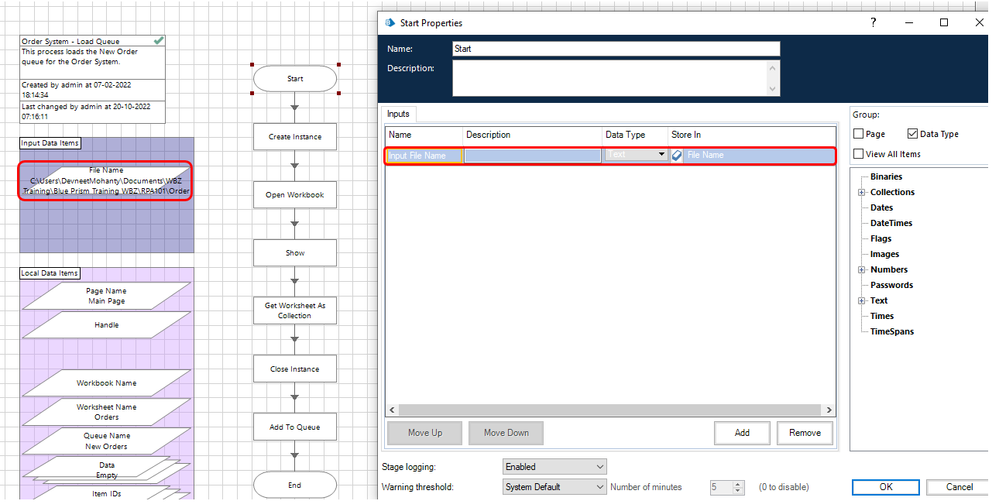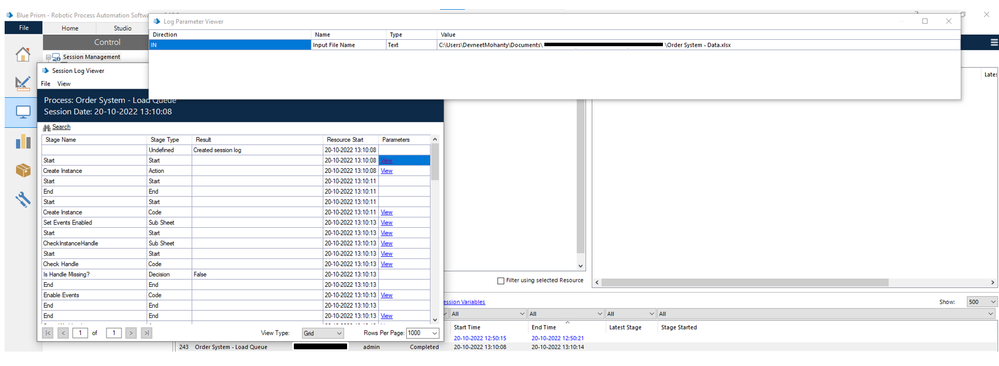Turn on suggestions
Auto-suggest helps you quickly narrow down your search results by suggesting possible matches as you type.
Showing results for
- SS&C Blue Prism Community
- Learning & Certifications
- University Forum
- RE: Automate C
Options
- Subscribe to RSS Feed
- Mark Topic as New
- Mark Topic as Read
- Float this Topic for Current User
- Bookmark
- Subscribe
- Mute
- Printer Friendly Page
Automate C
Options
- Mark as New
- Bookmark
- Subscribe
- Mute
- Subscribe to RSS Feed
- Permalink
- Email to a Friend
- Report Inappropriate Content
20-10-22 07:50 AM
Hi ,
is there any possibility to send some meta information while running
AutomateC /run command
I need to save that meta information on
------------------------------
Mupps S
------------------------------
is there any possibility to send some meta information while running
AutomateC /run command
I need to save that meta information on
BPASession table also that I can use in future.
------------------------------
Mupps S
------------------------------
2 REPLIES 2
Options
- Mark as New
- Bookmark
- Subscribe
- Mute
- Subscribe to RSS Feed
- Permalink
- Email to a Friend
- Report Inappropriate Content
20-10-22 08:44 AM
Hi @Mupps S,
If you want to pass any information into the process, you can do so once you have set input parameters in the 'Start' stage of your Main page in the workflow. Once, the input parameters are set which are also referred to as Startup parameters for a given process, you can use the following command format to pass on any input values:
------------------------------
----------------------------------
Hope it helps you out and if my solution resolves your query, then please mark it as the 'Best Answer' so that the others members in the community having similar problem statement can track the answer easily in future
Regards,
Devneet Mohanty
Intelligent Process Automation Consultant | Sr. Consultant - Automation Developer,
WonderBotz India Pvt. Ltd.
Blue Prism Community MVP | Blue Prism 7x Certified Professional
Website: https://devneet.github.io/
Email: devneetmohanty07@gmail.com
----------------------------------
------------------------------
If you want to pass any information into the process, you can do so once you have set input parameters in the 'Start' stage of your Main page in the workflow. Once, the input parameters are set which are also referred to as Startup parameters for a given process, you can use the following command format to pass on any input values:
AutomateC.exe /run "<Process_Name>" /startp "<inputs><input name='{Parameter1_Name}' type='{Parameter1_Type}' value='{Parameter1_Value)'/><input name='{Parameter2_Name}' type='{Parameter2_Type}' value='{Parameter2_Value)'/>...<input name='{ParameterN_Name}' type='{ParameterN_Type}' value='{ParameterN_Value}'/></inputs>" /user "{user_name}" "{password}"
Test Workflow:
Here I have a process called, 'Order System - Load Queue' and as you can see, I have defined a start-up parameter here called as ' Input File Name' mapped to a data item called as 'File Name':
Now, once the process is published, I make the following call in my command line prompt:
AutomateC.exe /run "Order System - Load Queue" /startp "<inputs><input name='File Name' type='text' value='{Input_File_Path}'/></inputs>" /user {Username} {Password}
And you can see the session logs where it ran with the start-up parameters in place as well below:
------------------------------
----------------------------------
Hope it helps you out and if my solution resolves your query, then please mark it as the 'Best Answer' so that the others members in the community having similar problem statement can track the answer easily in future
Regards,
Devneet Mohanty
Intelligent Process Automation Consultant | Sr. Consultant - Automation Developer,
WonderBotz India Pvt. Ltd.
Blue Prism Community MVP | Blue Prism 7x Certified Professional
Website: https://devneet.github.io/
Email: devneetmohanty07@gmail.com
----------------------------------
------------------------------
---------------------------------------------------------------------------------------------------------------------------------------
Hope this helps you out and if so, please mark the current thread as the 'Answer', so others can refer to the same for reference in future.
Regards,
Devneet Mohanty,
SS&C Blueprism Community MVP 2024,
Automation Architect,
Wonderbotz India Pvt. Ltd.
Hope this helps you out and if so, please mark the current thread as the 'Answer', so others can refer to the same for reference in future.
Regards,
Devneet Mohanty,
SS&C Blueprism Community MVP 2024,
Automation Architect,
Wonderbotz India Pvt. Ltd.
Options
- Mark as New
- Bookmark
- Subscribe
- Mute
- Subscribe to RSS Feed
- Permalink
- Email to a Friend
- Report Inappropriate Content
20-10-22 12:17 PM
ok I got it thanks for the clarification @Devneet Mohanty
------------------------------
Mupps S
------------------------------
------------------------------
Mupps S
------------------------------
Related Content
- 🎯 Make Your Learning Count – Find Your Automation Persona in University Forum
- ✨Onboard Your Intelligent Automation Teams with Our Instructor-Led Training! in University Forum
- ✨Blue Prism® Next Gen REST API - Start an Automation Flow course is now available! in University Forum
- ✨Level Up Your Intelligent Automation Skills with NEOOPS! in University Forum
- ✨New to Blue Prism? 🤔 Discover Two Editions to Kickstart Your Intelligent Automation Journey! in University Forum