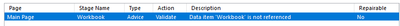- SS&C Blue Prism Community
- Learning & Certifications
- University Forum
- Re: Foundation Consolidation Exercise
- Subscribe to RSS Feed
- Mark Topic as New
- Mark Topic as Read
- Float this Topic for Current User
- Bookmark
- Subscribe
- Mute
- Printer Friendly Page
Foundation Consolidation Exercise
- Mark as New
- Bookmark
- Subscribe
- Mute
- Subscribe to RSS Feed
- Permalink
- Email to a Friend
- Report Inappropriate Content
16-09-21 04:55 PM
I have these entries for the data item:-
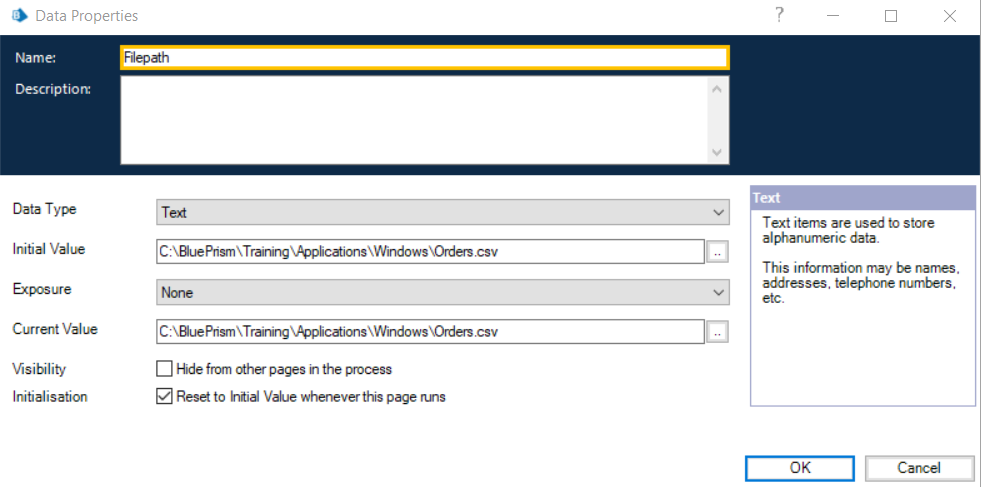
And this for the action:-
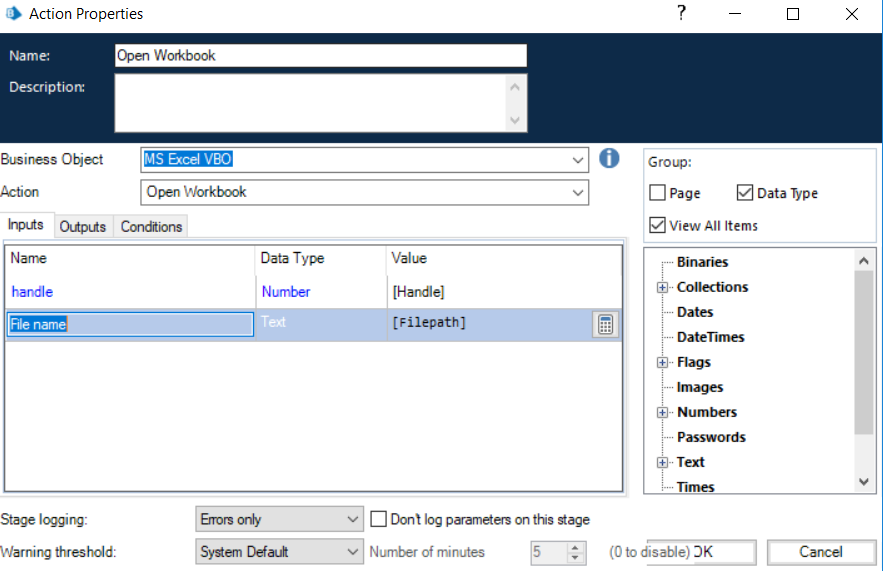
Any help appreciated as I'm feeling a bit like I've fallen at the first hurdle...
Thanks,
Stef
Training edition 7.0.0
- Mark as New
- Bookmark
- Subscribe
- Mute
- Subscribe to RSS Feed
- Permalink
- Email to a Friend
- Report Inappropriate Content
17-09-21 02:15 PM
The first step is to create an instance. You are doing that and it works fine?
jack
- Mark as New
- Bookmark
- Subscribe
- Mute
- Subscribe to RSS Feed
- Permalink
- Email to a Friend
- Report Inappropriate Content
17-09-21 02:29 PM
Yes, the instance comes up OK, then the process then has trouble finding the csv.
I've re-done the process this morning using the csv method and that worked OK so I'm feeling a bit more positive!
I'll check the Excel solution when I get access to the solution document to see what I've missed.
Cheers,
Stef
- Mark as New
- Bookmark
- Subscribe
- Mute
- Subscribe to RSS Feed
- Permalink
- Email to a Friend
- Report Inappropriate Content
19-09-21 02:21 PM
Are you closing all instances of excel before creating an instance and opening any workbook?
Can you please have an action to kill any running instance of excel before doing the exercise and see?
Best Regards,
Ved Sengupta
- Mark as New
- Bookmark
- Subscribe
- Mute
- Subscribe to RSS Feed
- Permalink
- Email to a Friend
- Report Inappropriate Content
09-04-24 05:46 PM
Hey there,
I'm hoping for some help! I'm on this stage also but my Error log is coming up with the below
I can't seem to figure out how I'm referencing the workbook 😞
- Mark as New
- Bookmark
- Subscribe
- Mute
- Subscribe to RSS Feed
- Permalink
- Email to a Friend
- Report Inappropriate Content
10-04-24 06:57 PM
What you are looking at is the Process Validator dialog. If the Type was Error, then you would have a problem. The Type is Advice which usually means you are doing something that is not best practice.
In the row that I see in your image, you have a data item named Workbook on your Main Page page that is not being used by any of your other stages. While this does not cause your process to fail, it is bad practice to leave unused data items lying around.
RBC
Toronto, Ontario
Canada
- Mark as New
- Bookmark
- Subscribe
- Mute
- Subscribe to RSS Feed
- Permalink
- Email to a Friend
- Report Inappropriate Content
11-04-24 11:49 AM
Hi Stef,
Do you have the Microsoft Excel application installed on your computer?
Also, It would be very helpful if you would paste in a screenshot of your entire process diagram.
- Consolidation Exercise 1.1.2 - read a csv file in University Forum
- 🌟Register now for tomorrow's webinar on marking your consolidation exercise! in University Forum
- 📢 Get ready for an exciting week of learning for Blue Prism University's 5th Birthday celebration! in University Forum
- Dynamic Path element challenge on my Advanced consolidation exercise in University Forum
- Application Modeller Consolidation Exercise Foundation course in University Forum