- SS&C Blue Prism Community
- Learning & Certifications
- University Forum
- Key / Work Queue
- Subscribe to RSS Feed
- Mark Topic as New
- Mark Topic as Read
- Float this Topic for Current User
- Bookmark
- Subscribe
- Mute
- Printer Friendly Page
- Mark as New
- Bookmark
- Subscribe
- Mute
- Subscribe to RSS Feed
- Permalink
- Email to a Friend
- Report Inappropriate Content
16-05-22 12:38 PM
 **************Update I forgot to upload screenshot
**************Update I forgot to upload screenshotwhere did these queue Items get their key from?
it's from BP Travel Templates
I can see it used Item Key to check if an item with a specific key is in Queue or not, but I can't find where it gives this Item to that key
------------------------------
Sam Lima
------------------------------
Answered! Go to Answer.
Helpful Answers
- Mark as New
- Bookmark
- Subscribe
- Mute
- Subscribe to RSS Feed
- Permalink
- Email to a Friend
- Report Inappropriate Content
16-05-22 02:01 PM
The Item Key that you mention in the queue configuration is automatically mapped to column name of the collection that you will sending in the 'Add To Queue' action.
For example, you can see the queue configuration that I have for a sample process:
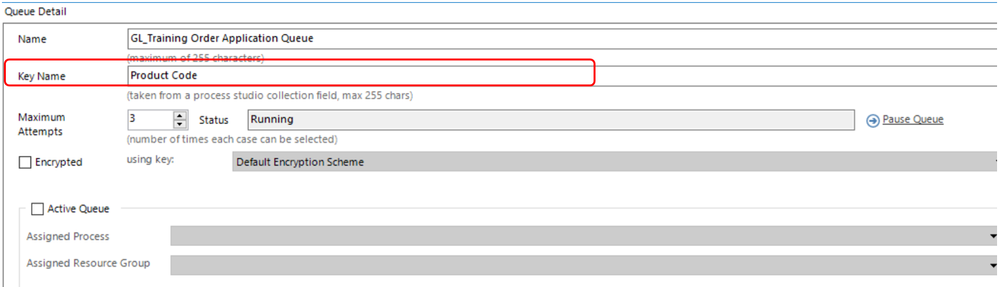
Now, you see my my workflow just before executing the 'Add To Queue' action below:
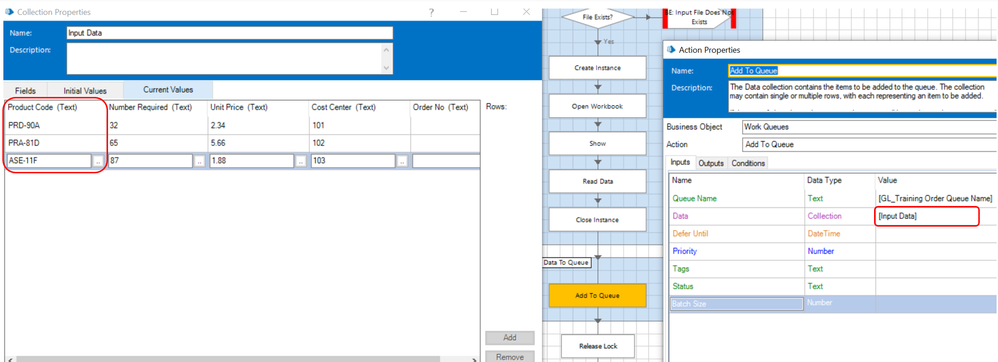
Since in my collection that will be added to queue, I have the same column name called as 'Product Code' that is the reason how automatically in the back end Blue Prism was able to understand which column value needs to be mapped as the key name for the queue.
------------------------------
----------------------------------
Hope it helps you out and if my solution resolves your query, then please mark it as the 'Best Answer' so that the others members in the community having similar problem statement can track the answer easily in future
Regards,
Devneet Mohanty
Intelligent Process Automation Consultant | Sr. Consultant - Automation Developer,
Wonderbotz India Pvt. Ltd.
Blue Prism Community MVP | Blue Prism 7x Certified Professional
Website: https://devneet.github.io/
Email: devneetmohanty07@gmail.com
----------------------------------
------------------------------
Hope this helps you out and if so, please mark the current thread as the 'Answer', so others can refer to the same for reference in future.
Regards,
Devneet Mohanty,
SS&C Blueprism Community MVP 2024,
Automation Architect,
Wonderbotz India Pvt. Ltd.
- Mark as New
- Bookmark
- Subscribe
- Mute
- Subscribe to RSS Feed
- Permalink
- Email to a Friend
- Report Inappropriate Content
16-05-22 01:57 PM
So that column name you need to enter in Queue settings - Key Name field.
So in your workflow, you can add a new column and populate your item key the way you want and just provide the name of that column in work queue system settings.


Here are example screenshots.
Hence the value in your Unique Key field will be taken as item key and you can see that in control room.
------------------------------
Thanks & Regards,
Tejaskumar Darji
Sr. RPA Consultant-Automation Developer
------------------------------
- Mark as New
- Bookmark
- Subscribe
- Mute
- Subscribe to RSS Feed
- Permalink
- Email to a Friend
- Report Inappropriate Content
16-05-22 02:01 PM
The Item Key that you mention in the queue configuration is automatically mapped to column name of the collection that you will sending in the 'Add To Queue' action.
For example, you can see the queue configuration that I have for a sample process:
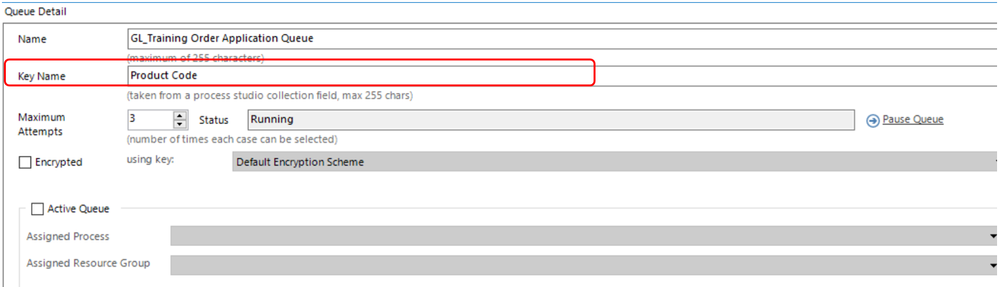
Now, you see my my workflow just before executing the 'Add To Queue' action below:
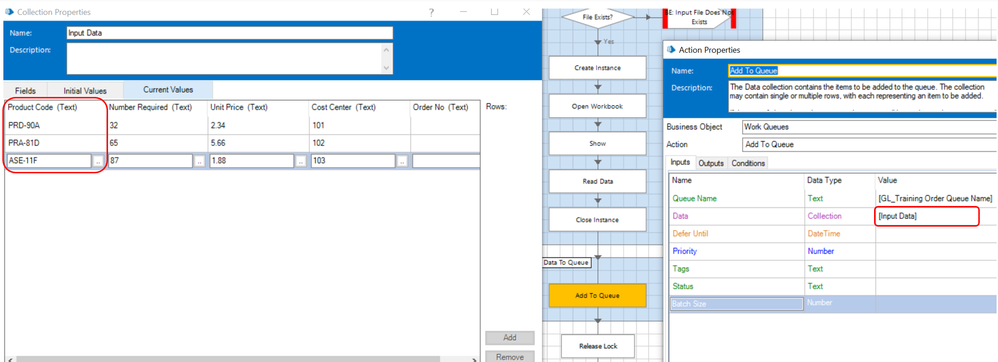
Since in my collection that will be added to queue, I have the same column name called as 'Product Code' that is the reason how automatically in the back end Blue Prism was able to understand which column value needs to be mapped as the key name for the queue.
------------------------------
----------------------------------
Hope it helps you out and if my solution resolves your query, then please mark it as the 'Best Answer' so that the others members in the community having similar problem statement can track the answer easily in future
Regards,
Devneet Mohanty
Intelligent Process Automation Consultant | Sr. Consultant - Automation Developer,
Wonderbotz India Pvt. Ltd.
Blue Prism Community MVP | Blue Prism 7x Certified Professional
Website: https://devneet.github.io/
Email: devneetmohanty07@gmail.com
----------------------------------
------------------------------
Hope this helps you out and if so, please mark the current thread as the 'Answer', so others can refer to the same for reference in future.
Regards,
Devneet Mohanty,
SS&C Blueprism Community MVP 2024,
Automation Architect,
Wonderbotz India Pvt. Ltd.
- Mark as New
- Bookmark
- Subscribe
- Mute
- Subscribe to RSS Feed
- Permalink
- Email to a Friend
- Report Inappropriate Content
16-05-22 02:09 PM
- Mark as New
- Bookmark
- Subscribe
- Mute
- Subscribe to RSS Feed
- Permalink
- Email to a Friend
- Report Inappropriate Content
16-05-22 02:11 PM

------------------------------
Sam Lima
------------------------------
- Mark as New
- Bookmark
- Subscribe
- Mute
- Subscribe to RSS Feed
- Permalink
- Email to a Friend
- Report Inappropriate Content
16-05-22 02:27 PM
Are you wanting to know how to set the key for an item when adding it to the queue? The key is set in the settings of blueprism under work queus (see screenshot below). The name of the key can be anything you want to match the data you are adding to the queue. In the vbo Work queues > Add to queue for the data collection it would be in this data that the key is set. It doesnt need to be called KEY for example if the data you are setting in the queue was a list of items taken from a database and one of the columns is called CaseID then you could set the work queue key name to be CaseID and when added to the queue this will be the key.


------------------------------
Michael ONeil
Technical Lead developer
NTTData
Europe/London
------------------------------
- Mark as New
- Bookmark
- Subscribe
- Mute
- Subscribe to RSS Feed
- Permalink
- Email to a Friend
- Report Inappropriate Content
16-05-22 02:35 PM
So template didn't use Key in System tab? just the developer puts what he wants to filter on key field in the action?
------------------------------
Sam Lima
------------------------------
- Mark as New
- Bookmark
- Subscribe
- Mute
- Subscribe to RSS Feed
- Permalink
- Email to a Friend
- Report Inappropriate Content
16-05-22 02:38 PM
Based on the screenshot you have provided it looks like the key is the Postcode Contact Number _ request date _ e.g. EY11ST07652378452_12/04/2022 this will likely be a custom key set in the column when the data was added to the queue.
------------------------------
Michael ONeil
Technical Lead developer
NTTData
Europe/London
------------------------------
- Mark as New
- Bookmark
- Subscribe
- Mute
- Subscribe to RSS Feed
- Permalink
- Email to a Friend
- Report Inappropriate Content
16-05-22 02:40 PM
------------------------------
Michael ONeil
Technical Lead developer
NTTData
Europe/London
------------------------------
- Mark as New
- Bookmark
- Subscribe
- Mute
- Subscribe to RSS Feed
- Permalink
- Email to a Friend
- Report Inappropriate Content
16-05-22 02:43 PM
Perhaps if you once check the queue configuration I think you will get an exact idea regarding what is the column name. By looking at those screenshots, my fair guess here is that they are reading the input file and then they are creating a custom column with a formula using right and left operation which you have shown.
Once the custom column has been created then they simply add the collection to the queue. In the queue configuration side as well, they name the 'Key Name' field according to that custom column only so that the calculated value as per the formula gets added as the Key Name for each queue item.
First check what is the Key name given in the queue configuration under System tab and then in your workflow see how that column value is being set up that should confirm my guess there.
------------------------------
----------------------------------
Hope it helps you out and if my solution resolves your query, then please mark it as the 'Best Answer' so that the others members in the community having similar problem statement can track the answer easily in future
Regards,
Devneet Mohanty
Intelligent Process Automation Consultant | Sr. Consultant - Automation Developer,
Wonderbotz India Pvt. Ltd.
Blue Prism Community MVP | Blue Prism 7x Certified Professional
Website: https://devneet.github.io/
Email: devneetmohanty07@gmail.com
----------------------------------
------------------------------
Hope this helps you out and if so, please mark the current thread as the 'Answer', so others can refer to the same for reference in future.
Regards,
Devneet Mohanty,
SS&C Blueprism Community MVP 2024,
Automation Architect,
Wonderbotz India Pvt. Ltd.
- Sneak Peek - Learn about RESTful API in the Professional Developer learning path in University Forum
- ✨Is It Just Me, or Is December in Fast-Forward? in University Forum
- The new Professional Developer certification is launching soon... in University Forum
- ✨Is Certification Just a Badge? The Answer May Surprise You in University Forum
- ✨Just Getting Started with Blue Prism? Start with Our Introductory Courses! in University Forum
