- SS&C Blue Prism Community
- Learning & Certifications
- University Forum
- RE: Learning Edition License Key Issue
- Subscribe to RSS Feed
- Mark Topic as New
- Mark Topic as Read
- Float this Topic for Current User
- Bookmark
- Subscribe
- Mute
- Printer Friendly Page
- Mark as New
- Bookmark
- Subscribe
- Mute
- Subscribe to RSS Feed
- Permalink
- Email to a Friend
- Report Inappropriate Content
30-10-23 12:47 PM
When logging into my Learning Edition to continue my blue prism training and I was prompted to 'Activate Blue Prism'. I used my provided license and received the following message: 'Licesne Error: The new licence overlaps with an existing licence'. What should be the next step fix this?
Thank You.
------------------------------
Garrett Gardner-Graves
------------------------------
Answered! Go to Answer.
Helpful Answers
- Mark as New
- Bookmark
- Subscribe
- Mute
- Subscribe to RSS Feed
- Permalink
- Email to a Friend
- Report Inappropriate Content
31-10-23 02:27 PM
Hi,
I've seen this happen if you already have a license key that hasn't expired yet and then attempt to load up a new license key. Either wait until the current key expires and then load the new one, or remove the current key before applying the new key. License information is available from the System tab in Blue Prism.
Hope this helps!
------------------------------
Robin Parker
------------------------------
- Mark as New
- Bookmark
- Subscribe
- Mute
- Subscribe to RSS Feed
- Permalink
- Email to a Friend
- Report Inappropriate Content
31-10-23 02:27 PM
Hi,
I've seen this happen if you already have a license key that hasn't expired yet and then attempt to load up a new license key. Either wait until the current key expires and then load the new one, or remove the current key before applying the new key. License information is available from the System tab in Blue Prism.
Hope this helps!
------------------------------
Robin Parker
------------------------------
- Mark as New
- Bookmark
- Subscribe
- Mute
- Subscribe to RSS Feed
- Permalink
- Email to a Friend
- Report Inappropriate Content
31-10-23 03:47 PM
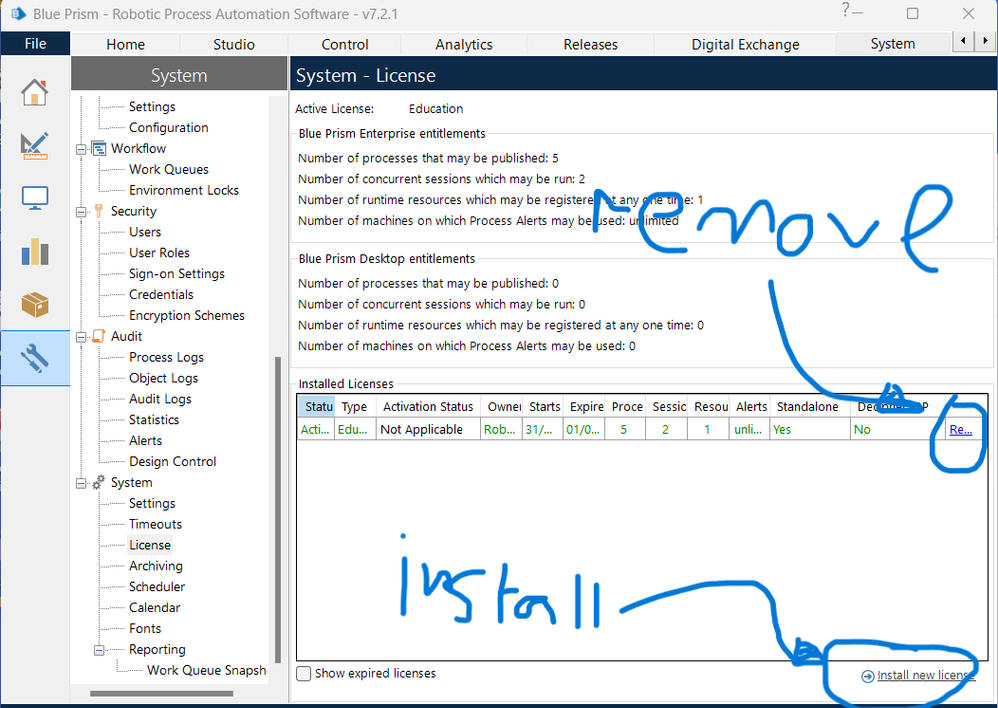
------------------------------
Robin Parker
------------------------------
- Exploring Blue Prism AI Capabilities and Availability in Learning Edition in University Forum
- Seems like I can't log into my Blue Prism Learning edition. in University Forum
- interact Form in University Forum
- BP v7.5 Learning edition - Broken link for documentation in University Forum
- error with chrome while using learning edition v7.4 in University Forum
