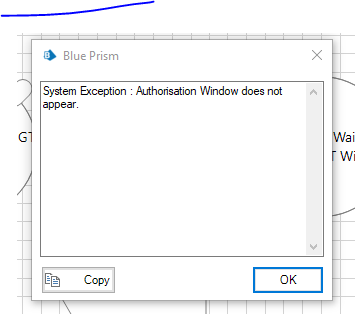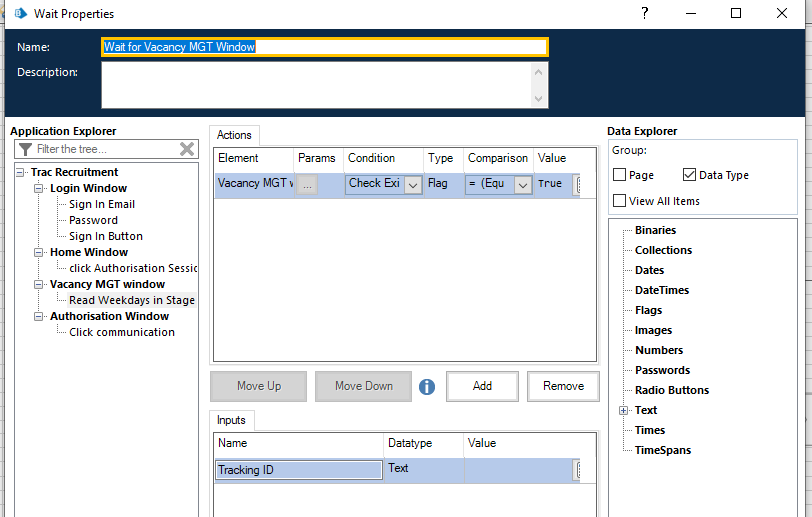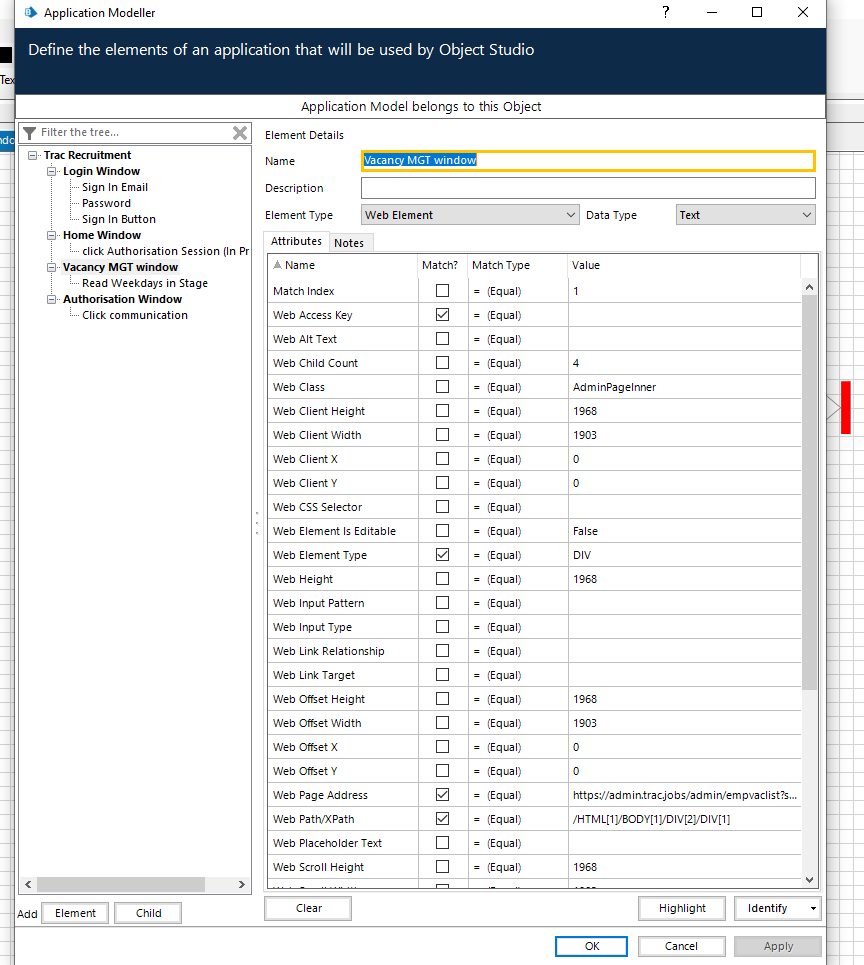- SS&C Blue Prism Community
- Learning & Certifications
- University Forum
- RE: Spying a web application
- Subscribe to RSS Feed
- Mark Topic as New
- Mark Topic as Read
- Float this Topic for Current User
- Bookmark
- Subscribe
- Mute
- Printer Friendly Page
Spying a web application
- Mark as New
- Bookmark
- Subscribe
- Mute
- Subscribe to RSS Feed
- Permalink
- Email to a Friend
- Report Inappropriate Content
04-08-23 11:31 AM
Hi,
I'm working on TRAC but for some reasons, after spying a web window app and highlighting it, it seems fine but when I run my process, it throws in an error message like this below. Another thing is when I go back in the application modeller to highlight same window, it says "Missing application link"
If anyone is working on TRAC web application, your assistance will be appreciated. Thank you
------------------------------
Charles Okeke
RPA Business Analyst
Salisbury Foundation Trust NHS
------------------------------
- Mark as New
- Bookmark
- Subscribe
- Mute
- Subscribe to RSS Feed
- Permalink
- Email to a Friend
- Report Inappropriate Content
04-08-23 02:39 PM
Is this a user-generated exception from the object layer? Can you show what is the logic condition where this exception is thrown
------------------------------
If I was of assistance, please vote for it to be the "Best Answer".
Thanks & Regards,
Tejaskumar Darji - https://www.linkedin.com/in/tejaskumardarji/
Technical Lead
------------------------------
- Mark as New
- Bookmark
- Subscribe
- Mute
- Subscribe to RSS Feed
- Permalink
- Email to a Friend
- Report Inappropriate Content
04-08-23 02:52 PM
This is a system exception. See attached below
Also see the attributes in the Application Modeller, Maybe that's part of the problem
Thank you.
------------------------------
Charles Okeke
RPA Business Analyst
Salisbury Foundation Trust NHS
------------------------------
- Mark as New
- Bookmark
- Subscribe
- Mute
- Subscribe to RSS Feed
- Permalink
- Email to a Friend
- Report Inappropriate Content
04-08-23 03:19 PM
Yeah, you are most probably right the element BP is looking for is not working. You should try to re-spy it and select the appropriate attributes. There is also a webpage address element so it will look for the exact URL while matching it so ideally that is not a good attribute to use. Or else you can use a wildcard in the match type column.
Should be a quick fix and nothing major.
Let us know if respying the element helps.
------------------------------
If I was of assistance, please vote for it to be the "Best Answer".
Thanks & Regards,
Tejaskumar Darji - https://www.linkedin.com/in/tejaskumardarji/
Technical Lead
------------------------------
- Mark as New
- Bookmark
- Subscribe
- Mute
- Subscribe to RSS Feed
- Permalink
- Email to a Friend
- Report Inappropriate Content
14-08-23 09:55 AM
please kindly explain about the highlight function and in application modeller
------------------------------
Shree Abhi
------------------------------
- Mark as New
- Bookmark
- Subscribe
- Mute
- Subscribe to RSS Feed
- Permalink
- Email to a Friend
- Report Inappropriate Content
14-08-23 05:16 PM
Hi shree Abhi,
If I understand you are referring what need to be selected for the element "Vacancy MGT window ".
In general to make elements resilient we need to play around by checking different attributes in the application and find out the best attribute selection. It is difficult to provide exact attribute selection base on the screenshots provided.
Based on the screenshot - I generally try to avoid below attributes
i) Web page address( I never select this attribute because if the application we are spying has multiple environments . when we are developing the URL might be associated with Dev, in QA it will be QA URL similarly in prod, URL Is keep changing for one environment to another environment for the same application so that why I try to avoid using this attribute)
ii) Web Path /XPath - Depends on the application I probably use this option Some times it is necessity to use this attribute but It will be my last resort.
Note: It's best to unselect attributes having empty values - Its just my preference but other in the community may have different opinion/experience based on the application they tried to automate
What I usually select in browser mode :
i) Web ID - This one will be dynamic based on the application so need to careful and test thoroughly if you are trying to select this atttribute.
ii) Web Element type -
iii) Web text
iv) web Place holder Text
v) Match Index
Note: Not all the attributes are necessary to select need to play around and identify the best combination.
if you are question is related to
Wait stage Check element exist - It is checking the elements you spied ("Vacancy MGT window ") is present in the site or not. If any reason this element is not present it will throw exception stage(Probably exception details provided as "Authorisation window doesnot appear") added after the time out in the wait stage
Reason for the wait stage check element exist failure -
i) That element spied is not present or application not launched or some thing similar
ii) If you are able to see the element but not able to identify then it might be related to spying issue.
------------------------------
-----------------------
If I answered your query. Please mark it as the "Best Answer"
Harish Mogulluri
Lead developer
America/New_York TX
------------------------------
If I answered your query. Please mark it as the Best Answer
Harish Mogulluri
- Mark as New
- Bookmark
- Subscribe
- Mute
- Subscribe to RSS Feed
- Permalink
- Email to a Friend
- Report Inappropriate Content
15-08-23 04:44 AM
Thank you for the answer but am using the web application chrome for the chrome spying shall I use the same as per your previous answer?
------------------------------
Shree Abhi
------------------------------
- Mark as New
- Bookmark
- Subscribe
- Mute
- Subscribe to RSS Feed
- Permalink
- Email to a Friend
- Report Inappropriate Content
15-08-23 05:22 AM
Hi shree abhi,
You can try the suggestion mentioned above,
But my suggestion is Playaound and find the attributes based on how application is responding
------------------------------
-----------------------
If I answered your query. Please mark it as the "Best Answer"
Harish Mogulluri
Lead developer
America/New_York TX
------------------------------
If I answered your query. Please mark it as the Best Answer
Harish Mogulluri
- ✨New course available: SS&C Blue Prism® Chorus: Sampling and Quality Checks in University Forum
- BPU course on Enhanced Application Modeler- Guide not available in University Forum
- error with chrome while using learning edition v7.4 in University Forum
- Unable to Split Month Name from Date Format 07/15/2017 in University Forum
- Dynamic Path element challenge on my Advanced consolidation exercise in University Forum