Turn on suggestions
Auto-suggest helps you quickly narrow down your search results by suggesting possible matches as you type.
Showing results for
- SS&C Blue Prism Community
- Learning & Certifications
- University Forum
- RE: elements - Region Mode
Options
- Subscribe to RSS Feed
- Mark Topic as New
- Mark Topic as Read
- Float this Topic for Current User
- Bookmark
- Subscribe
- Mute
- Printer Friendly Page
Options
- Mark as New
- Bookmark
- Subscribe
- Mute
- Subscribe to RSS Feed
- Permalink
- Email to a Friend
- Report Inappropriate Content
03-06-22 05:32 PM

why all elements I identified two days ago not be recognized anymore? I changed window text for wildcard but still not
------------------------------
Sam Lima
------------------------------
Answered! Go to Answer.
1 BEST ANSWER
Helpful Answers
Options
- Mark as New
- Bookmark
- Subscribe
- Mute
- Subscribe to RSS Feed
- Permalink
- Email to a Friend
- Report Inappropriate Content
04-06-22 08:27 AM
Hi Sam,
Couple of reasons why it may not work I can tell you. Firstly, check if the systems settings are perfectly the same such as resolution and font size during the time you spied it and currently when you are trying to highlight them.
Secondly, ensure while you do surface automation you disable 'Font Smoothing' option while you are spying regions:
To get to this option, first search for Advanced System Settings, then go to 'Advanced' tab and click on 'Settings' under performance section and make sure you uncheck the option 'Smooth edges of screen fonts'
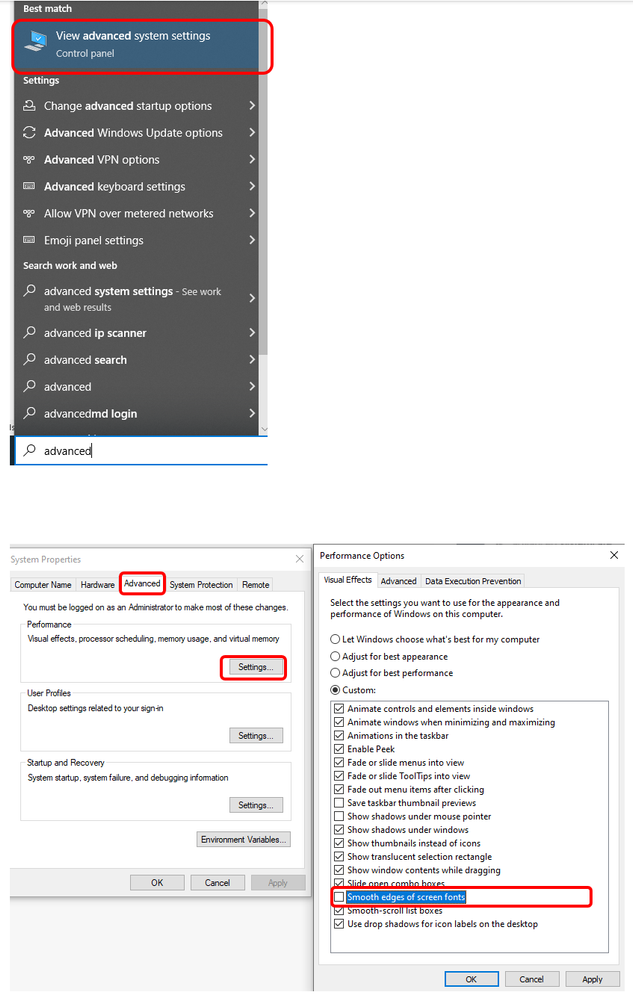
NOTE: It will make the fonts in you system look messy a bit around corners as all the fonts will be pixelated but this is an important requirement for Surface Automation that many people miss
Lastly, please ensure you do not use the 'Fixed' region mode if possible even if your training might tell you to do so as it is all coordinate based. Try and use 'Anywhere' or 'Relative' region mode wherever possible. I have faced a lot of issues because of this in past.
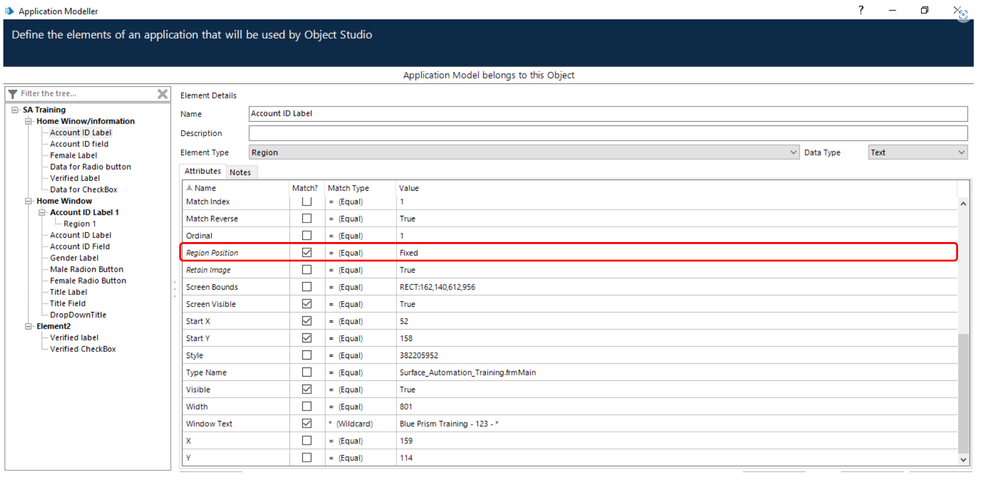
------------------------------
----------------------------------
Hope it helps you out and if my solution resolves your query, then please mark it as the 'Best Answer' so that the others members in the community having similar problem statement can track the answer easily in future
Regards,
Devneet Mohanty
Intelligent Process Automation Consultant | Sr. Consultant - Automation Developer,
WonderBotz India Pvt. Ltd.
Blue Prism Community MVP | Blue Prism 7x Certified Professional
Website: https://devneet.github.io/
Email: devneetmohanty07@gmail.com
----------------------------------
------------------------------
Couple of reasons why it may not work I can tell you. Firstly, check if the systems settings are perfectly the same such as resolution and font size during the time you spied it and currently when you are trying to highlight them.
Secondly, ensure while you do surface automation you disable 'Font Smoothing' option while you are spying regions:
To get to this option, first search for Advanced System Settings, then go to 'Advanced' tab and click on 'Settings' under performance section and make sure you uncheck the option 'Smooth edges of screen fonts'
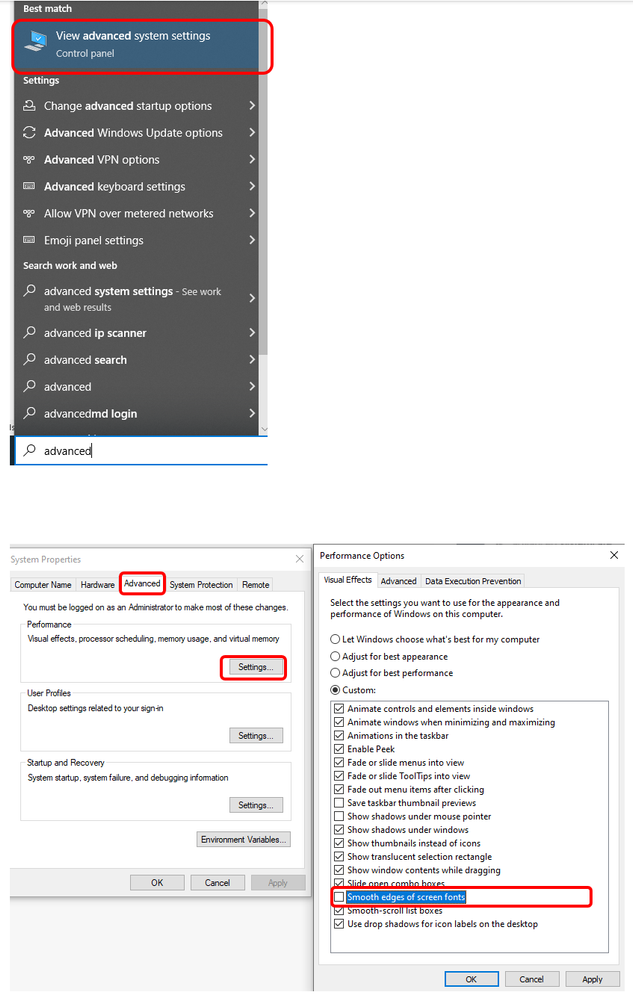
NOTE: It will make the fonts in you system look messy a bit around corners as all the fonts will be pixelated but this is an important requirement for Surface Automation that many people miss
Lastly, please ensure you do not use the 'Fixed' region mode if possible even if your training might tell you to do so as it is all coordinate based. Try and use 'Anywhere' or 'Relative' region mode wherever possible. I have faced a lot of issues because of this in past.
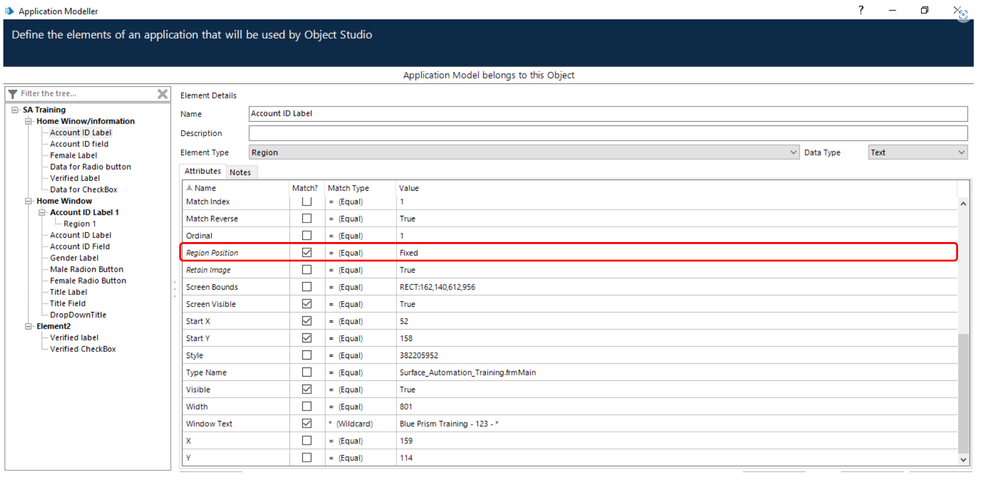
------------------------------
----------------------------------
Hope it helps you out and if my solution resolves your query, then please mark it as the 'Best Answer' so that the others members in the community having similar problem statement can track the answer easily in future
Regards,
Devneet Mohanty
Intelligent Process Automation Consultant | Sr. Consultant - Automation Developer,
WonderBotz India Pvt. Ltd.
Blue Prism Community MVP | Blue Prism 7x Certified Professional
Website: https://devneet.github.io/
Email: devneetmohanty07@gmail.com
----------------------------------
------------------------------
---------------------------------------------------------------------------------------------------------------------------------------
Hope this helps you out and if so, please mark the current thread as the 'Answer', so others can refer to the same for reference in future.
Regards,
Devneet Mohanty,
SS&C Blueprism Community MVP 2024,
Automation Architect,
Wonderbotz India Pvt. Ltd.
Hope this helps you out and if so, please mark the current thread as the 'Answer', so others can refer to the same for reference in future.
Regards,
Devneet Mohanty,
SS&C Blueprism Community MVP 2024,
Automation Architect,
Wonderbotz India Pvt. Ltd.
4 REPLIES 4
Options
- Mark as New
- Bookmark
- Subscribe
- Mute
- Subscribe to RSS Feed
- Permalink
- Email to a Friend
- Report Inappropriate Content
03-06-22 07:31 PM
Hi @SamLima
Can you show all the Application Modeller to check all the criteria?
Bye ;)
------------------------------
Pablo Sarabia
Solution Manager & Architect
Altamira Assets Management
Madrid
------------------------------
Can you show all the Application Modeller to check all the criteria?
Bye ;)
------------------------------
Pablo Sarabia
Solution Manager & Architect
Altamira Assets Management
Madrid
------------------------------
Options
- Mark as New
- Bookmark
- Subscribe
- Mute
- Subscribe to RSS Feed
- Permalink
- Email to a Friend
- Report Inappropriate Content
03-06-22 07:51 PM
Options
- Mark as New
- Bookmark
- Subscribe
- Mute
- Subscribe to RSS Feed
- Permalink
- Email to a Friend
- Report Inappropriate Content
04-06-22 08:25 AM
@devneetmohanty07 Could you please help
------------------------------
Sam Lima
------------------------------
------------------------------
Sam Lima
------------------------------
Options
- Mark as New
- Bookmark
- Subscribe
- Mute
- Subscribe to RSS Feed
- Permalink
- Email to a Friend
- Report Inappropriate Content
04-06-22 08:27 AM
Hi Sam,
Couple of reasons why it may not work I can tell you. Firstly, check if the systems settings are perfectly the same such as resolution and font size during the time you spied it and currently when you are trying to highlight them.
Secondly, ensure while you do surface automation you disable 'Font Smoothing' option while you are spying regions:
To get to this option, first search for Advanced System Settings, then go to 'Advanced' tab and click on 'Settings' under performance section and make sure you uncheck the option 'Smooth edges of screen fonts'
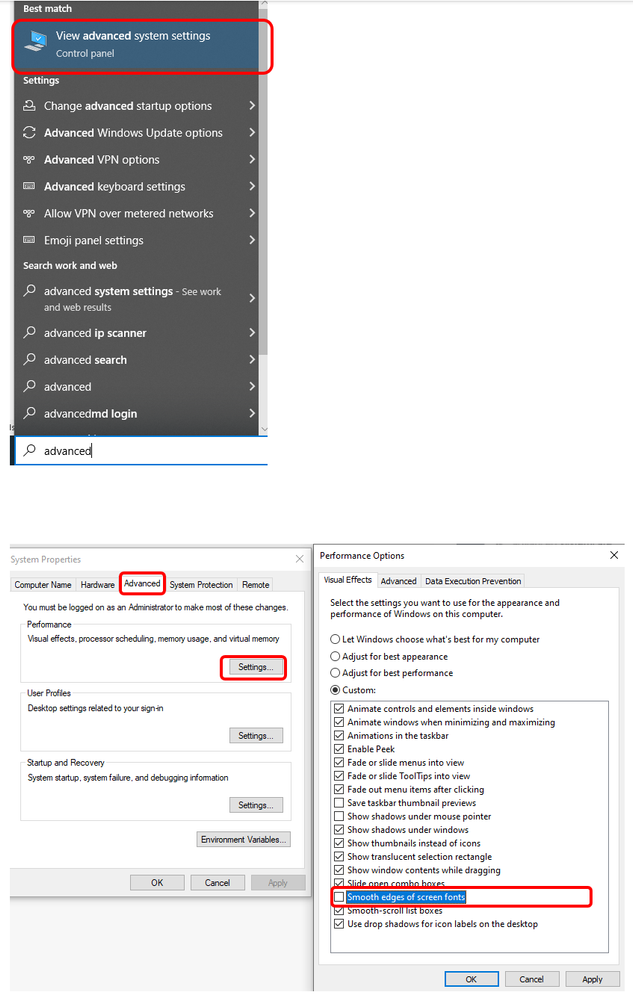
NOTE: It will make the fonts in you system look messy a bit around corners as all the fonts will be pixelated but this is an important requirement for Surface Automation that many people miss
Lastly, please ensure you do not use the 'Fixed' region mode if possible even if your training might tell you to do so as it is all coordinate based. Try and use 'Anywhere' or 'Relative' region mode wherever possible. I have faced a lot of issues because of this in past.
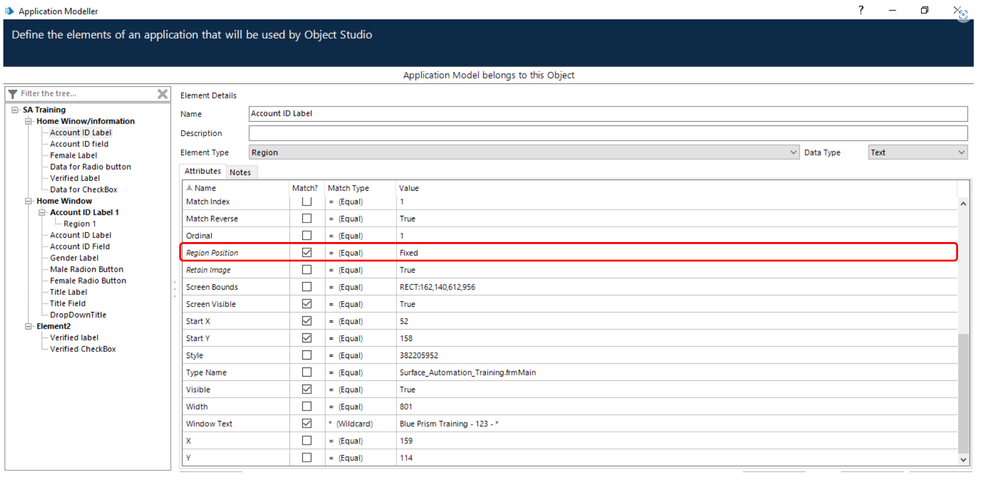
------------------------------
----------------------------------
Hope it helps you out and if my solution resolves your query, then please mark it as the 'Best Answer' so that the others members in the community having similar problem statement can track the answer easily in future
Regards,
Devneet Mohanty
Intelligent Process Automation Consultant | Sr. Consultant - Automation Developer,
WonderBotz India Pvt. Ltd.
Blue Prism Community MVP | Blue Prism 7x Certified Professional
Website: https://devneet.github.io/
Email: devneetmohanty07@gmail.com
----------------------------------
------------------------------
Couple of reasons why it may not work I can tell you. Firstly, check if the systems settings are perfectly the same such as resolution and font size during the time you spied it and currently when you are trying to highlight them.
Secondly, ensure while you do surface automation you disable 'Font Smoothing' option while you are spying regions:
To get to this option, first search for Advanced System Settings, then go to 'Advanced' tab and click on 'Settings' under performance section and make sure you uncheck the option 'Smooth edges of screen fonts'
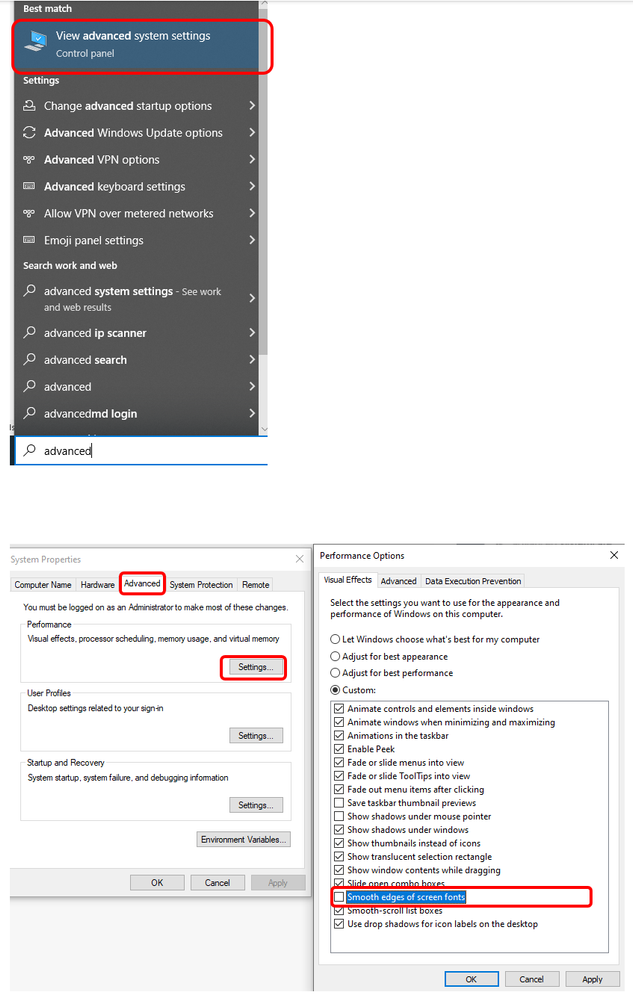
NOTE: It will make the fonts in you system look messy a bit around corners as all the fonts will be pixelated but this is an important requirement for Surface Automation that many people miss
Lastly, please ensure you do not use the 'Fixed' region mode if possible even if your training might tell you to do so as it is all coordinate based. Try and use 'Anywhere' or 'Relative' region mode wherever possible. I have faced a lot of issues because of this in past.
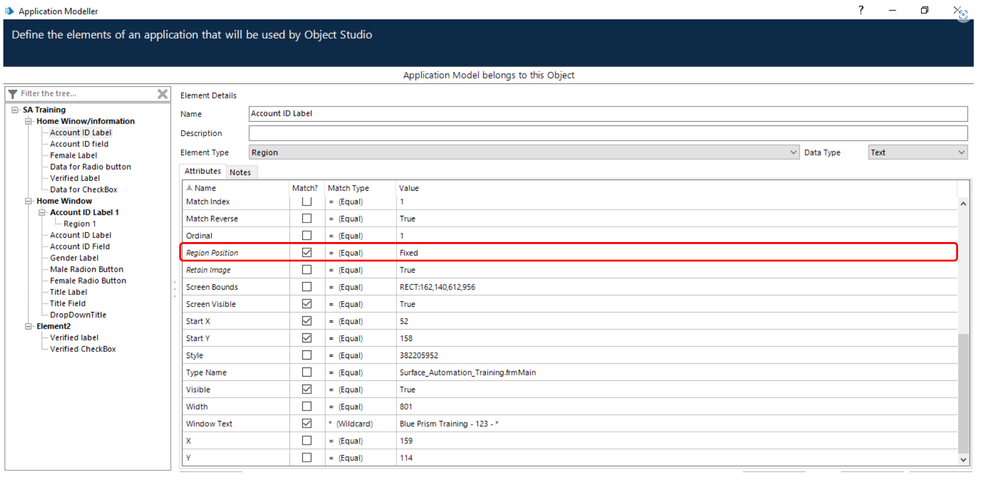
------------------------------
----------------------------------
Hope it helps you out and if my solution resolves your query, then please mark it as the 'Best Answer' so that the others members in the community having similar problem statement can track the answer easily in future
Regards,
Devneet Mohanty
Intelligent Process Automation Consultant | Sr. Consultant - Automation Developer,
WonderBotz India Pvt. Ltd.
Blue Prism Community MVP | Blue Prism 7x Certified Professional
Website: https://devneet.github.io/
Email: devneetmohanty07@gmail.com
----------------------------------
------------------------------
---------------------------------------------------------------------------------------------------------------------------------------
Hope this helps you out and if so, please mark the current thread as the 'Answer', so others can refer to the same for reference in future.
Regards,
Devneet Mohanty,
SS&C Blueprism Community MVP 2024,
Automation Architect,
Wonderbotz India Pvt. Ltd.
Hope this helps you out and if so, please mark the current thread as the 'Answer', so others can refer to the same for reference in future.
Regards,
Devneet Mohanty,
SS&C Blueprism Community MVP 2024,
Automation Architect,
Wonderbotz India Pvt. Ltd.
Related Content
- Dynamic Path element challenge on my Advanced consolidation exercise in University Forum
- Unable to spy toggle switch in University Forum
- Problem with identyfing elements on the website in University Forum
- Region Spy Mode - greyscale parameter in University Forum
- Java Mode didn't work in University Forum




