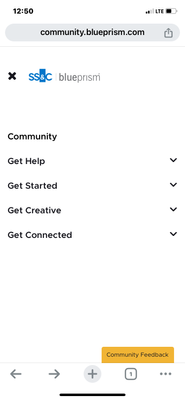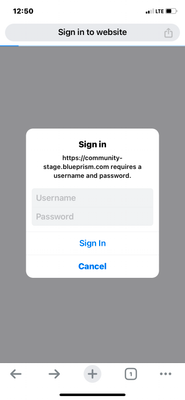- SS&C Blue Prism Community
- Events & Networking
- Welcome Board
- Re: Community Upgrade: Feedback
- Subscribe to RSS Feed
- Mark Topic as New
- Mark Topic as Read
- Float this Topic for Current User
- Bookmark
- Subscribe
- Mute
- Printer Friendly Page
Community Upgrade: Feedback
- Mark as New
- Bookmark
- Subscribe
- Mute
- Subscribe to RSS Feed
- Permalink
- Email to a Friend
- Report Inappropriate Content
19-03-24 12:40 PM - edited 19-03-24 02:11 PM
Welcome to our new-look community website!
We've worked in Community management, web design and IT long enough to know that every one uses technology slightly differently, and that sometimes the odd piece of code doesn't run quite as it should.
If you spot any bugs or errors, glitches, strange messages or behaviors, then please post them in the this thread, and the team will investigate.
We've built this website with the future in mind - there's a whole load of updates and connections that we have planned in days, weeks and months to come.
Therefore, if you have any ideas for community improvements - please pop them in the new Community Suggestions area.
Thanks!
James
- Mark as New
- Bookmark
- Subscribe
- Mute
- Subscribe to RSS Feed
- Permalink
- Email to a Friend
- Report Inappropriate Content
20-03-24 06:01 PM
Thanks @LeonardoSQueiroz - we're on it!
- Mark as New
- Bookmark
- Subscribe
- Mute
- Subscribe to RSS Feed
- Permalink
- Email to a Friend
- Report Inappropriate Content
21-03-24 05:21 AM
The look and response of the refreshed UI look good. One suggestion is to show the user name and not the user ID in threads. The way it was shown in the old community version. Everyone has a unique ID, and it is good to have their proper name visible in the community instead of ID.
- Mark as New
- Bookmark
- Subscribe
- Mute
- Subscribe to RSS Feed
- Permalink
- Email to a Friend
- Report Inappropriate Content
21-03-24 06:58 AM
Hello @JamesW & Team,
Congrats to everyone!!! The new UI looks uber cool and very smooth. I can see that auto signature option is missing.
Regards,
Athiban
- Mark as New
- Bookmark
- Subscribe
- Mute
- Subscribe to RSS Feed
- Permalink
- Email to a Friend
- Report Inappropriate Content
21-03-24 07:27 AM
Hi James,
I am not sure if this is a bug may be others can confirm as well if they are facing the same - when you are on the landing page and hit Three line Icon on top left and click SS&C blueprism label- the URL seems to change and navigate to Community-Stage.Blueprism.com and it asks for an authentication login id password.
Mukesh Kumar
#MVP
- Mark as New
- Bookmark
- Subscribe
- Mute
- Subscribe to RSS Feed
- Permalink
- Email to a Friend
- Report Inappropriate Content
21-03-24 10:53 AM - edited 21-03-24 10:59 AM
@Mukeshh_k wrote:When you are on the landing page and hit Three line Icon on top left and click SS&C blueprism label- the URL seems to change and navigate to Community-Stage.Blueprism.com
Great spot @Mukeshh_k, we're working to get this one fixed.
- Mark as New
- Bookmark
- Subscribe
- Mute
- Subscribe to RSS Feed
- Permalink
- Email to a Friend
- Report Inappropriate Content
21-03-24 10:58 AM
Hello @Athiban_Mahamathi!
@Athiban_Mahamathi wrote:
I can see that auto signature option is missing.
It's still there, just in a different place. If you go to:
- Your profile picture in the top right
- Click "My settings"
- Go to "Personal" > "Personal information"
- Enter your auto-signature in the Signature box
The text you enter there will be posted at the bottom of every contribution you make in the community. I recommend starting your signature with a line break, or:
---
Just to create a clear distinction between your post and signature ( @Tejaskumar_Darji you might want to try this too)
- Mark as New
- Bookmark
- Subscribe
- Mute
- Subscribe to RSS Feed
- Permalink
- Email to a Friend
- Report Inappropriate Content
21-03-24 11:00 AM
Looks great James.
I only dip in to the community occasionally to see if there are any unanswered threads my old skook knowledge can help with. I no longer seem to have a link to unanswered threads available to me which will mean a reduction in how much/how often I contribute (I just do not have the time to trawl through all new conversations).
- Mark as New
- Bookmark
- Subscribe
- Mute
- Subscribe to RSS Feed
- Permalink
- Email to a Friend
- Report Inappropriate Content
21-03-24 11:02 AM
@Tejaskumar_Darji wrote:
The look and response of the refreshed UI look good. One suggestion is to show the user name and not the user ID in threads. The way it was shown in the old community version.
Hey Tejas!
So your Community ID is now the same as your Portal ID. You can change this in portal, but I would recommend holding off for now as there is currently a bug which will stop you from being able to access the Digital Exchange if you do. We're working on it.
The quirk here is that we can no longer have spaces in display names, so we can't simply switch over to a "first name / last name" model.
I'll have a chat with @Kev_B and see what we're able to do to make display names more personal by default.
- Mark as New
- Bookmark
- Subscribe
- Mute
- Subscribe to RSS Feed
- Permalink
- Email to a Friend
- Report Inappropriate Content
21-03-24 11:08 AM
@Denis__Dennehy wrote:
Looks great James.
I only dip in to the community occasionally to see if there are any unanswered threads my old skook knowledge can help with. I no longer seem to have a link to unanswered threads available to me which will mean a reduction in how much/how often I contribute (I just do not have the time to trawl through all new conversations).
Great shout @Denis__Dennehy we definitely need this back. I might pick your (and a few others) brains on what a "superuser" view might look like for those of us who like to help out, if that's ok?
- Mark as New
- Bookmark
- Subscribe
- Mute
- Subscribe to RSS Feed
- Permalink
- Email to a Friend
- Report Inappropriate Content
21-03-24 11:27 AM
Thanks Denis - we miss you round these parts!
There is a way to see all unread posts from the Product Forum - and as we've now consolidated all product queries into one space, there's no real nee to jump around from board to board. The link is here:
https://community.blueprism.com/t5/forums/unreadpostspage/board-id/product-support/tab/thread
We'll look to make this more prominent.
- Essential Maintenance: Community Platform (Tuesday 9th December 2025) in Welcome Space
- SS&C Blue Prism Enterprise v7.5 - Backwards compatibility, webhooks and more in Blogs
- Bringing eLearning to Life Across Languages in Blogs
- SS&C Blue Prism MVP - Applications open now! in Blogs
- The Journey from Learner to Certified Developer at Blue Prism University in Blogs