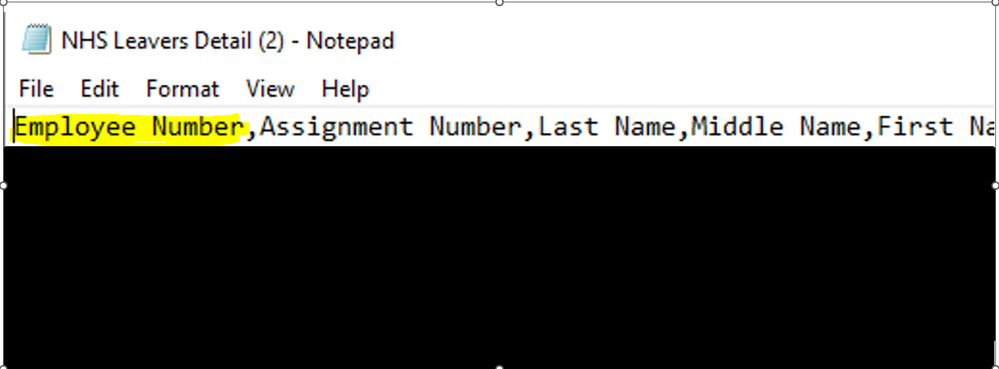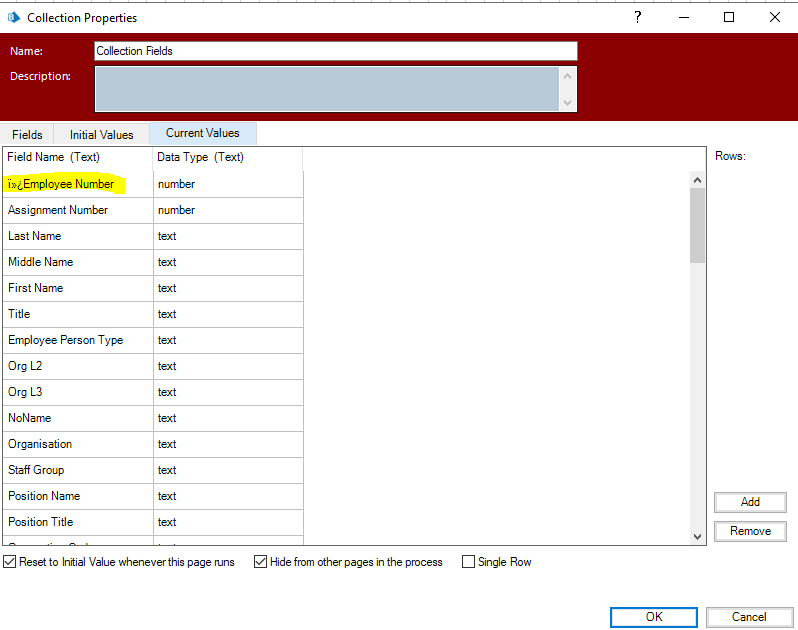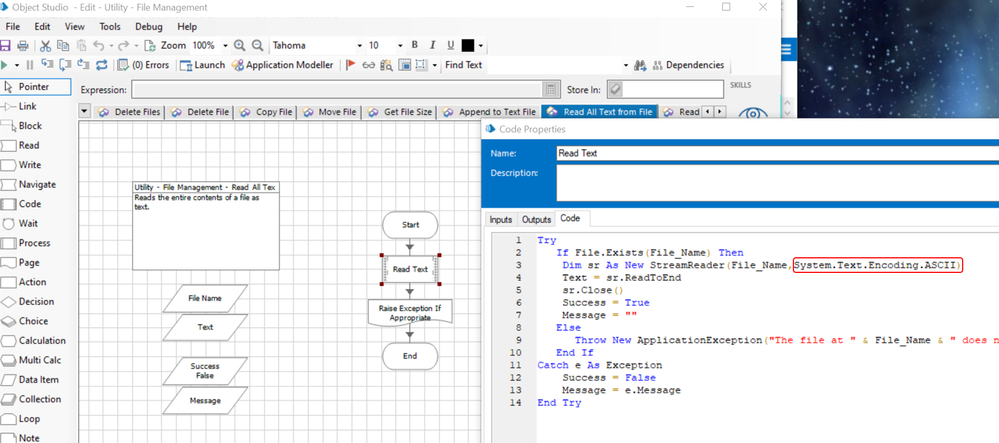- SS&C Blue Prism Community
- Get Help
- Product Forum
- CSV field name not matching
- Subscribe to RSS Feed
- Mark Topic as New
- Mark Topic as Read
- Float this Topic for Current User
- Bookmark
- Subscribe
- Mute
- Printer Friendly Page
- Mark as New
- Bookmark
- Subscribe
- Mute
- Subscribe to RSS Feed
- Permalink
- Email to a Friend
- Report Inappropriate Content
28-02-23 05:54 PM
Hello,
Im attempting to build an automation where a csv file is downloaded and then its saved into a collection and then sent to a work queue to be worked.
This CSV file has lots of unwanted data in it and the only data i need for the automation is the employee numbers which all sit under the first column which has a header of 'Employee Number'.
My issue is when i run the process it populates the all the field names on csv but its saving the 'Employee Number' field as 'Employee Number' .. i have no idea why its putting those symbols before Employee Number and this is in turn not returning any of the employee number current values as its looking for Employee Number but has captured it as Employee Number
See below - CSV file - field name shows as Employee Number
Collection field name shows as
is it because the CSV has a cursor at the very start of that Employee Number heading? and if so how do you get it so it doesn't have the cursor or how do you programme it so it doesn't incorporate that '' at the start.
Thanks in advance to anyone who can help me!
Frankie
------------------------------
Frankie Legg
------------------------------
Answered! Go to Answer.
Helpful Answers
- Mark as New
- Bookmark
- Subscribe
- Mute
- Subscribe to RSS Feed
- Permalink
- Email to a Friend
- Report Inappropriate Content
01-03-23 09:35 AM
I have encountered a similar issue once. My csv file was in UTF-8 format. Below approach resolved my issue.
- Read data from a formatted csv file and store it in a text data item. Utility - File Management-->Read All Text From File
- Save the text data item obtained from step1 to a new csv file. Utility - File Management-->Write Text to File
- Now read the data from new csv file to a collection. Utility - File Management-->Get CSV Text As Collection
You can try implementing this logic and see if it is of any help.
------------------------------
Sonam Sharma
Manager, Blue Prism
SS&C
------------------------------
- Mark as New
- Bookmark
- Subscribe
- Mute
- Subscribe to RSS Feed
- Permalink
- Email to a Friend
- Report Inappropriate Content
01-03-23 06:17 AM
Can you also let us know what action you are using from which business object (VBO) exactly? The reason for such an error is not using the proper file encoding type as it seems to me form your screenshot. The cursor won't have anything to do with it as I particularly suppose you are using some sort of a VB .NET code in the business object that you are using rather than spying notepad.
I can suggest one way to try if that helps. You can go inside the 'File Management' business object and go to the action 'Read All Text From File' and then in the code stage make the modification which I have highlighted once:
NOTE: I would recommend to create a duplicate copy of the File Management business object and make the changes there and use that so that you don't mess up the original business object if it used by some other bot in your environment.
Your updated code should look like below:
Try
If File.Exists(File_Name) Then
Dim sr As New StreamReader(File_Name,System.Text.Encoding.ASCII)
Text = sr.ReadToEnd
sr.Close()
Success = True
Message = ""
Else
Throw New ApplicationException("The file at " & File_Name & " does not exist")
End If
Catch e As Exception
Success = False
Message = e.Message
End Try
Here, I have just added an extra parameter called as 'System.Text.Encoding.ASCII' which will try to change the encoding format while reading your text file so that proper text can be identified. If this parameter does not work, feel free to experiment with some other parameters as each file differs from one another. Some of the encodings which can be used are: 'System.Text.Encoding.Default', 'System.Text.Encoding.UTF8', 'System.Text.Encoding.UTF16'
More information can also be found at the following website: How to use character encoding classes in .NET | Microsoft Learn
------------------------------
----------------------------------
Hope it helps you out and if my solution resolves your query, then please mark it as the 'Best Answer' so that the others members in the community having similar problem statement can track the answer easily in future
Regards,
Devneet Mohanty
Intelligent Process Automation Consultant | Sr. Consultant - Automation Developer,
WonderBotz India Pvt. Ltd.
Blue Prism Community MVP | Blue Prism 7x Certified Professional
Website: https://devneet.github.io/
Email: devneetmohanty07@gmail.com
----------------------------------
------------------------------
Hope this helps you out and if so, please mark the current thread as the 'Answer', so others can refer to the same for reference in future.
Regards,
Devneet Mohanty,
SS&C Blueprism Community MVP 2024,
Automation Architect,
Wonderbotz India Pvt. Ltd.
- Mark as New
- Bookmark
- Subscribe
- Mute
- Subscribe to RSS Feed
- Permalink
- Email to a Friend
- Report Inappropriate Content
01-03-23 09:35 AM
I have encountered a similar issue once. My csv file was in UTF-8 format. Below approach resolved my issue.
- Read data from a formatted csv file and store it in a text data item. Utility - File Management-->Read All Text From File
- Save the text data item obtained from step1 to a new csv file. Utility - File Management-->Write Text to File
- Now read the data from new csv file to a collection. Utility - File Management-->Get CSV Text As Collection
You can try implementing this logic and see if it is of any help.
------------------------------
Sonam Sharma
Manager, Blue Prism
SS&C
------------------------------
- Mark as New
- Bookmark
- Subscribe
- Mute
- Subscribe to RSS Feed
- Permalink
- Email to a Friend
- Report Inappropriate Content
01-03-23 02:41 PM
thank you so much - we have followed the steps you suggested and this is now working !
------------------------------
Frankie Legg
------------------------------
- Mark as New
- Bookmark
- Subscribe
- Mute
- Subscribe to RSS Feed
- Permalink
- Email to a Friend
- Report Inappropriate Content
01-03-23 02:42 PM
Thank you very much for your detailed response - i will keep this in mind for future builds as we have since resolved the issue .
------------------------------
Frankie Legg
------------------------------