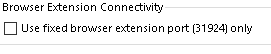- SS&C Blue Prism Community
- Get Help
- Product Forum
- EDGE: The port establishing the connection to the ...
- Subscribe to RSS Feed
- Mark Topic as New
- Mark Topic as Read
- Float this Topic for Current User
- Bookmark
- Subscribe
- Mute
- Printer Friendly Page
EDGE: The port establishing the connection to the browser extension cannot be opened
- Mark as New
- Bookmark
- Subscribe
- Mute
- Subscribe to RSS Feed
- Permalink
- Email to a Friend
- Report Inappropriate Content
17-10-22 11:33 AM
This error occurs only on application B and never on application A. It can rarely be reproduced by running the application in Studio but happens with most (not all) scheduled runs. I have even tried retries for launch sequence for app B and switching launch order for the 2 applications.
Why would one application give this error and not the other? And only during scheduled runs and not from Studio?
------------------------------
Eero
------------------------------
- Mark as New
- Bookmark
- Subscribe
- Mute
- Subscribe to RSS Feed
- Permalink
- Email to a Friend
- Report Inappropriate Content
17-10-22 11:36 AM
https://community.blueprism.com/communities/community-home/digestviewer/view-question?ContributedContentKey=d2efdbb7-960f-48f5-a018-2e5a509fcba6&CommunityKey=3743dbaa-6766-4a4d-b7ed-9a98b6b1dd01&tab=d...
------------------------------
Anil Kumar Juttada RPA Business Analyst
RPA Business Systems Analyst
CDK Global
------------------------------
- Mark as New
- Bookmark
- Subscribe
- Mute
- Subscribe to RSS Feed
- Permalink
- Email to a Friend
- Report Inappropriate Content
17-10-22 11:52 AM
------------------------------
Eero Pajunen
Solutions Consultant
Digital Workforce Solutions Oy
Europe/Helsinki
------------------------------
- Mark as New
- Bookmark
- Subscribe
- Mute
- Subscribe to RSS Feed
- Permalink
- Email to a Friend
- Report Inappropriate Content
18-10-22 01:50 PM
Check if you have below setting unchecked
------------------------------
Dominik Pełka
Europe/Warsaw
------------------------------
- Mark as New
- Bookmark
- Subscribe
- Mute
- Subscribe to RSS Feed
- Permalink
- Email to a Friend
- Report Inappropriate Content
18-04-24 08:20 AM
If all the above settings have been tried and incase the issue still persists, kill the PIDs(Process IDs) connected to that particular port number by using the below command from command prompt or you can create batch file and call the batch file from your processes.
From command prompt:
for /f "tokens=5" %a in ('netstat -aon ^| find ":31924" ^| find "LISTENING"') do taskkill /f /pid %a
From Batch file:
for /f "tokens=5" %%a in ('netstat -aon ^| find ":31924" ^| find "LISTENING"') do taskkill /f /pid %%a
- blueprism software - Error in Product Forum
- Chrome Extension 7.4.1 in Product Forum
- Can't establish connection between client and server in Product Forum
- Issue installing Blue Prism Learning edition on Windows 11 laptop in Product Forum
- Chrome Error : (Blue Prism extension error details) in Product Forum