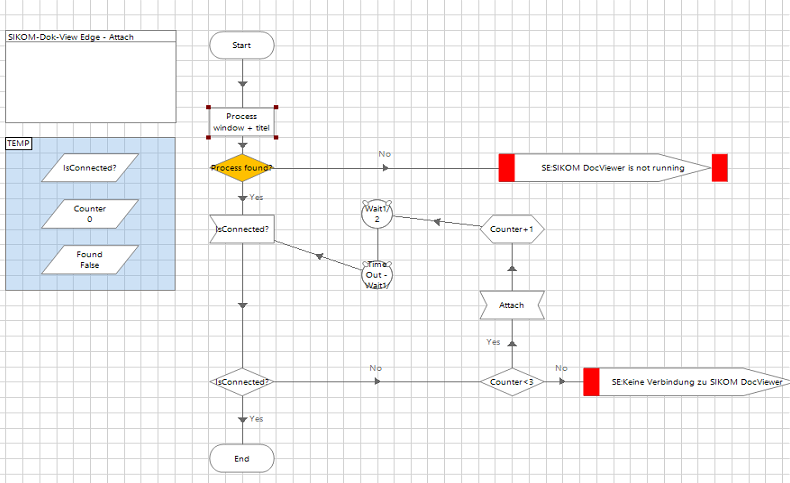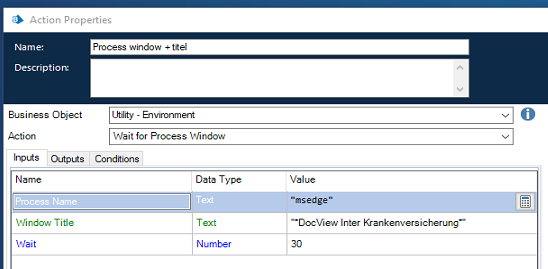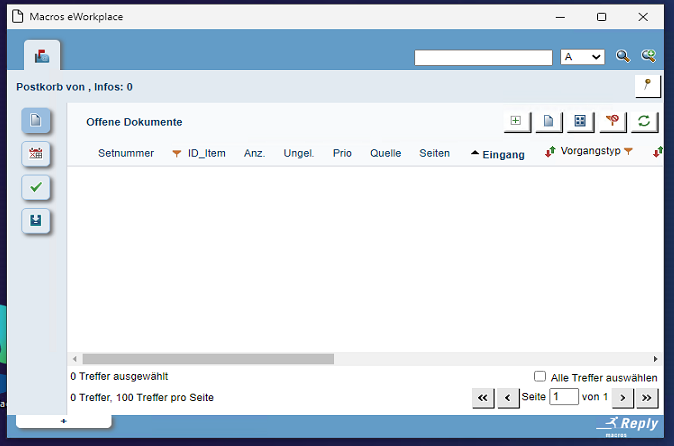- SS&C Blue Prism Community
- Get Help
- Product Forum
- Problem spying and attaching multiple Edge Windows
- Subscribe to RSS Feed
- Mark Topic as New
- Mark Topic as Read
- Float this Topic for Current User
- Bookmark
- Subscribe
- Mute
- Printer Friendly Page
Problem spying and attaching multiple Edge Windows
- Mark as New
- Bookmark
- Subscribe
- Mute
- Subscribe to RSS Feed
- Permalink
- Email to a Friend
- Report Inappropriate Content
13-10-22 10:47 AM
I got a process in which I have a problem with 2 edge windows. When I try to attach to one of the windows and want to perform a simple action like clicking something or read/write something the "wait for process window" action which is at the start of my "attach" page can not find the process window unless I manually help the bot and click it first.
This is how my attach looks like:
It's basically the same for all the applications I use.
The wait for process action looks like this:
I use Blueprism 6.10.1 and in both edge windows I have 6.10.1 Browser extension running. In the blue prism settings I selected: 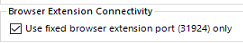
------------------------------
Marco Matuttis
Robot Process Automation Developer
INTER Krankenversicherung AG
Mannheim
------------------------------
- Mark as New
- Bookmark
- Subscribe
- Mute
- Subscribe to RSS Feed
- Permalink
- Email to a Friend
- Report Inappropriate Content
13-10-22 11:20 AM
Without having tested it, I would assume this might be easier if you had one Edge with tow tabs each running a page.
Alternatively I'd guess you'd have to get a list of all Windows processes, select the Edge processes (msedge) from it, and try and determine the one you're out after to connect to. The determination which to pick might prove to be the hard part.
------------------------------
Happy coding!
---------------
Paul
Sweden
------------------------------
Paul, Sweden
(By all means, do not mark this as the best answer!)
- Mark as New
- Bookmark
- Subscribe
- Mute
- Subscribe to RSS Feed
- Permalink
- Email to a Friend
- Report Inappropriate Content
13-10-22 12:09 PM
Unfortunately I can not do this since one the applications is started in a "special" way.
The application that I hava mentioned above is started by a different program and I just attach to the already running browser. This application is a simple website.
The other application that's running in the other edge window is started in a different way and does not have the usual Edge Window.
It will be started with the following command
C:\Program Files (x86)\Microsoft\Edge\Application\msedge.exe --app="http://xxx.yyyyy.zzz/eClient/exe/eb.exe?p=switch&MaskName=sw_start&switch=0"
The edge application window does not have any tabs or the usual edge look anymore.
All the actions I made work perfectly fine when I just test the applications individually. But as soon as I have both windows open Blue Prism is not able to find the right edge window. (unless I manually interfere and click the right window)
Do you have a different suggestion ?
------------------------------
Marco Matuttis
Robot Process Automation Developer
INTER Krankenversicherung AG
Mannheim
------------------------------
- Mark as New
- Bookmark
- Subscribe
- Mute
- Subscribe to RSS Feed
- Permalink
- Email to a Friend
- Report Inappropriate Content
13-10-22 01:33 PM
https://blue-prism.docebosaas.com/learn/course/19827/play/43483/how-to-spy-multiple-browser-windows-at-the-same-time-in-blue-prismr-v7
...can contribute?
Or is it perhaps possible to launch the webapp first so it is still in view and in focus for BP to attach to?
What does it look in the windows Task Manager?
------------------------------
Happy coding!
---------------
Paul
Sweden
------------------------------
Paul, Sweden
(By all means, do not mark this as the best answer!)
- 7.3.2 MS Outlook Email VBO issue with Get Sent Items in Product Forum
- Can't establish connection between client and server in Product Forum
- Issue installing Blue Prism Learning edition on Windows 11 laptop in Product Forum
- Running Multiple Robots via Windows Server Environment in Product Forum
- Digital worker-driven Disaster Recovery Automation in Blueprints