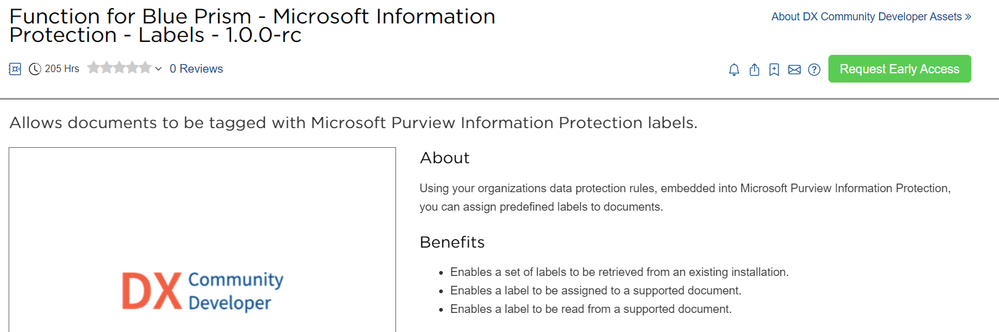Turn on suggestions
Auto-suggest helps you quickly narrow down your search results by suggesting possible matches as you type.
Showing results for
- SS&C Blue Prism Community
- Get Help
- Product Forum
- Add MIP specific headers to MailMessage
Options
- Subscribe to RSS Feed
- Mark Topic as New
- Mark Topic as Read
- Float this Topic for Current User
- Bookmark
- Subscribe
- Mute
- Printer Friendly Page
Add MIP specific headers to MailMessage
Options
- Mark as New
- Bookmark
- Subscribe
- Mute
- Subscribe to RSS Feed
- Permalink
- Email to a Friend
- Report Inappropriate Content
24-01-23 03:08 PM
Hi everyone,
I have an issue and will be grateful to get your advice.
I use office 365 and i 'm preparing the bots for the Microsoft Information Protection feature. This feature has already been turned on for some test workstations only.
Now when i send a mail using outlook, i get a popup and i must choose a label (like internal, private, and so on)
I manage to add some lines of code (see below) to the standard outlook VBO and this almost works.
- i send a mail with the VBO and the label selection popup appears ==> not working
- If i open outlook and send a mail manually and then i send a mail with the VBO ==> It works
I always must send one mail by manually selecting the label. Then i can send a mail with any label using the VBO without popup.
Best regards.
Added in "Send Email" action
Set the 'Headers_AIP' input
"MSIP_Label_" & [Label GUID] & "_Enabled=True; " &
"MSIP_Label_" & [Label GUID] & "_SetDate=" & Now() & "; " &
"MSIP_Label_" & [Label GUID] & "_Method=Privileged; " &
"MSIP_Label_" & [Label GUID] & "_Name=" & [Label Name] & "; " &
"MSIP_Label_" & [Label GUID] & "_SiteId=" & [SiteID GUID]
add Headers_AIP as new input in the code stage.
Dim oPA = mail.PropertyAccessor
oPA.SetProperty ("http://schemas.microsoft.com/mapi/string/{00020386-0000-0000-C000-000000000046}/MSIP_Labels/0x0000001F", Headers_AIP)
I have an issue and will be grateful to get your advice.
I use office 365 and i 'm preparing the bots for the Microsoft Information Protection feature. This feature has already been turned on for some test workstations only.
Now when i send a mail using outlook, i get a popup and i must choose a label (like internal, private, and so on)
I manage to add some lines of code (see below) to the standard outlook VBO and this almost works.
- i send a mail with the VBO and the label selection popup appears ==> not working
- If i open outlook and send a mail manually and then i send a mail with the VBO ==> It works
I always must send one mail by manually selecting the label. Then i can send a mail with any label using the VBO without popup.
Best regards.
Added in "Send Email" action
Set the 'Headers_AIP' input
"MSIP_Label_" & [Label GUID] & "_Enabled=True; " &
"MSIP_Label_" & [Label GUID] & "_SetDate=" & Now() & "; " &
"MSIP_Label_" & [Label GUID] & "_Method=Privileged; " &
"MSIP_Label_" & [Label GUID] & "_Name=" & [Label Name] & "; " &
"MSIP_Label_" & [Label GUID] & "_SiteId=" & [SiteID GUID]
add Headers_AIP as new input in the code stage.
Dim oPA = mail.PropertyAccessor
oPA.SetProperty ("http://schemas.microsoft.com/mapi/string/{00020386-0000-0000-C000-000000000046}/MSIP_Labels/0x0000001F", Headers_AIP)
2 REPLIES 2
Options
- Mark as New
- Bookmark
- Subscribe
- Mute
- Subscribe to RSS Feed
- Permalink
- Email to a Friend
- Report Inappropriate Content
25-01-23 06:47 PM
Options
- Mark as New
- Bookmark
- Subscribe
- Mute
- Subscribe to RSS Feed
- Permalink
- Email to a Friend
- Report Inappropriate Content
26-01-23 09:34 AM
Hello Luis and thanks for your answer,
Based on my understanding this VBO is able to handle label on files only. Does not work in my case.
Based on my understanding this VBO is able to handle label on files only. Does not work in my case.
Related Content