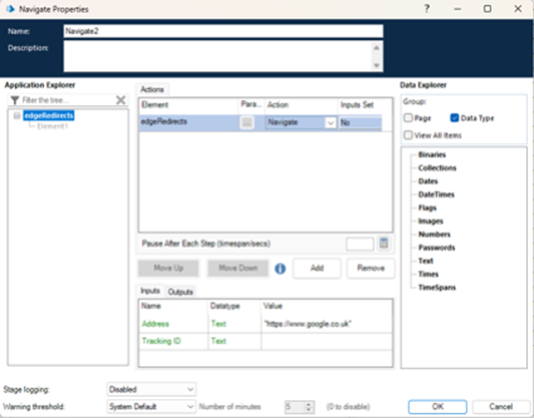- Subscribe to RSS Feed
- Mark as New
- Mark as Read
- Bookmark
- Subscribe
- Email to a Friend
- Printer Friendly Page
- Report Inappropriate Content
Welcome to our event recap blog - where we will be highlighting key points from the presentation and sharing answers to all questions asked during our recent Ask Us Anything (AUA) on upgrading to V7.

During the event our experts helped to visualize the benefits of upgrading to V7 for your business, sharing key point and tips on upgrading for a smooth journey. We have summarised these in this event recap blog to create valuable resource to anyone who is looking to upgrade.
Presentation highlights...
Three good reasons to upgrade now - Drew Sonden
- Capability - V7 is the most scalable and connected, with capability to interact with other software and services.
- Functionality - you can touch into Citrix based systems in a much more seamless and intuitive way, with ability to extend out to some of the additional features.
- Architecture - move towards Service Oriented Architecture.
Release notes for full information
Take away advice - there is so much more you can do with V7.
Top 5 upgrade tips - Chris McGowan and David Flores
How do we make sure we upgrade with min effort and min risk?
- We recommend looking at the Blue Prism Docs for diagrams, documents, and other helpful material.
- Check out all the release notes and any known issues before starting your upgrade.
- Understand and deploy your feature state requirements.
- Understand and Plan your upgrade and Test Strategy.
- ROM HUB upgrading (link). Consider MV2 and MV3 impacts on your automation.
Further info can be found by going to the Manifest and assessment utility.
We are here to help you - Professional Services (PS)
There are many ways to get assistance from the PS team to assist you to get access to the right people with the right knowledge. We awant to highlight two options offered. The Product Upgrade Assurance (PAU) which can be used to full support your upgrade, click this link to access for an overview of the PUA, and Knowledge Support, which can be used for support on specific upgrade queries, to book head to the booking page here.
Please do reach out to your account manager for any further information on these two services as well as other support available through PS.
Questions answered during the event
Will v7 introduce more sophisticated dashboarding?Drew: No, but the new API does make it easier for third-party reporting tools to interrogate information on resource activity and work queues. Domonique: We also have some PS around this topic to assist you to create dashboards in 3rd party tools if this is something that is required. |
|
Is a technical implementation guide and demo of v7 Citrix integration functionality available?Chris: There is a guide available on the Portal for Citrix Integration but no demo. |
|
When updating versions will v7 onwards require a constant sync between client, browser plugin, application server and database versions?Chris: Yes, the Blue Prism Enterprise components (Application Server, Database, Interactive Client, and Runtime Resource all need to be the same version). There will be scenarios where several versions of Hub and plugins may work with a single Blue Prism Enterprise version. |
|
Will V7 provide functionality to, schedule based on priority, queue volumes, and/or other parameters? Give insights in license occupation over time (i.e. at which days/times there is space left)? Link tasks and resources more robust. Currently (v6), the pool mechanism only works when a dedicated account logs in at a machine. Hence, it is not possible to send a login task.
|
|
Is there a way to deploy Blue Prism API without HUB and authentication server?Drew: No. Authentication Server is required to provide the authentication for the API communication with the Blue Prism Application Server and Hub is required to configure the service accounts necessary. |
|
We are currently on Version 6.10.5. How big would a Project Upgrade to v7 be? What are the pitfalls to avoid? Do we need a new license?Chris: How big the Project will be will depend on the size of your current process. In terms of the pitfalls, I would utilize the 5 top tips from the slide deck to assist you. David: Yes, you will be able to get new licenses, your account manager will be your guide when it comes to getting those licenses. |
|
I am attempting High Availability configuration of Hub 4.6, will the scripts mess up if I created the database through the Hub installer on the first server and then manually created the two Cache databases post configuration of the first server?Chris: I recommend installing everything by those script to avoid any potential problems, but if we are looking to make use of the script, we want to do everything end to end, any sort of deviation from this could cause us problems, they may not be apparent they may be further along. |
|
We do not have our database structure set up for MultiSubnetFailover, but have another way of maintaining High Availability, is it necessary that we keep that in the list of parameters given to the script?Chris: No, it is not, if we are using something other than an availability group then we can safely remove this from the script. |
|
Are there any special considerations needed when making a move from V6 to V7 related to Edge/Chrome integration and manifest versions?David: We have a tool that assess you impact this is the process impact assessment tool 2.1 on the DX, you can also check out the previous AUA on V2 sunsetting. |
|
RTR setup - similar as before - Login Agent / PC resource? Regards RTR connectivity is .net secure still supported? Are there any Changes to requirements for GPO related logon of user to the RTR?Chris: .net is still fully supported by Blue Prism, and there are no changes to requirements for the policy relating to the logon of users for that runtime resource. |
|
What is the adoption rate of BP 7? What percent and/or number of clients have upgraded?Drew: We don’t capture specific numbers, but many of our customers have moved over so if you’re waiting until plenty of organisations have made the move, I would say now is the time to go. |
|
Why do we need service account for configuring the login agent service in 7.1?Chris: You need windows to log into the machine but by making use of that service account we can also authenticate within Blue Prism, if we were going to use a local system that system would not have permissions within BP to start that resource PC. Which is why the service account is needed. |
|
Do you have help tools available that would check already across all processes / objects if there would be a Manifest V3 impact?
David: The Impact assessment tool will be able to help you. |
|
Can Expert Connect help me upgrade?Drew: For specific questions or areas that you want to delve into then those expert call is a good choice. But this is not in depth enough to support an entire upgrade. This is why we have the product upgrade assurance to support you full upgrade. David: Expert Connect is being replaced with Knowledge Support now. |
|
I have a relatively small environment, but we are planning to scale up in next year would you recommend moving to version 7?David: In this scenario we would recommend you do upgrade. |
|
Can I import a version 6.8 process into a version 7 process seamlessly?David: You will need to do due diligence, but the actual upgrade should be straight forward.
|
Questions asked live that we have followed up om......
We've upgraded to v7.1, but we've noticed the new networking protocol has slowed down communication between our machines in some cases. Are there any plans to optimize it?Drew: WCF (the newer networking protocol) is inherently slower than .NET remoting (the older protocol). This is because its enhanced security requires it to pass more data between the solution components to authenticate any given communication. You can see this knowledge base article for more detail. Whereas Blue Prism used to recommend WCF over .NET Remoting, we now take a more pragmatic view, where an organisation's need for data security is balanced against its desire for optimal performance and the potential risk to the Blue Prism platform. Whilst Blue Prism is sensitive the slower speed of WCF, there are often improvements that can be made to the platform on both the application and infrastructure side that will mitigate its effects. If WCF is the desired protocol, we recommend booking a Technical Infrastructure Assurance with our Professional Services team who will be able to recommend (and implement) changes that may allow you to achieve the best of both worlds. |
|
Is Blue Prism V7.2 now available for Cloud customers? If not, when will it be? & what are the current main known issues/bugs with V7.2 (if any)?David: "No, 7.2 is not available for cloud customers. 7.1.2 is the next expected release on BP Cloud expected in July of 2023 per our roadmap. Here is the latest product Roadmap and Release plan for our entire product suite including Blue Prism Cloud at the bottom of the page. Here are the known issue for 7.2 |
|
Are there cost differences between version 6 and version 7?Chris: The licensing cost remains the same for both Blue Prism Version 6 and Version 7. There are additional infrastructure costs with version 7 if you take the additional features of Hub, API and Authentication Server. Please see the below portal link detailing the new product architecture required to support the additional features of Blue Prism Version 7. |
|
How long will version 6.10.5 be supported?Chris: If you have an actively licensed product, at least 12 months. Blue Prism Enterprise falls under our Type A Variant which offers 12 months support from an End-of-life (EoL) notice being issued. As no EoL notice has been issued for Blue Prism Version 6, you have at least 12 months support. Please see the lifecycle policy on the portal link below for more information. Drew: Blue Prism puts it customers first and are committed to longevity of use of our product set. As a minimum, core Blue Prism versions are released with a minimum of 3yrs support from the launch of any major version and customers are then given a minimum of 12 months’ notice of product end-of-life. This is known as type-A support, and you can find more details in our official lifecycle policy. Blue Prism 6 was originally released in September 2017 and has remained a stable and supported solution ever since. Even with the release of version 7 in 2021, we have continued to support our customers' right to choose a point of upgrade that suits them. Having said this, the benefits inherent in version 7 make a strong case for now being a good time to consider an upgrade. Although v6.x will remain supported for at least 12 months, the more that v7 is enhanced, the more complex the upgrade route will be. |
|
Re: Observed latency in Chrome browser while navigating to different stages after upgrading Blue PrismDrew: If you are experiencing specific issues with Blue Prism automation following upgrade, for example browser latency on action, then we would highly recommend your first step is to raise a ticket with our Global Customer Support team. The GCS Support Engineers have a fantastic wealth of experience and will be able to guide you to a suitable resolution. When you raise a ticket, it is also worth notifying your Account Manager so that they can track its progress and ensure it is resolved rapidly and satisfactorily. |
|
We would like to upgrade from 6.5 to the latest version (7.2) is it something that can be done easily?Should we first try to go first to 6.10 and then to 7.2 ?Chris: There is no specific need to upgrade to 6.10 before 7.2. Carrying out this intermediary upgrade would require additional testing of both the Blue Prism platform and your automated Blue Prism processes. Please see the portal link for advice on Upgrading Blue Prism Enterprise. |
|
I recently upgraded Blue Prism from version 6.9 to 7.1.2. We're facing many errors with Chrome, especially while trying to open a second instance of Chrome and switch the interaction between the two. We’re not able to launch the second window at all. I read this issue has been fixed with this version of BP. Is it a bug?David: In the known issue for 7.0 it does indicate that this behaviour was fixed in 7.1.2 see below for notes: 7.0 known issues. BP-12562 However, I have seen a support ticket open on this topic and would recommend opening a Global Support Ticket for assistance as there could be other factors involved in your issues. Also, a suggested workarounds to test would be to launch against a simple page, which could be local or even www.google.com, then use a Navigate action to Navigate to the intended page; please be sure to use a fully qualified URL in the Address field to ensure the navigation happens as planned as shown:
Drew: I would add that a customer experiencing performance issue should be directed towards the support team as we have seen several issues with the updated browser automation mechanisms, even with the newer versions of Blue Prism.
|
|
How different is upgrade to V7 going to be than the previous upgrades?Are there any critical issues / limitations/fixes with the current version that the upgrade aims to address?Chris: For traditional Blue Prism Enterprise (excluding the new features of Hub, API, Authentication Server) then the upgrade is the same. Providing you plan your upgrade accordingly (choose a target version, decide on an upgrade strategy, create a detailed upgrade and rollback plan, have sufficient test coverage etc) then you have the best chance of upgrading successfully. The implementation of the new features adds additional complexity to the implementation of the infrastructure, namely new web servers and RabbitMQ servers however the migration of your business processes and related data remains the same. Please see the Portal for advice on Upgrading Blue Prism Enterprise. Drew: Blue Prism offers a Professional Services engagement specifically designed to support customers in upgrading their Blue Prism platforms. This is particularly useful for more complex implementations, where the version leap is particularly large, or where the move is between major versions (e.g. 6.x and 7.x). |
|
We've been trying to install HUB for 8 months, but have not been able to get it installed, we have been struggling with using the resources available and submitting support tickets. How do we access that help you mentioned? How do we know we are utilizing the resources you provide to the best of our availability? Do we have to pay for specific support services?Chris: If you have Production or Business Critical support, you are entitled to either 5 or 10 Knowledge Support sessions respectively. You can access the Knowledge Support portal using this link to submit a request for a session. Professional Services offer several paid services, in the form of both dedicated assessment and assurance services and service days which can be used in a draw down model for bespoke engagements from anything from education and support services to the assessment and assurance services. Please speak to your Account Manager or Customer Success Director for further information regarding Professional Services engagements outside of the Knowledge Support sessions. |
|
Cleaning of Session log can be included in UI as system task instead of separate SQL script?Chris: Archiving of the Session Log data can be done using both the Product GUI, command line (AutomateC) and via a SQL Script, see the Archiving link on the portal for more information. To discuss logging, and archiving best practices please consider using a Knowledge Support session, you can access the Knowledge Support portal using the link to submit a request for a session. |
|
We currently have our BI solution (Tableau) extract data from our database directly. Would you recommend changing this to API calls where possible and why or why not?Chris: Reporting from data in the production Blue Prism database even using reporting platforms like Tableau comes with risks. At best additional database reads can take valuable resources away from production Blue Prism operations, at worst, poorly designed data access methods can cause process automation failures. Where possible making use of the Blue Prism API to access this data would be preferable as the data access is controlled and optimised via the API reducing the risk of encountering problems. Other options include. Making use of a reporting replica and transactional replication to replicate the data to a reporting repository, reading the data from here through Tableau. Making use of a SQL Server Availability Group Readable Secondary Replica and reading the data from here through Tableau. Demonstrations and discussions around both approaches can be done using Knowledge Support session, you can access the Knowledge Support portal using the link to submit a request for a session. |
|
As part of our move to V7 we're thinking of reviewing our stage logging rules so all of our objects and processes follow the same logic for logging. Is there a more "centralized" way to manage stage logging for objects and processes in v7? I.E, instead of manually having to go through each stage and setting them, an ability to just select "for decision stages -> logging enabled, calculation stages -> errors only, for some other stage type disable and etc" for whole process or object or a set of objects and processes?David: There is currently no centralized logging that exists by Stage. There is the feature to do a mass change of the stage (all stages) logging by resource as explained here. Also, your centralized staging concept would be a great idea to post on our communities’ ideation page, you can vote up or even add your ideas here is one that is similar to your request. |
|
Can you please provide us the presentation for the browser-based control room?David: This link provides a good deal of information and videos on our Browser-Based Control room. Drew: There is also a course on University here.
|
|