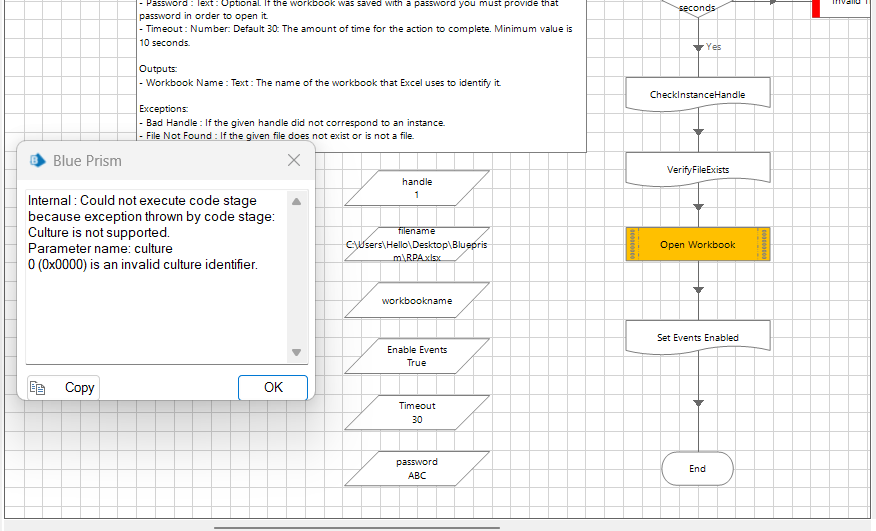- SS&C Blue Prism Community
- Get Help
- Digital Exchange
- Re: MS Excel VBO
- Subscribe to RSS Feed
- Mark Topic as New
- Mark Topic as Read
- Float this Topic for Current User
- Bookmark
- Subscribe
- Mute
- Printer Friendly Page
MS Excel VBO
- Mark as New
- Bookmark
- Subscribe
- Mute
- Subscribe to RSS Feed
- Permalink
- Email to a Friend
- Report Inappropriate Content
30-01-24 05:46 AM
Hi,
Can anyone please try to help me with this error. I recently added MS Excel VBO from digital exchange. New to the Blueprsim.
During an excel operation I am getting the following error: When I'm trying to open workbook
Internal : Could not execute code stage because exception thrown by code stage: Culture is not supported.
Parameter name: culture
0 (0x0000) is an invalid culture identifier.
Following are the steps which I am doing in BP:
Create instance->open workbook-> show->get worksheet as collection->close instance
Thanks in Advance
Regards
Meghana
------------------------------
Bonu Meghana
------------------------------
- Mark as New
- Bookmark
- Subscribe
- Mute
- Subscribe to RSS Feed
- Permalink
- Email to a Friend
- Report Inappropriate Content
15-06-24 11:46 PM
- Mark as New
- Bookmark
- Subscribe
- Mute
- Subscribe to RSS Feed
- Permalink
- Email to a Friend
- Report Inappropriate Content
17-06-24 02:35 PM
A fix is being worked on now. It seems there's an issue in the Global Code where we try to read the systems culture info, but the .NET doesn't always work as expected.
Should have an update posted to the DX today.
Cheers,
Eric
- Mark as New
- Bookmark
- Subscribe
- Mute
- Subscribe to RSS Feed
- Permalink
- Email to a Friend
- Report Inappropriate Content
17-06-24 02:56 PM
@bonumeghana @electroisok @SabithaNirmal @rajeshkumarmuthineni @JayantG
Version 10.3.2 of the Excel VBO has been posted to the DX. Should address the issue you're seeing with culture.
Cheers,
Eric
- Mark as New
- Bookmark
- Subscribe
- Mute
- Subscribe to RSS Feed
- Permalink
- Email to a Friend
- Report Inappropriate Content
19-06-24 07:14 AM
Hi,
I too get the same problem in blue prism 7.3
Before this, I used blue prism 7.1.2. There is no issue like this. I have lost my password. so I reinstall blue prism 7.3. In this, I got the problem. I tried many ways, but failed.
Have you resolved this? If you solved, guide me.
Thank you.
- Mark as New
- Bookmark
- Subscribe
- Mute
- Subscribe to RSS Feed
- Permalink
- Email to a Friend
- Report Inappropriate Content
20-06-24 02:38 PM
@krlalliram so you've downloaded version 10.3.2. of the Excel VBO from the Digital Exchange, tested with it, and you're getting the same "culture" error?
- Mark as New
- Bookmark
- Subscribe
- Mute
- Subscribe to RSS Feed
- Permalink
- Email to a Friend
- Report Inappropriate Content
29-06-24 07:44 AM
I have downloaded Excel VBO version 10.3.2 and am getting this error. My BP version is quite a bit older though at 7.0.1. However, we don't get this issue with our older version of the Excel VBO so seems to be an issue with the current VBO.
- Mark as New
- Bookmark
- Subscribe
- Mute
- Subscribe to RSS Feed
- Permalink
- Email to a Friend
- Report Inappropriate Content
03-07-24 10:12 AM
@ewilson I have the same error too, and the problem still persist with the following trials:
- Followed a suggestion from https://community.blueprism.com/t5/Getting-Started/doubt-regarding-opening-of-excel-workbook/td-p/111364
- Open a new workbook
Kindly advise.
My Blue Prism setup:
- Blue prism version 7.3.0
- Excel VBO version 10.3.2 (This issue didn't happen when using version 10.3.0)
- Mark as New
- Bookmark
- Subscribe
- Mute
- Subscribe to RSS Feed
- Permalink
- Email to a Friend
- Report Inappropriate Content
10-07-24 04:19 PM
@wktan42 we haven't been able to reproduce your issue. I'd advise to get the latest release (it's now 10.3.4) and try again. As you can see from the screenshot below, the only code that references "culture" is pictured, and the way the code is implemented is within a try...catch block. So there should be no exceptions related to the variable "culture" unless ytou're running an older version of the VBO prior to this try...catch being added.
Cheers,
Eric
- Mark as New
- Bookmark
- Subscribe
- Mute
- Subscribe to RSS Feed
- Permalink
- Email to a Friend
- Report Inappropriate Content
16-07-24 06:16 AM - edited 16-07-24 06:22 AM
Hi @ewilson ,
I have tried again with the latest VBO version (10.3.4) and still getting the culture error per screenshot below.
I noticed in the code snippet you posted above the function with the try catch is called "InvokeReflection". However, the "Open Workbook" action code seems to reference the function "Invoke" (screenshot below). Maybe this is why it's still happening?
Edit: just had a look further into the code, can see the Invoke() function then calls the InvokeReflection() function anyway so not sure why it's not being caught.
- Mark as New
- Bookmark
- Subscribe
- Mute
- Subscribe to RSS Feed
- Permalink
- Email to a Friend
- Report Inappropriate Content
16-07-24 04:57 PM
My guess is that it's the declaration of the culture object that's throwing the error. For some reason, on your system, an invalid culture LCID (culture identifier) is being returned. We're going to move that declaration within the try...catch block. Update to the VBO will be posted later today.
Cheers,
Eric
- Excel VBO - RunMacroFromTextfile in Product Forum
- Vlook up in Excel in Digital Exchange
- VBO Microsoft 365 Excel: Dynamically describe Excel in Digital Exchange
- MS Excel VBO - Exception has been thrown by the target of an invocation in Product Forum
- Memory Management in Long-Running Blue Prism Processes in Product Forum