- SS&C Blue Prism Community
- Get Help
- Digital Exchange
- RE: I think he means…
- Subscribe to RSS Feed
- Mark Topic as New
- Mark Topic as Read
- Float this Topic for Current User
- Bookmark
- Subscribe
- Mute
- Printer Friendly Page
- Mark as New
- Bookmark
- Subscribe
- Mute
- Subscribe to RSS Feed
- Permalink
- Email to a Friend
- Report Inappropriate Content
03-01-19 02:54 AM
Answered! Go to Answer.
- Mark as New
- Bookmark
- Subscribe
- Mute
- Subscribe to RSS Feed
- Permalink
- Email to a Friend
- Report Inappropriate Content
21-01-20 02:21 PM
------------------------------
Ami Barrett
Sr Product Consultant
Blue Prism
Richardson, TX
------------------------------
- Mark as New
- Bookmark
- Subscribe
- Mute
- Subscribe to RSS Feed
- Permalink
- Email to a Friend
- Report Inappropriate Content
21-01-20 02:37 PM
whether I leave it blank, put in the name of my profile or another profile name: I only get mails from my profile.
Maybe I misunderstood something and/or my Outlook is not configured correctly. In the Control Panel only one profile is shown (mine). I want to send/read e-mails from another account and the owner granted me access to those folders. Therefore I put in the other accounts profile name and subfolder of that account. Then I get an error message because the folder does not exist. Obviously the VBO is checking against folder in my profile and ignoring the profile defined in the stage.
------------------------------
Reiner Volbers
------------------------------
- Mark as New
- Bookmark
- Subscribe
- Mute
- Subscribe to RSS Feed
- Permalink
- Email to a Friend
- Report Inappropriate Content
21-01-20 03:25 PM
Sounds like you're trying to access a shared inbox. That's where the "Shared E-Mail" feild comes into play.
Suppose under your default profile (typically either named Default or Outlook), your list of folders looks something like this:
My.Email@mydomain.com >Inbox >>Subfolder 1 >Drafts >Sent Items >etc etc Shared.Email@mydomain.com >Inbox >>Subfolder 1 >Drafts >Sent Items >etc etc
Since you have two inboxes attached to the profile, you will need to specify the e-mail address of the target inbox in the "Shared E-Mail" field. In the case of the above example, it should be set to "Shared.Email@mydomain.com" .
------------------------------
Ami Barrett
Sr Product Consultant
Blue Prism
Richardson, TX
------------------------------
- Mark as New
- Bookmark
- Subscribe
- Mute
- Subscribe to RSS Feed
- Permalink
- Email to a Friend
- Report Inappropriate Content
22-01-20 02:24 PM
thanks for your direction. I got access to the Subfolder1 (your example), but both Inbox and Shared.Email@mydomain.com did not have the "visible" flag set in the Outlook folder access settings. This is done now and with "Profile" left blank and "Subfolder"/"Shared Email" set it's working.
Thanks again, please add this to the official Outlook VBO.
Reiner
------------------------------
Reiner Volbers
------------------------------
- Mark as New
- Bookmark
- Subscribe
- Mute
- Subscribe to RSS Feed
- Permalink
- Email to a Friend
- Report Inappropriate Content
22-01-20 02:39 PM
------------------------------
Ami Barrett
Sr Product Consultant
Blue Prism
Richardson, TX
------------------------------
- Mark as New
- Bookmark
- Subscribe
- Mute
- Subscribe to RSS Feed
- Permalink
- Email to a Friend
- Report Inappropriate Content
10-03-20 06:10 PM
Hello!
In my outlook i have 4 Shared Emails, and i need that BP get all unread emails from all shared email accounts, how can i do that?
do you can give me a PrintScreen with exemple?
Thanks!
------------------------------
Cleidson Cordeiro
------------------------------
- Mark as New
- Bookmark
- Subscribe
- Mute
- Subscribe to RSS Feed
- Permalink
- Email to a Friend
- Report Inappropriate Content
10-03-20 06:14 PM
------------------------------
Ami Barrett
Sr Product Consultant
Blue Prism
Plano, TX
------------------------------
- Mark as New
- Bookmark
- Subscribe
- Mute
- Subscribe to RSS Feed
- Permalink
- Email to a Friend
- Report Inappropriate Content
10-03-20 06:58 PM
Thanks, i dont know why but its not working, see what i got on a exemple email:
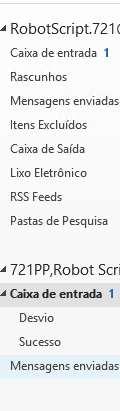
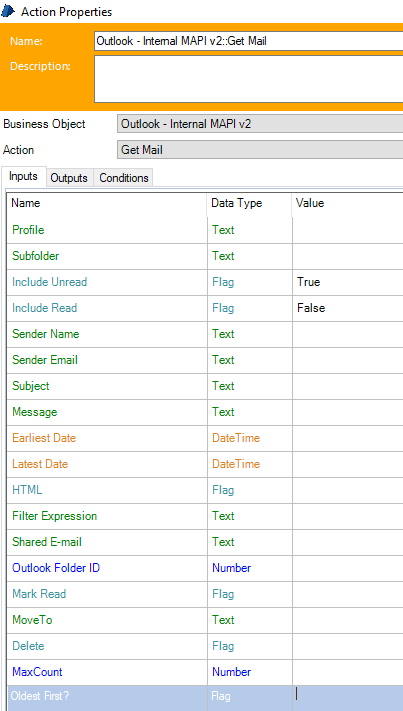
------------------------------
Cleidson Cordeiro
------------------------------
- Mark as New
- Bookmark
- Subscribe
- Mute
- Subscribe to RSS Feed
- Permalink
- Email to a Friend
- Report Inappropriate Content
10-03-20 07:02 PM
------------------------------
Ami Barrett
Sr Product Consultant
Blue Prism
Plano, TX
------------------------------
- Mark as New
- Bookmark
- Subscribe
- Mute
- Subscribe to RSS Feed
- Permalink
- Email to a Friend
- Report Inappropriate Content
10-03-20 07:16 PM
yes, on both:
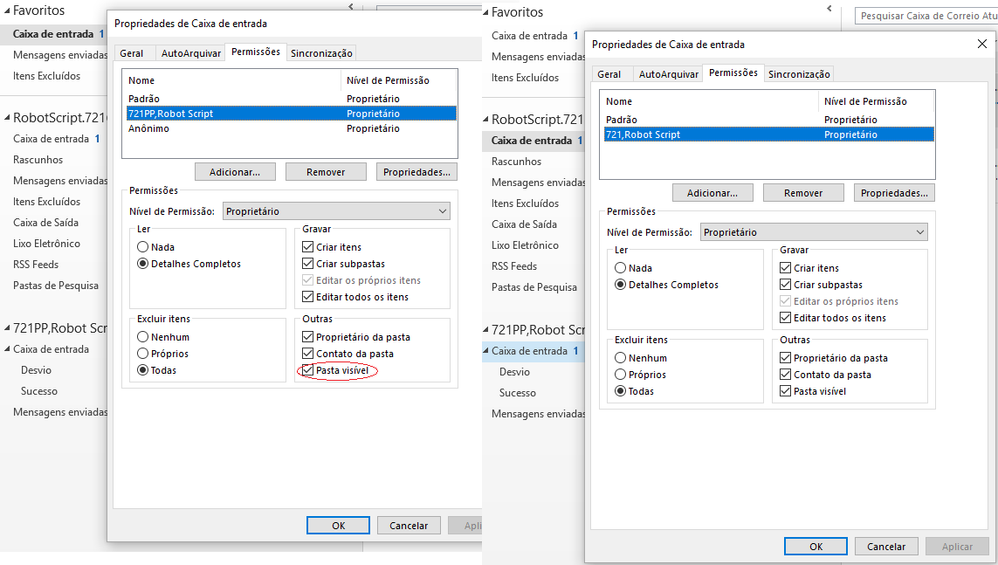
------------------------------
Cleidson Cordeiro
------------------------------

