- SS&C Blue Prism Community
- Get Help
- Digital Exchange
- RE: Scheduler Pending Session Starter VBO
- Subscribe to RSS Feed
- Mark Topic as New
- Mark Topic as Read
- Float this Topic for Current User
- Bookmark
- Subscribe
- Mute
- Printer Friendly Page
- Mark as New
- Bookmark
- Subscribe
- Mute
- Subscribe to RSS Feed
- Permalink
- Email to a Friend
- Report Inappropriate Content
02-09-20 04:04 PM
------------------------------
David Dinh
Software Support Engineer
Blue Prism
America/Chicago
------------------------------
Answered! Go to Answer.
- Mark as New
- Bookmark
- Subscribe
- Mute
- Subscribe to RSS Feed
- Permalink
- Email to a Friend
- Report Inappropriate Content
09-02-22 08:14 AM
Hi David,
We are facing the same issue as Jan above. We get same error msg : Could not execute code stage because exception thrown by code stage: Failed to start sessions. Currently using BP 6.10.2. We tried the things from your troubleshooting, but it's not working for us.
------------------------------
Peter Vígh
------------------------------
- Mark as New
- Bookmark
- Subscribe
- Mute
- Subscribe to RSS Feed
- Permalink
- Email to a Friend
- Report Inappropriate Content
09-02-22 08:52 AM
Before implementing this process in your current environment , Please do a BP service restart in your application server and see whether it fixes the issue. also do a restart in the RR as well. since your environment is 6.10.2 it may fix the issue. we had this scheduler pending starter deployed in our 6.4.2 platform only where the service and RR restart had no effect on the same. but when we performed the same in the 6.10.1 platform it got resolved. Make sure all the bots are down while doing the service restart.
------------------------------
Thanks
Jeswin Jomario
RPA platform support engineer
EY
------------------------------
- Mark as New
- Bookmark
- Subscribe
- Mute
- Subscribe to RSS Feed
- Permalink
- Email to a Friend
- Report Inappropriate Content
09-02-22 09:00 AM
Hi Jeswin,
The problem is that, the only process that stays in Pending is the login agent. So we tried to run this process from another resource through command line. When a process stays in pending its working, but when the login agent.... nothing happens.
------------------------------
Peter Vígh
------------------------------
- Mark as New
- Bookmark
- Subscribe
- Mute
- Subscribe to RSS Feed
- Permalink
- Email to a Friend
- Report Inappropriate Content
09-02-22 09:21 AM
Thanks for making that clear.
Since you are encountering the issue specifically in the login agent process could you please let me know how the process is scheduled exactly in the environment. Is it scheduled to run on completion of any other process?
------------------------------
Jeswin Jomario
RPA platform support engineer
EY
------------------------------
- Mark as New
- Bookmark
- Subscribe
- Mute
- Subscribe to RSS Feed
- Permalink
- Email to a Friend
- Report Inappropriate Content
09-02-22 11:04 AM
Hi Jeswin,
When we open it in debug mode, it does it job, it put the pending session to terminated which is OK for us, but when we try it on a real process it put the process to completed. After that, we tried to run it from scheduler, scheduler can execute Scheduler VBO but nothing happens with the pending session. This problem occured only with login or logout agent. For example the login agent in pending session is on resource PC 2 and we want to execute the Scheduler VBO on resource PC 3 but still nothing.
Can we somehow identify what can cause this problem? Do you have any solution for us?
------------------------------
Peter Vígh
------------------------------
- Mark as New
- Bookmark
- Subscribe
- Mute
- Subscribe to RSS Feed
- Permalink
- Email to a Friend
- Report Inappropriate Content
09-02-22 02:10 PM
if the issue is only with the login and logout agent there could be some underlying issue which obstruct the code from executing it. it is better to check with the BP support at this point to seek out the exact cause. We have also never tested the this code on the login agent process as well.
------------------------------
Jeswin Jomario
RPA platform support engineer
EY
------------------------------
- Mark as New
- Bookmark
- Subscribe
- Mute
- Subscribe to RSS Feed
- Permalink
- Email to a Friend
- Report Inappropriate Content
09-02-22 03:35 PM
Hi Peter,
Can you check section 7 of the attached guide for troubleshooting. It goes through some of the connection issues customers have seen. If it does not work, please open a ticket to BP support and in the description state, 'Please assign ticket to David Dinh per instruction'.
Thanks,
David
------------------------------
David Dinh
Software Support Engineer
Blue Prism
America/Chicago
------------------------------
- Mark as New
- Bookmark
- Subscribe
- Mute
- Subscribe to RSS Feed
- Permalink
- Email to a Friend
- Report Inappropriate Content
08-03-22 05:47 AM
we just updated our Blue Prism version from 6.9 to 6.10.3. We still got the pending issue in this version, so we need this pending session starter.
It worked perfectly in the old version, but now we have problems with it.
It works fine when the session is on the virtual machine (for example resource name: D40460).
The problem is that we are still using the port 8081 for the login agent. And the pending session starter doesn't find the pending sessions that are in that port. It used to find them, when we put the resource name like this D40460:8180
In the control room, the port can be seen like this:
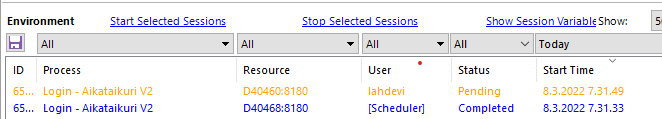
I know we should get rid of that port, but we can't do it immediately.. and so we need help to get this working again.
It would also help, if I could see the documentation of the classes that are in the package BluePrism.AutomateAppCore (especially BluePrism.AutomateAppCore.clsServerPartialClasses.Sessions)
--------------------------------------
Virpi Lähdesmäki
RPA Lead
LähiTapiola
---------------------------------------
------------------------------
Virpi Lähdesmäki
Kehityspäällikkö
LähiTapiola
Europe/Helsinki
------------------------------
- Mark as New
- Bookmark
- Subscribe
- Mute
- Subscribe to RSS Feed
- Permalink
- Email to a Friend
- Report Inappropriate Content
11-03-22 03:46 AM
https://digitalexchange.blueprism.com/dx/entry/3439/solution/pending-session-starter-vbo
------------------------------
David Dinh
Software Support Engineer
Blue Prism
America/Chicago
------------------------------
- Mark as New
- Bookmark
- Subscribe
- Mute
- Subscribe to RSS Feed
- Permalink
- Email to a Friend
- Report Inappropriate Content
13-03-22 07:43 AM
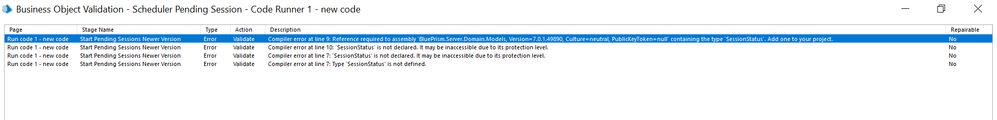
------------------------------
Nagarjuna Atukuri
------------------------------
- Bug in theme colours - view log from scheduler reports in Product Forum
- Query Regarding Concurrent Sessions in Blue Prism in Product Forum
- Issues with Scheduler Pending Session Starter v2000 in v6.9 in Digital Exchange
- Looking for a Pending Session Starter in Digital Exchange
- Scheduled Process stuck at Pending in Product Forum

