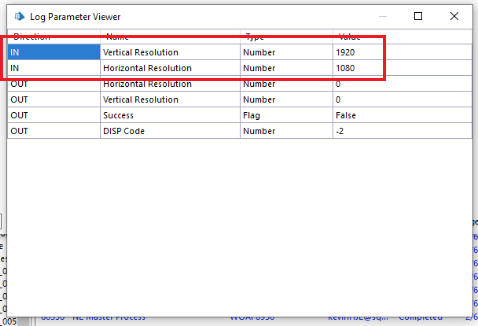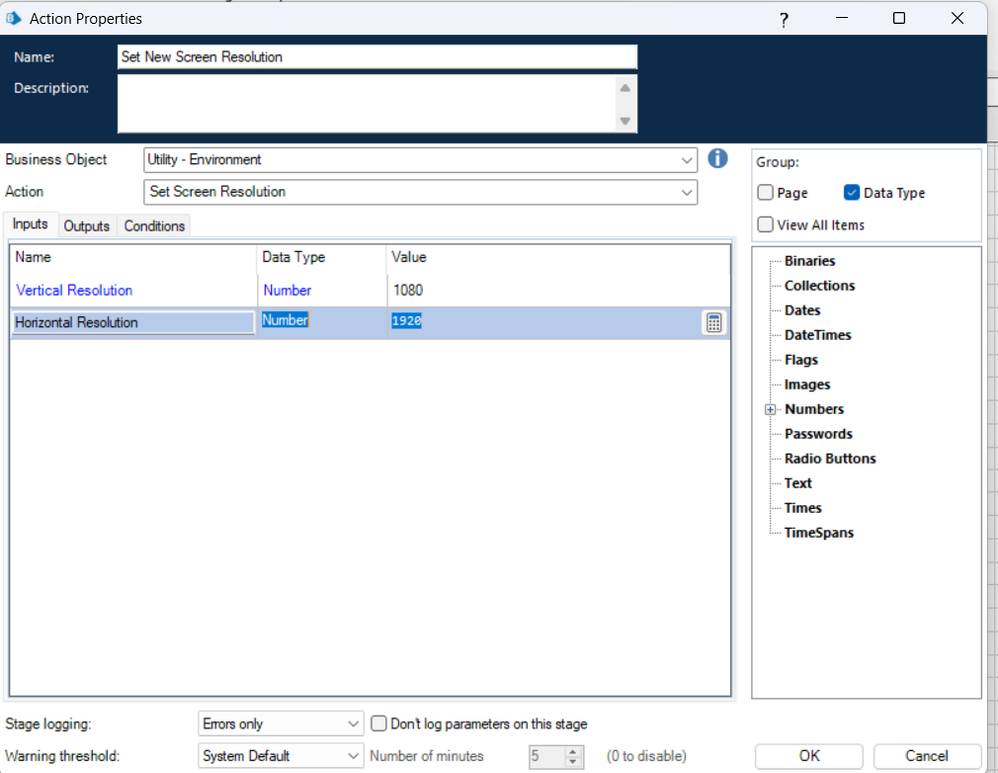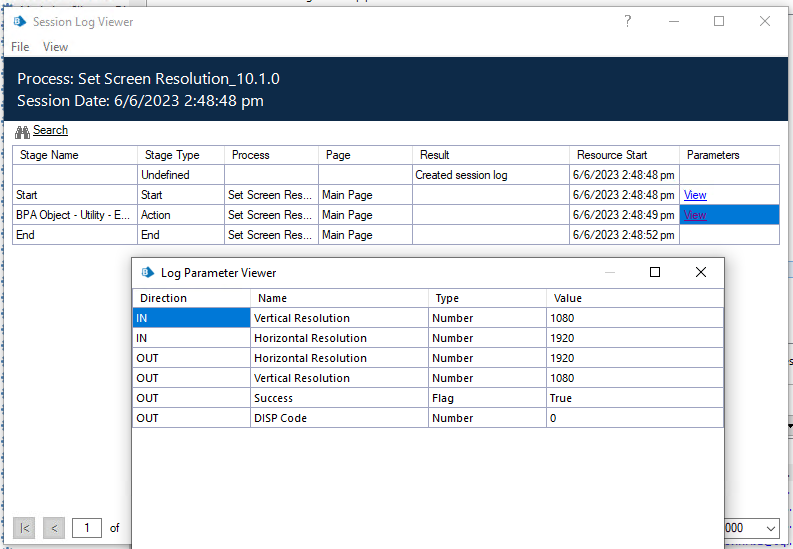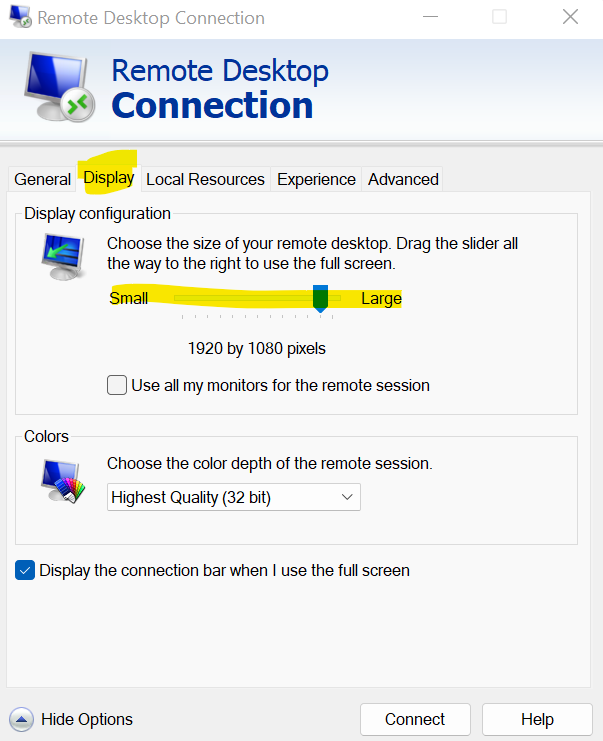- SS&C Blue Prism Community
- Get Help
- Digital Exchange
- Re: Screen Resolution issue
- Subscribe to RSS Feed
- Mark Topic as New
- Mark Topic as Read
- Float this Topic for Current User
- Bookmark
- Subscribe
- Mute
- Printer Friendly Page
Screen Resolution issue
- Mark as New
- Bookmark
- Subscribe
- Mute
- Subscribe to RSS Feed
- Permalink
- Email to a Friend
- Report Inappropriate Content
30-05-23 03:54 PM
The screen resolution sometimes too small that the automated process will have error:
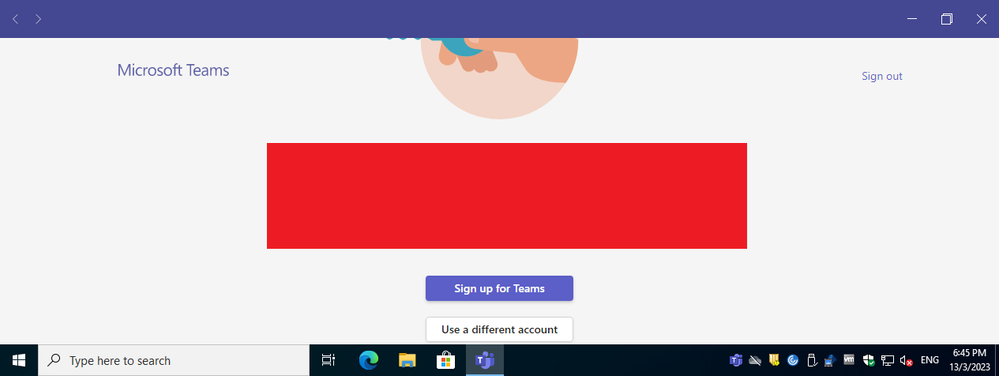
I tried to use the utility in DX (Blue Prism Digital Exchange) but still cannot change the screen resolution:
Blue Prism Digital Exchange
Tried to contact DX support and replied them that
There is no option for me to change the resolution there, not sure if it is because it is a RDP session or other reasons, pending for DX support reply:
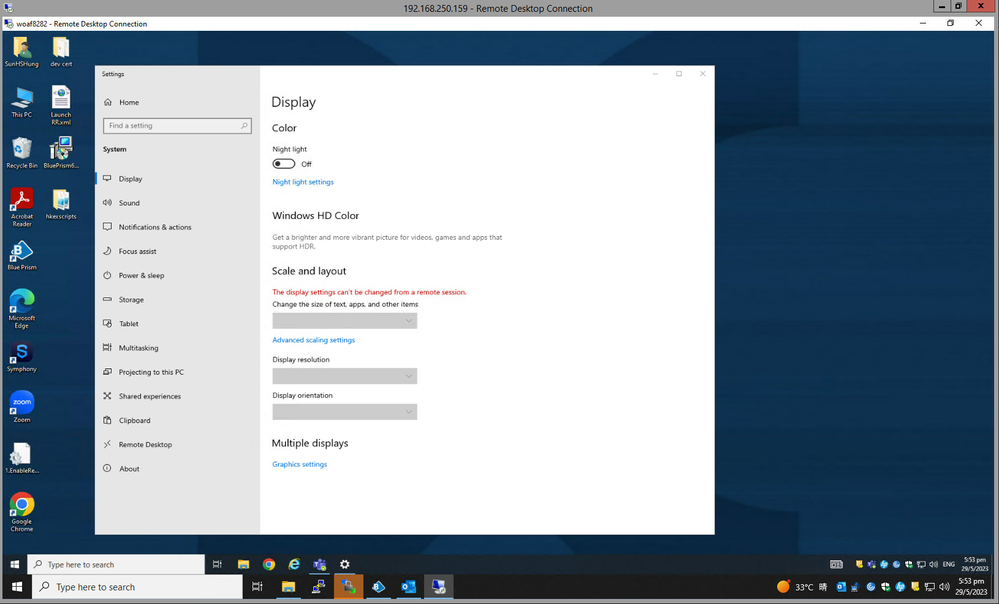
@ewilson , FYI
- Mark as New
- Bookmark
- Subscribe
- Mute
- Subscribe to RSS Feed
- Permalink
- Email to a Friend
- Report Inappropriate Content
05-06-23 03:11 PM
That's interesting. So from the perspective of the operating system and the display driver, the resolution you're providing cannot be supported. This could be for a couple different reasons.
- The resolution is actually not supported by the display driver, but I believe you showed that the resolution does show up in the available options when you log directly into the machine, correct?
- The display driver may not be able to switch to that resolution at the moment because the machines requires a reboot. Do you know if this machine/VM has been rebooted recently? If not, I'd suggest rebooting it and then test the resolution change again.
Cheers,
Eric
- Mark as New
- Bookmark
- Subscribe
- Mute
- Subscribe to RSS Feed
- Permalink
- Email to a Friend
- Report Inappropriate Content
05-06-23 03:22 PM
I just noticed from you screenshot that it looks like you have the Vertical and Horizontal values swapped. This is what you have:
It should actually be this:
Try swapping them around and test again.
Cheers,
Eric
- Mark as New
- Bookmark
- Subscribe
- Mute
- Subscribe to RSS Feed
- Permalink
- Email to a Friend
- Report Inappropriate Content
06-06-23 07:53 AM
@Eric Wilson , thanks a lot and it is working now!
I will proceed to test in PRD environment and hopefully it will work too.
(It is because we are using physical PC in UAT environment but vPC in PRD).
- Mark as New
- Bookmark
- Subscribe
- Mute
- Subscribe to RSS Feed
- Permalink
- Email to a Friend
- Report Inappropriate Content
06-06-23 01:22 PM
I'm glad to hear it's working for you now. It would be great if you could revisit your asset review on the DX. 😁
Cheers,
Eric
- Mark as New
- Bookmark
- Subscribe
- Mute
- Subscribe to RSS Feed
- Permalink
- Email to a Friend
- Report Inappropriate Content
06-06-23 03:45 PM
Hi, Eric,
I tried everything what you recommended, however, no luck. Even with your updated version of VBO I am still getting DISP to be -2.
Any other hint?
Regards
Zdenek
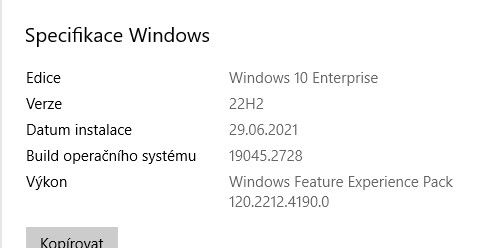
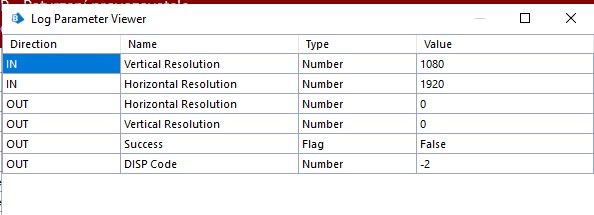
- Mark as New
- Bookmark
- Subscribe
- Mute
- Subscribe to RSS Feed
- Permalink
- Email to a Friend
- Report Inappropriate Content
06-06-23 11:34 PM
Hello @Zdeněk Kabátek
Let's start at the beginning. You're testing on a Windows 10 Enterprise machine. Is this your local machine or a machine you're RDP'd into? I assume when you look at the Display Settings on the machine, 1920x1080 is shown as a supported resolution and you have the ability to set it manually? Have you recently rebooted the machine/image and tried setting the resolution after that?
Cheers,
Eric
- Mark as New
- Bookmark
- Subscribe
- Mute
- Subscribe to RSS Feed
- Permalink
- Email to a Friend
- Report Inappropriate Content
08-06-23 07:39 AM
Hi, Eric,
let me answer your questions:
- it is the machine I am RDP'd into if I need to see something otherwise it is running through Login Agent
- When I look at the display settings I do not see any resolution as it is disabled when RDP'd. The same which Sun Hung gave in his first post.
- I can't change the resolution when I am RDP'd it takes resolution from my computer and it displays 1920x1080.
- Yes, I rebooted the machine but still I can't change the resolution.
I have been struggling with this for more thann 6 months (well, it is not so serious just screen shots having smaller resolution) but I have tried everything what was discussed in community and still no luck. So I hoped that this could resolve it but again this solution does not work for me.
I did one test just now - when I put screen resolution to 1280x800 (HxV) it runs fine and returns true. That is the default resolution. So the action works it is just the machine for some reason does not allow to change the resolution. Any clue why?
Regards
Zdenek
- Mark as New
- Bookmark
- Subscribe
- Mute
- Subscribe to RSS Feed
- Permalink
- Email to a Friend
- Report Inappropriate Content
08-06-23 01:59 PM
To be clear, you're running the process while you're RDP'd into the machine? If so, I believe the issue is RDP. If you run the process on that machine from Control Room and then look at the session log afterwards, do you see that the resolution was changed? If it worked as expected, then it's definitely RDP. In that case I'd say you might want to investigate a different remote access application (ex. VNC).
Cheers,
Eric
- Mark as New
- Bookmark
- Subscribe
- Mute
- Subscribe to RSS Feed
- Permalink
- Email to a Friend
- Report Inappropriate Content
08-06-23 02:37 PM
Hi, Eric,
nope, I understand that when I RDP to the machine it will take resolution from my computer.
I am talking about running Login Agent then running a process and trying to change screen resolution. For some reason I can't change it and I am getting -2 in DSP variable.
When I want to set up resolution different from the existing one I always get the error. When I run the action with the resolution which is there natively (1280x800) the action returns all parameters are ok.
Regards
Zdenek
- Mark as New
- Bookmark
- Subscribe
- Mute
- Subscribe to RSS Feed
- Permalink
- Email to a Friend
- Report Inappropriate Content
08-06-23 03:17 PM
- Issue Maximising second browser in Product Forum
- URGENT: Chrome Extension Failure with Chrome Updated Version - Requires Latest Browser Support in Product Forum
- Control Room Time mismatch issue - v7.4.0 in Product Forum
- Ways to Automate Fetching and working with Environment Variables - If any in Product Forum
- Combo box in UIA Mode - inconsistent selecting item in Product Forum