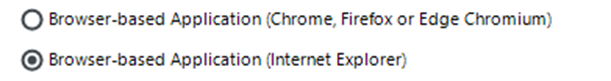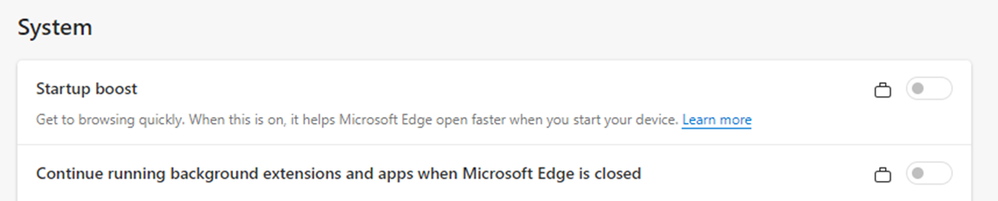- SS&C Blue Prism Community
- Get Started
- Getting Started
- How to work with browsers without extension
- Subscribe to RSS Feed
- Mark Topic as New
- Mark Topic as Read
- Float this Topic for Current User
- Bookmark
- Subscribe
- Mute
- Printer Friendly Page
How to work with browsers without extension
- Mark as New
- Bookmark
- Subscribe
- Mute
- Subscribe to RSS Feed
- Permalink
- Email to a Friend
- Report Inappropriate Content
03-07-23 04:14 PM
Hello, I have encountered an unusual situation, it turns out that I have to automate processes that interact with the edge browser but the client does not want to install the extension due to security policies.
I have tried creating a modeler application based on a windows application but it does not identify elements.
The question is how should I do it? Is it advisable to work without extension?
------------------------------
Pablo Germán Flores Fuentes
------------------------------
- Mark as New
- Bookmark
- Subscribe
- Mute
- Subscribe to RSS Feed
- Permalink
- Email to a Friend
- Report Inappropriate Content
03-07-23 04:48 PM
Hi,
It might be possible based on the application you are trying to automate. But I wont recommend with out extension because down the line you might end up with unexpected issues
Please check below thread when you launch application try to use "--force-renderer-accessibility" which helps to spy in UI mode
------------------------------
-----------------------
If I answered your query. Please mark it as the "Best Answer"
Harish M
Lead developer
America/New_York TX
------------------------------
If I answered your query. Please mark it as the Best Answer
Harish Mogulluri
- Mark as New
- Bookmark
- Subscribe
- Mute
- Subscribe to RSS Feed
- Permalink
- Email to a Friend
- Report Inappropriate Content
04-07-23 04:33 PM
You can automate but it may give you a lot of trouble and instability. You can try surface automation methods using region spy mode, another option could be by passing keystrokes but all this will be limited to a certain point.
Best way is to use extension as everyone uses that to get more of browser automation. Without extension it will be like just swimming on the surface and not able to dive into water.
Ideally it is not advisable to work without extension due to many limitations.
------------------------------
If I was of assistance, please vote for it to be the "Best Answer".
Thanks & Regards,
Tejaskumar Darji - https://www.linkedin.com/in/tejaskumardarji/
Technical Lead
------------------------------
- Mark as New
- Bookmark
- Subscribe
- Mute
- Subscribe to RSS Feed
- Permalink
- Email to a Friend
- Report Inappropriate Content
14-09-23 01:53 PM
Hi,
As others recommend, it's always good to go with extension for edge browser related automation. But you can use IE mode combination in case your application running as IE in the background.
For IE mode you will not require any extension generally. Whatever spying modes which is available for IE browser the same will be enabled while using this concept.
1)If you want to go with this concept, you should have either blueprism version 6.10.1 or 7.1. Because these version has more reliability for IE mode.
2)For IE mode, as part of application modeler you need to select internet explorer and then add the browser path as edge.
3) Also below are the few edge settings you need to disable it.
------------------------------
Best Regards,
Devendran Venkatesh
RPA - Technical Architect |
Riyadh 11413, Kingdom of Saudi Arabia
------------------------------
- Blueprism 7.0.1 version chrome browser extension not Added in Getting Started
- error with chrome while using learning edition v7.4 in University Forum
- Unable to launch browser using Path parameter in University Forum
- Spying sometimes is not working using UI or HTML in edge browser in University Forum
- Is BP University down? in University Forum