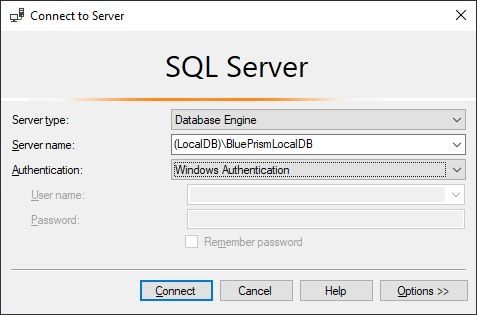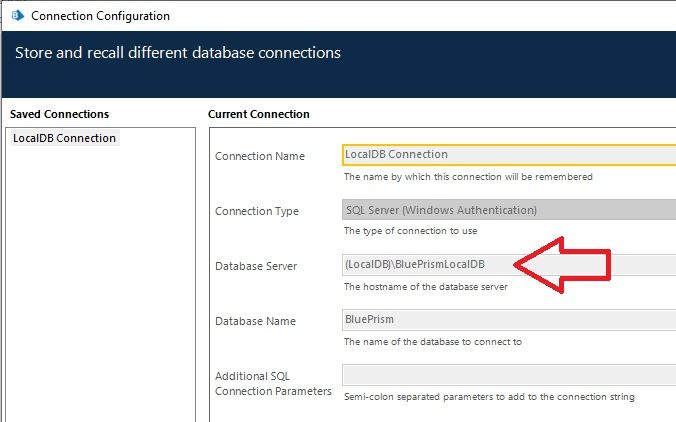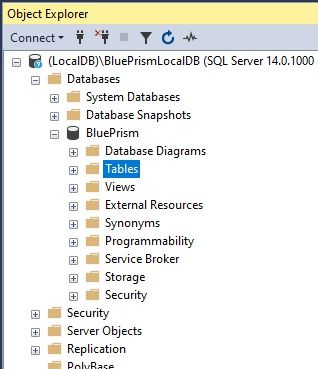- SS&C Blue Prism Community
- Get Started
- Getting Started
- Re: Password expired learning edition
- Subscribe to RSS Feed
- Mark Topic as New
- Mark Topic as Read
- Float this Topic for Current User
- Bookmark
- Subscribe
- Mute
- Printer Friendly Page
Password expired learning edition
- Mark as New
- Bookmark
- Subscribe
- Mute
- Subscribe to RSS Feed
- Permalink
- Email to a Friend
- Report Inappropriate Content
13-10-22 10:44 AM
I'm locked out of my learning edition. Have been for some time now and I remember getting told the easiest way is to uninstall and reinstall.
I've done this this morning and it is still stating my password expired. I swear I didn't change the password first time around either. I've tried every password I can think of but still no.
Please help quickly I really need to get back on to my training as soon as possible!
(It's v7.1.1)
Thanks
Rhian
- Mark as New
- Bookmark
- Subscribe
- Mute
- Subscribe to RSS Feed
- Permalink
- Email to a Friend
- Report Inappropriate Content
13-10-22 01:01 PM
Assuming your Trial of 180 days isn't expired, you can reset your the admin password for your local Blue Prism installation by executing following query on the database:
USE blueprism
UPDATE BPAPassword SET salt = '', hash = '208512264222772174181102151942010236531331277169151', type = 0
WHERE userid = (SELECT userid FROM BPAUser WHERE username = 'admin')- Mark as New
- Bookmark
- Subscribe
- Mute
- Subscribe to RSS Feed
- Permalink
- Email to a Friend
- Report Inappropriate Content
13-10-22 06:48 PM
Hi @Rhian.Lowe,
Blue Prism can't run without a SQL server database firstly as you can also see from the following installation guide: Install and configure trial and learning editions
To access the tables within database and execute SQL scripts, you need a software called SQL Server Management Studio
Once you are able to install the software, login to the server which is configured by default while installation as shown below:
Blue Prism Configured Database:
Same table you should be able to view inside your SSMS software once connected to server:
In order to execute script, you need to click on the 'New Query' icon or press 'CTRL+N' which opens up a new scripting window:
UPDATE BPAPassword SET salt='bWBTNqWrvq6RbQnns5PpF+Kt7V1gVS97F6R5iZIxV6M=',
hash='9XkueyLzhbhRUMoKedsN3l7ChDmfS811IDymP8ZCEv8=' WHERE
userid=(SELECT userid FROM BPAUser WHERE username='admin')
AND active=1;
Once, you have written the script click on the 'Execute' button or press 'F5':
------------------------------
----------------------------------
Hope it helps you out and if my solution resolves your query, then please mark it as the 'Best Answer' so that the others members in the community having similar problem statement can track the answer easily in future
Regards,
Devneet Mohanty
Intelligent Process Automation Consultant | Sr. Consultant - Automation Developer,
Wonderbotz India Pvt. Ltd.
Blue Prism Community MVP | Blue Prism 7x Certified Professional
Website: https://devneet.github.io/
Email: devneetmohanty07@gmail.com
----------------------------------
------------------------------
Hope this helps you out and if so, please mark the current thread as the 'Answer', so others can refer to the same for reference in future.
Regards,
Devneet Mohanty,
SS&C Blueprism Community MVP 2024,
Automation Architect,
Wonderbotz India Pvt. Ltd.
- ✨Pop Quiz: Are You Professional Developer Ready? in University Forum
- Receiving error message: An error occurred whilst configuring Blue Prism localdb. in Getting Started
- ✨ Need a quick skill boost? Try our “How-To” Learning Bites! in University Forum
- How to publish process in the Control Room? (Learning Edition) in Getting Started
- error with chrome while using learning edition v7.4 in University Forum