Turn on suggestions
Auto-suggest helps you quickly narrow down your search results by suggesting possible matches as you type.
Showing results for
- SS&C Blue Prism Community
- Get Started
- Getting Started
- RE: Web Service error advice
Options
- Subscribe to RSS Feed
- Mark Topic as New
- Mark Topic as Read
- Float this Topic for Current User
- Bookmark
- Subscribe
- Mute
- Printer Friendly Page
Web Service error advice
Options
- Mark as New
- Bookmark
- Subscribe
- Mute
- Subscribe to RSS Feed
- Permalink
- Email to a Friend
- Report Inappropriate Content
28-12-22 06:58 PM
Hello Everybody,
I created a template that goes into a web service and configures a report (via the browser Microsoft Edge) downloads into the download folder where it gets the attachment and emails it to the people its intending too.
My issue is I will run it the first time and it completes run it a second time and it errors out giving the message of
I refresh it and run it again it goes through and then the third time it will error but in a different step with the same error message. All the errors occur on the click steps in the template but random, Any advice on what I can add in the application modeler to prevent this error?
------------------------------
Patrick Perea
------------------------------
I created a template that goes into a web service and configures a report (via the browser Microsoft Edge) downloads into the download folder where it gets the attachment and emails it to the people its intending too.
My issue is I will run it the first time and it completes run it a second time and it errors out giving the message of
| ERROR: Internal : Failed to perform step 1 in Navigate Stage 'Investment Value' on page 'Load report ' - No element matched the query terms |
I refresh it and run it again it goes through and then the third time it will error but in a different step with the same error message. All the errors occur on the click steps in the template but random, Any advice on what I can add in the application modeler to prevent this error?
------------------------------
Patrick Perea
------------------------------
4 REPLIES 4
Options
- Mark as New
- Bookmark
- Subscribe
- Mute
- Subscribe to RSS Feed
- Permalink
- Email to a Friend
- Report Inappropriate Content
03-01-23 01:21 PM
Hello @PatrickPerea,
Are you launching a new browser instance each time you run the process or are you reusing the same instance? Can you post any screenshots of the application model, specifically the make up of the URL pattern (make sure to redact any private information)?
Cheers,
------------------------------
Eric Wilson
Director, Integrations and Enablement
Blue Prism Digital Exchange
------------------------------
Options
- Mark as New
- Bookmark
- Subscribe
- Mute
- Subscribe to RSS Feed
- Permalink
- Email to a Friend
- Report Inappropriate Content
03-01-23 01:45 PM
Hello Eric,
Its a test system so all the information in it is fake so I don't have to redact anything. To answer your question yes it loads a browser (creates its own instance) each time. The only areas that it errors out in is in the browser section and its random. I will also screenshot the IT on the modeler to see if there is anything there.
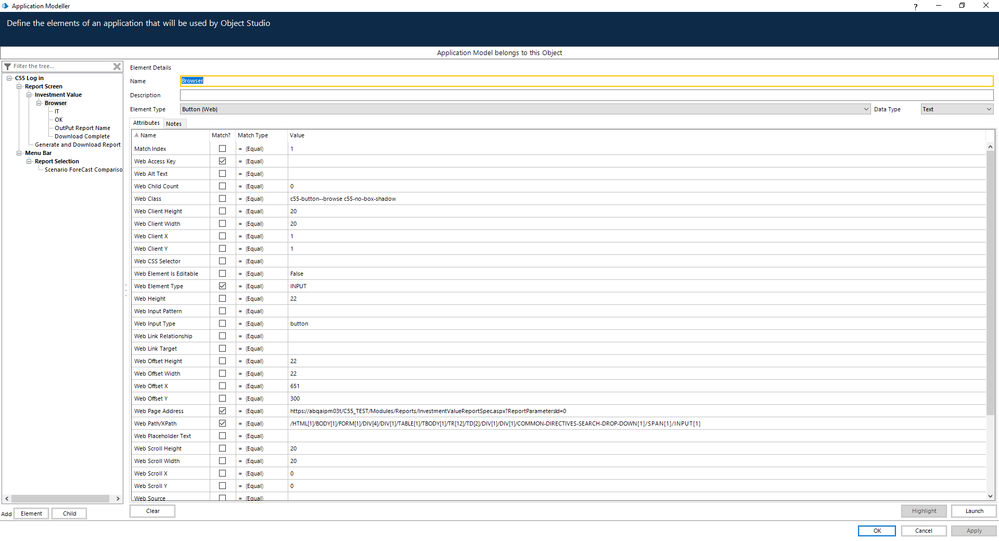
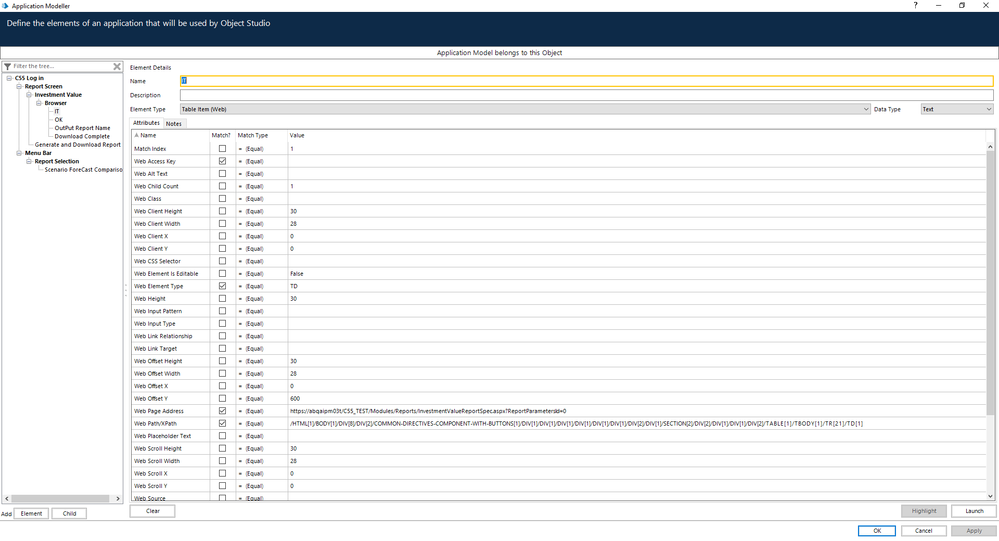
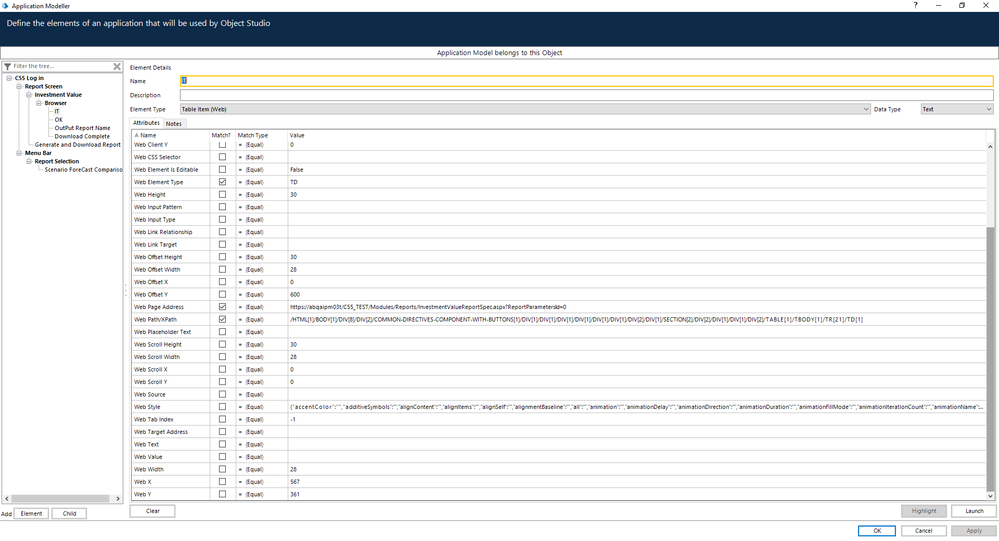
------------------------------
Patrick Perea
------------------------------
Its a test system so all the information in it is fake so I don't have to redact anything. To answer your question yes it loads a browser (creates its own instance) each time. The only areas that it errors out in is in the browser section and its random. I will also screenshot the IT on the modeler to see if there is anything there.
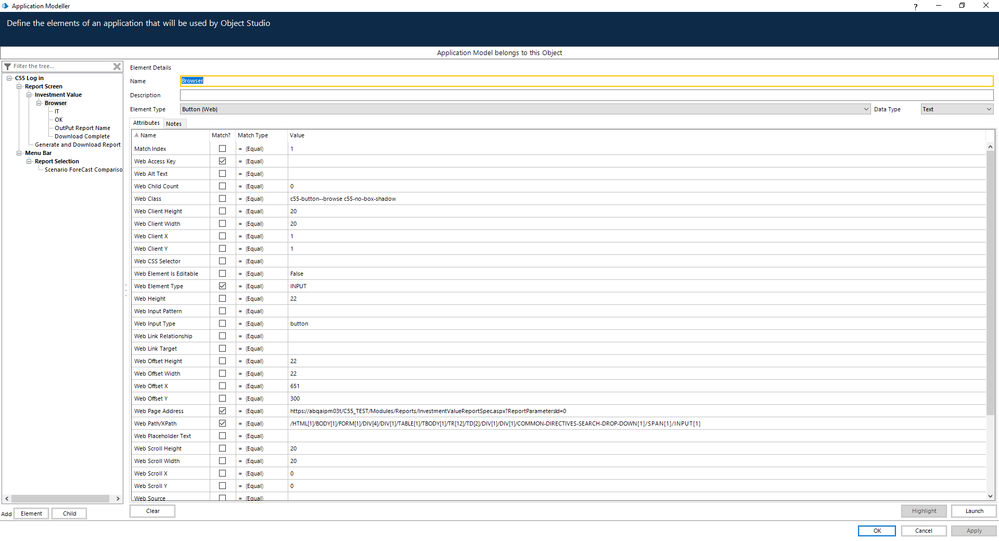
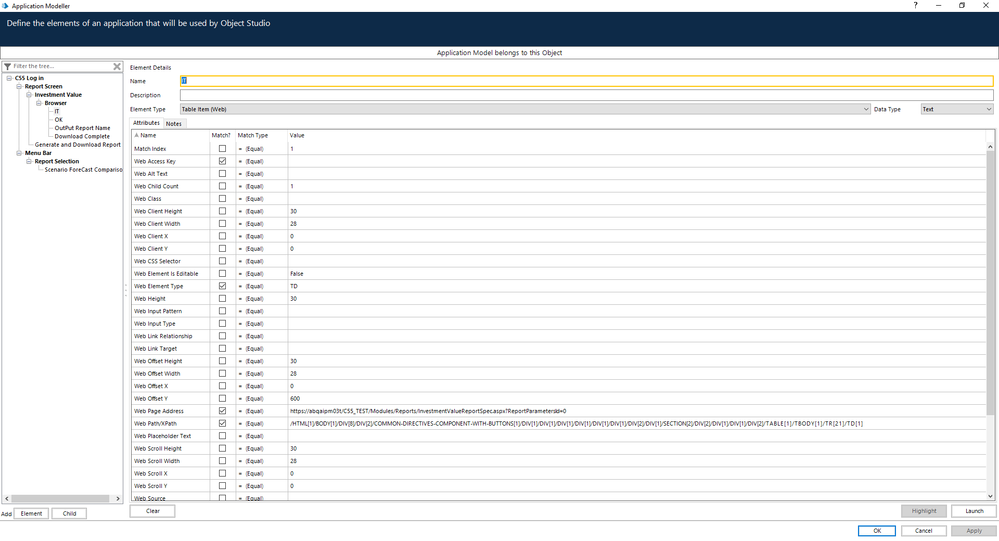
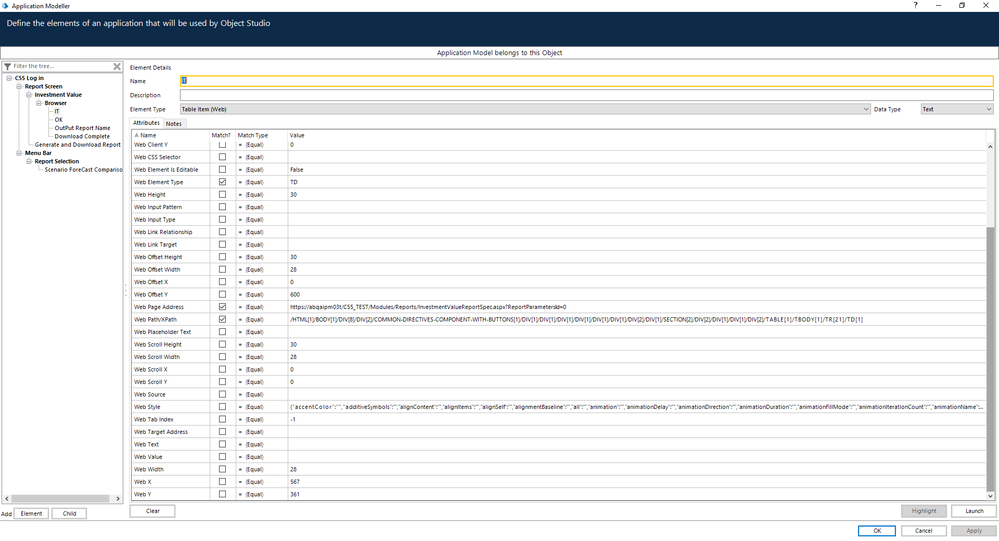
------------------------------
Patrick Perea
------------------------------
Options
- Mark as New
- Bookmark
- Subscribe
- Mute
- Subscribe to RSS Feed
- Permalink
- Email to a Friend
- Report Inappropriate Content
06-01-23 08:22 AM
Hi @PatrickPerea
I would think the issue could be the web path/xpath is changing for each new instance you are creating when the browser runs. Try copying the web path into a notepad and then run the process, when it fails respy the element and then compare the web path to the original and see if any of the div tags/spans are different. If so then this will be the issue and you will have to either make the path dynamic where you can path the path in which is assuming you will be able to know what the new div tags or span id's will be, or, you will need to spy the element using a different spy method.
------------------------------
Michael ONeil
Technical Lead developer
NTTData
Europe/London
------------------------------
I would think the issue could be the web path/xpath is changing for each new instance you are creating when the browser runs. Try copying the web path into a notepad and then run the process, when it fails respy the element and then compare the web path to the original and see if any of the div tags/spans are different. If so then this will be the issue and you will have to either make the path dynamic where you can path the path in which is assuming you will be able to know what the new div tags or span id's will be, or, you will need to spy the element using a different spy method.
------------------------------
Michael ONeil
Technical Lead developer
NTTData
Europe/London
------------------------------
#MVP
Options
- Mark as New
- Bookmark
- Subscribe
- Mute
- Subscribe to RSS Feed
- Permalink
- Email to a Friend
- Report Inappropriate Content
06-01-23 07:50 PM
I did not even snap at that, thank you so much for your help. I changed the element from hyperlink to button and went by wildcard the name of the selection and so far ran it 30 times and no error.
------------------------------
Patrick Perea
------------------------------
------------------------------
Patrick Perea
------------------------------
Related Content
- Blue Prism API - Authorization has been deined for this request. in University Forum
- Web Service error advice in Getting Started
- Blue Prism reads flag as True when its False in Getting Started
- Blue Prism® Guide to OLEDB in University Forum
- Error when testing application server connection locally in Getting Started
